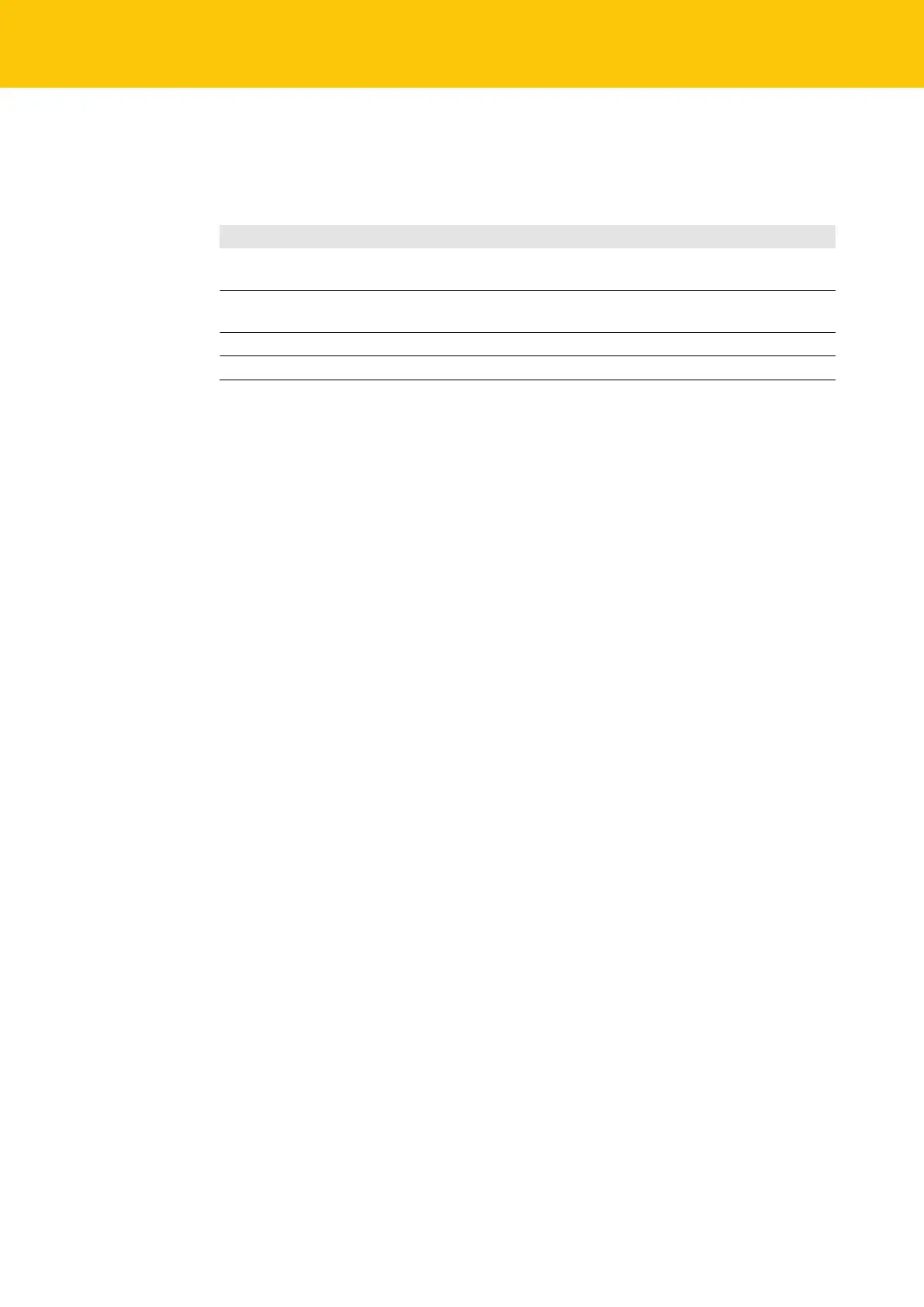Operation
LEDs
18
Hans Turck GmbH & Co. KG | T +49 208 4952-0 | F +49 208 4952-264 | more@turck.com | www.turck.com
8 Operation
8.1 LEDs
LED Meaning
Yellow NO contact: object within the teach-in range, switching output 1 on
NC contact: no object in teach-in range, switching output 1 on
Green NO contact: object within the detection range, switching output1 off
NC contact: object within the teach-in range, switching output 1 off
Off (only NO contact) No object within the detection range, switching output1 off
Green flashing IO-Link mode active
