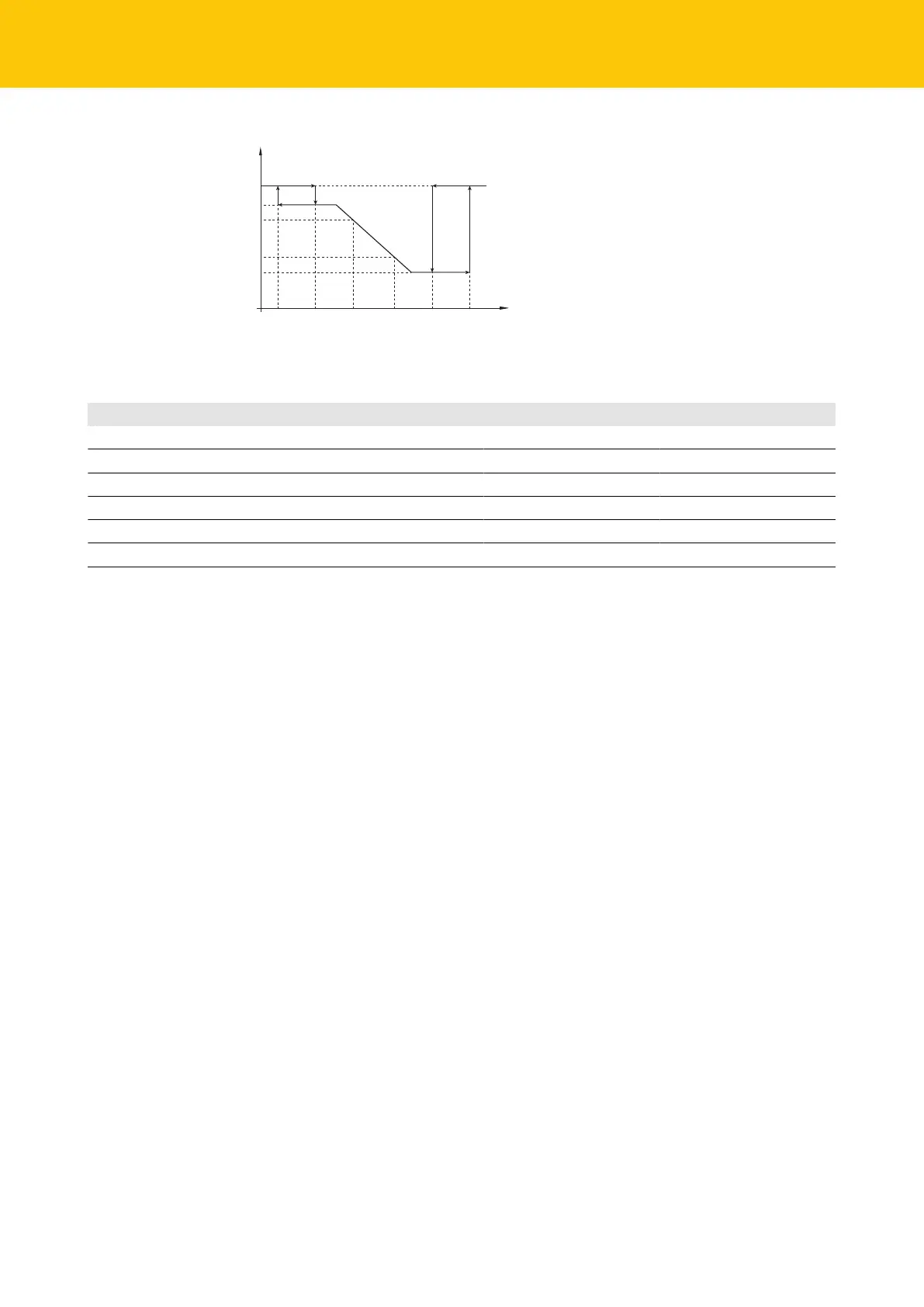Product Description
Functions and operating modes
12
Hans Turck GmbH & Co. KG | T +49 208 4952-0 | F +49 208 4952-264 | more@turck.com | www.turck.com
process
value
minur max or
ASP
AEP
analog
output
MIN
BOT
TOP
MAX
ERR
INV
Fig.7: Falling output characteristic, MIN = 0
Output configuration BOT TOP ERR INV MIN MAX ERR
4…20 mA 20…4 mA 4 mA 20 mA 3.5 mA 3.8 mA 20.5 mA 21.1 mA
0…20 mA 20…0 mA 0 mA 20 mA 21.1 mA 0 mA 20.5 mA 21.1 mA
0…10 V 10…0 V 0 V 10 V 11 V 0 V 10.5 V 11 V
0…5 V 5…0 V 0 V 5 V 6 V 0 V 5.5 V 6 V
1…6 V 6…1 V 1 V 6 V 0 V 0.5 V 6.5 V 7 V
0.5…4.5 V 4.5…0.5 V 0.5 V 4.5 V 5.5 V 0 V 5 V 5.5 V
4.4.4 IO-Link mode
The devices must be connected to an IO-Link master for operation in IO-Link mode. If the port is
configured in IOL mode, bidirectional IO-Link communication is provided between the IO-Link
master and the device. For this the device is integrated in the controller level via an IO-Link
master. The communication parameters are exchanged first of all; the cyclic data exchange of
the process data (process data objects) then starts.
4.4.5 SIO mode (standard I/O mode)
In standard I/O mode no IO-Link communication takes place between the device and the mas-
ter. The device only transfers the switching state of its binary outputs and can also be run via a
fieldbus device or controller with digital PNP or NPN inputs. An IO-Link master is not required
for operation.
The device parameters can be set via IO-Link and then operated at the digital inputs with the
appropriate settings in SIO mode. Not all functions and properties of the device can be used in
SIO mode.
4.4.6 Auto sensing function
When connected to an I/O module, the auto sensing function enables the device to support the
set switching output behavior (PNP/NPN) or analog output characteristics. The auto sensing
functions are activated by default.
4.4.7 Signal gain
A signal gain can be set in order to detect a poorly reflecting target. The signal gain can be set
to the following levels.
n Low gain
n Standard gain
n High gain
