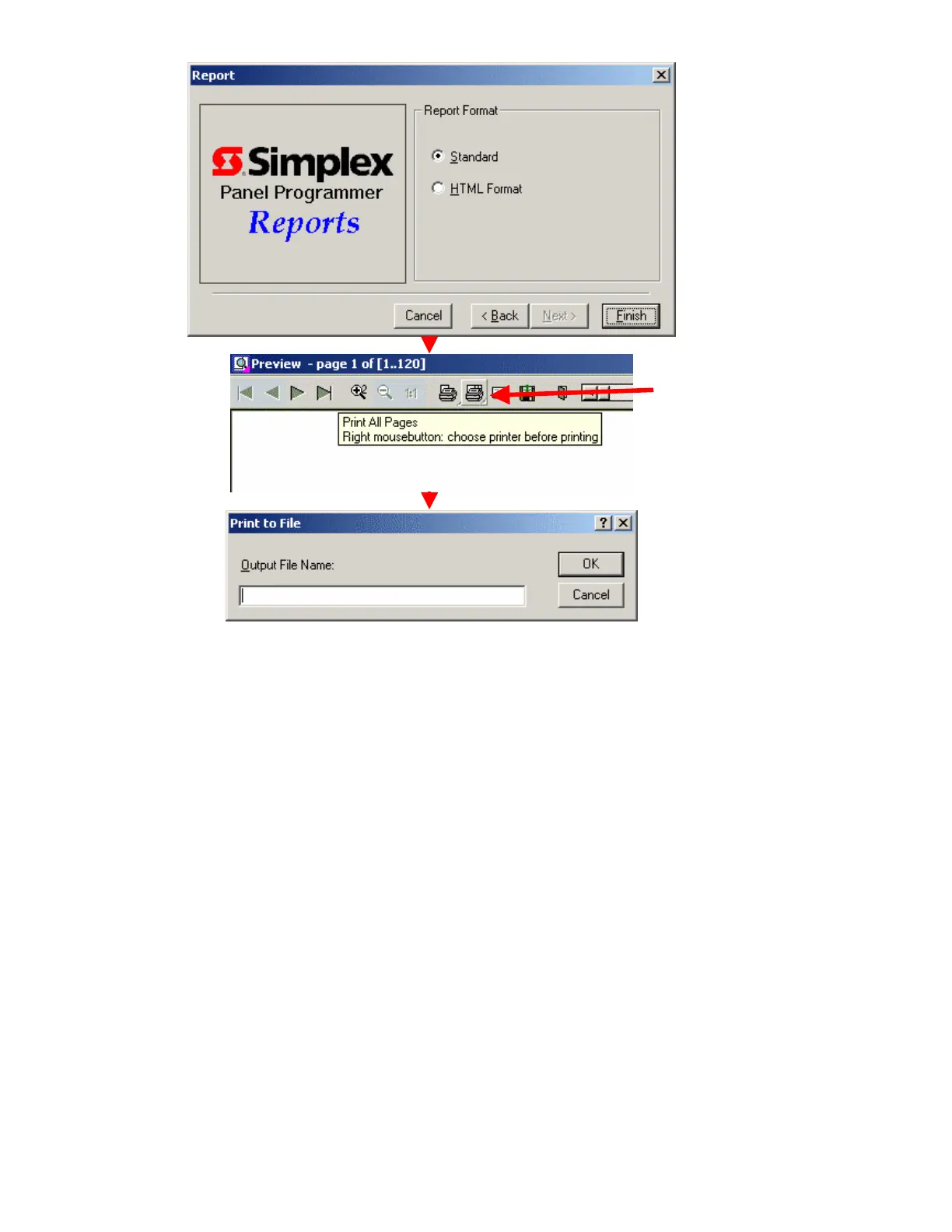11 of 35 REF: CCU3/C-4100.DOC REV: M September 26, 2005
Choose the ‘Standard’
Report format. This will
generate a print document
for preview.
Right click the ‘Print All
Pages’ button on the
toolbar. This will allow you
to select the Generic – Text
Only printer to print to file.
If you have correctly
installed the Generic – Text
Only printer to print to file
then you should see this
window. Enter the full path
that you wish to save the
file to. For example ‘a:\
simplex jobs\Job
Installation\xlg.txt’.