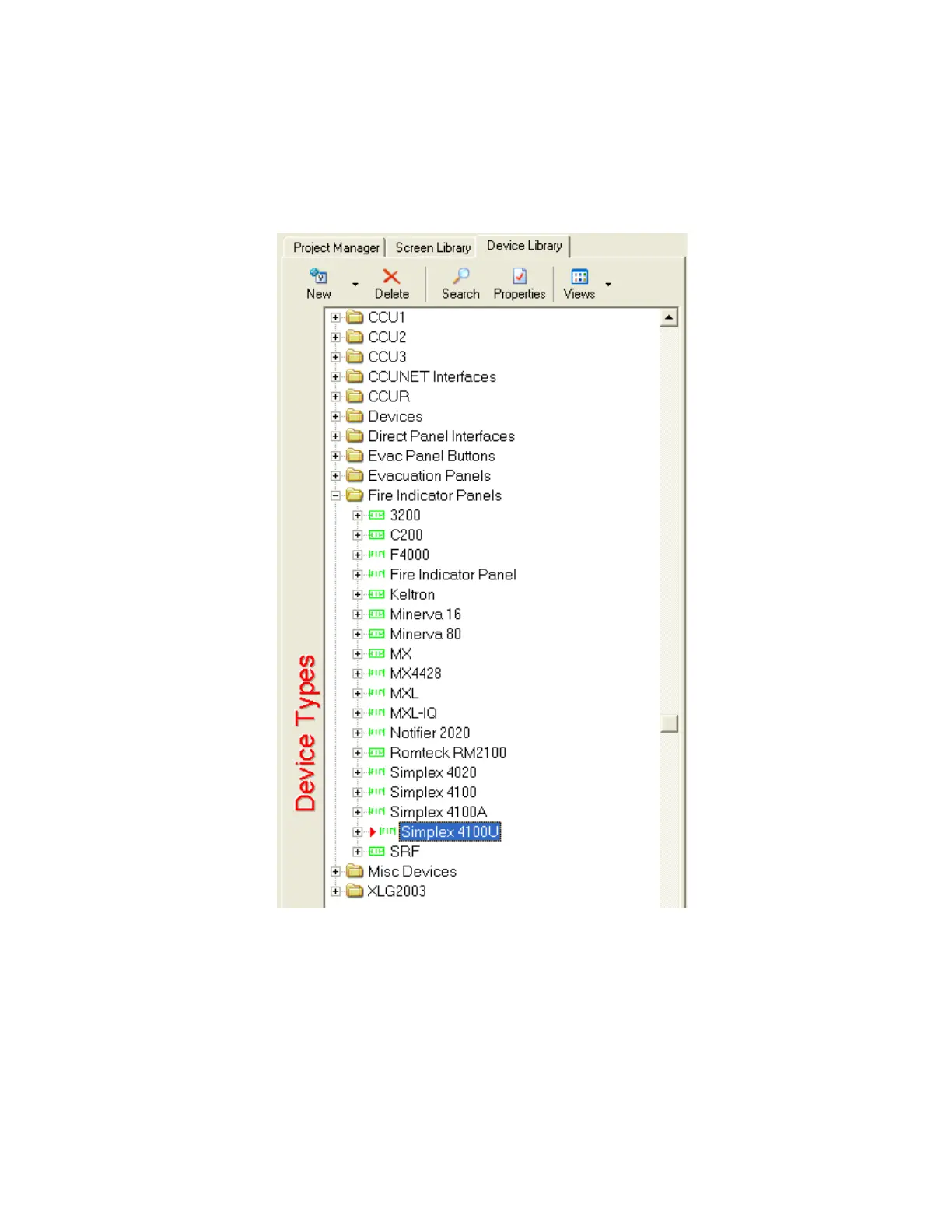30 of 35 REF: CCU3/C-4100.DOC REV: M September 26, 2005
6.4. Configuring the Simplex Fire Indicator Panel
The CCU3/C-4100 supports the Simplex 4020, Simplex 4100, Simplex 4100A and
Simplex 4100U fire indicator panels. The configuration for all of these is almost
identical in XLG C/S. In the example below the Simplex 4100U is used.
Run XL Maintenance. Place a Simplex 4100U Fire Indicator Panel at the appropriate
place on one of the screens.
Figure 28: XL Maintenance Device Library
Select the Fire Indicator Panel icon which you have just placed in the screen. Press
Properties to edit its’ configuration in the Property Editor.