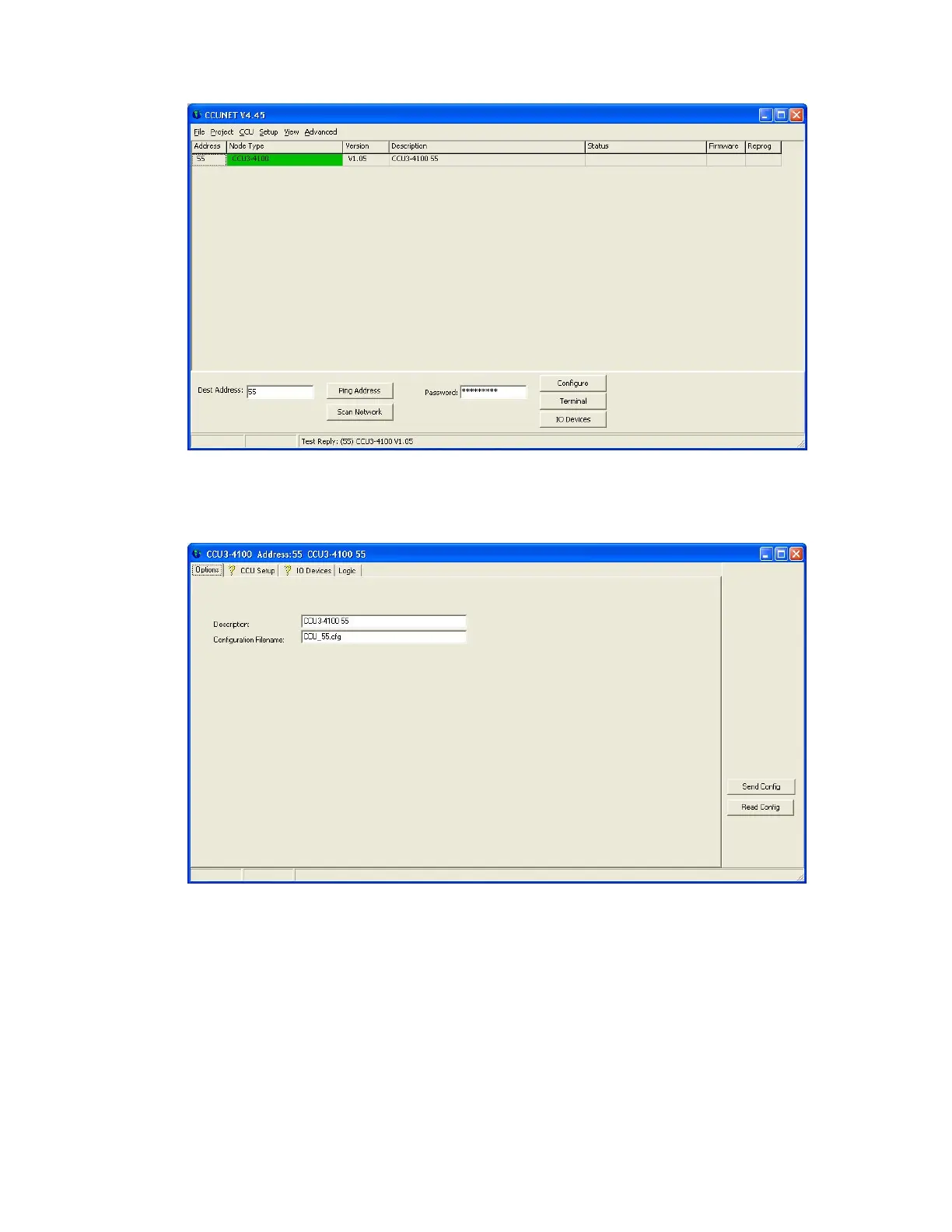18 of 35 REF: CCU3/C-4100.DOC REV: M September 26, 2005
5.1. Changing the Address
Figure 15. CCUNET
The first time you press the Ping Address button, you will see a CCU3-4100 with
the address 99. Address 99 is the default factory address. To change the address
of the CCU, click on the CCU and press the “Configure” button.
Figure 16. Configure
Go to the CCU Setup tab.