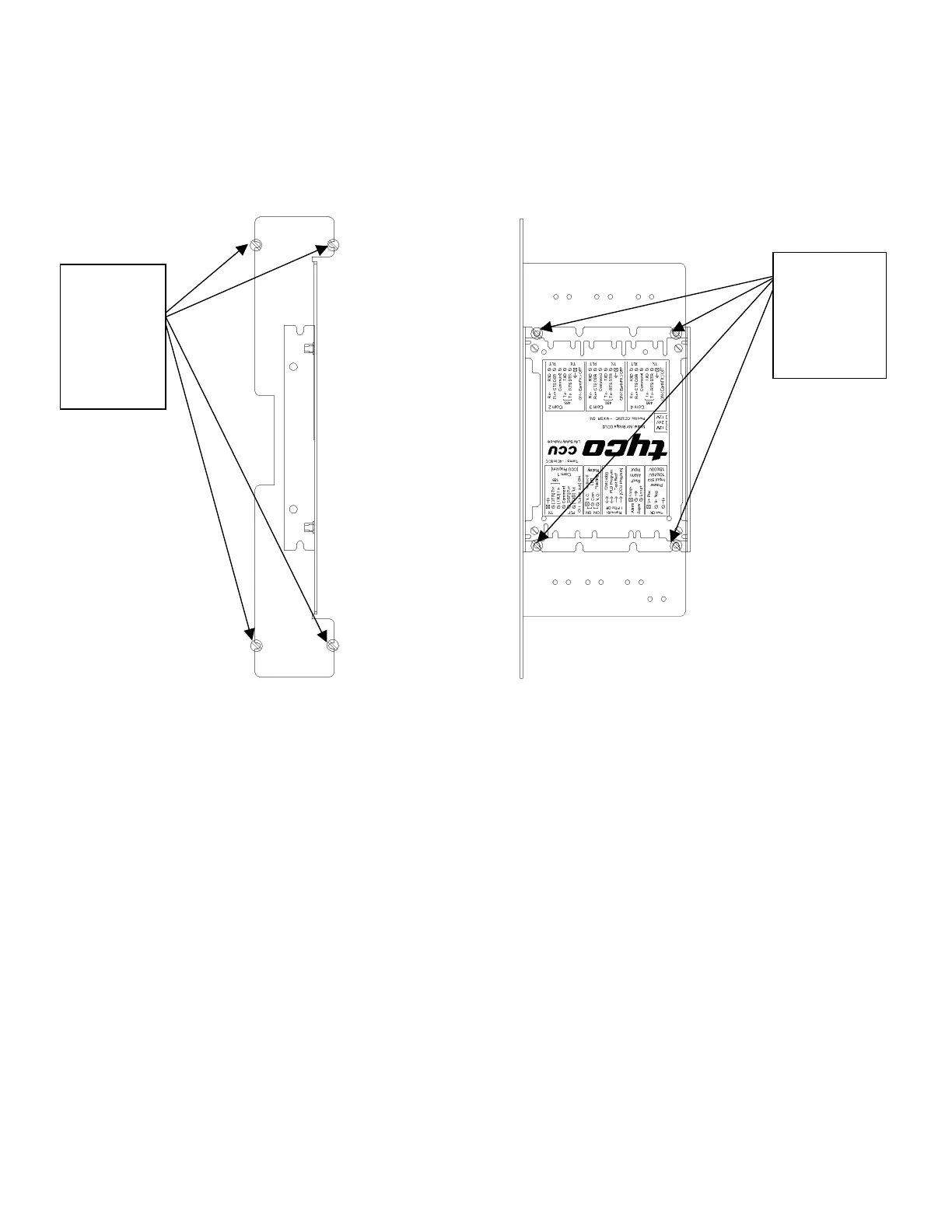5 of 35 REF: CCU3/C-4100.DOC REV: M September 26, 2005
Figure 2:CCU3/C-4100 Faceplate
3. Installation
3.1. Mounting
Figure 3: Mounting Bracket
To mount the CCU3/C to the bracket, use M4 screws provided. The power plug side
should point downwards. The small holes on the brackets are for cable management.
To mount the bracket to the panel, use 6-32 UNC x 3/8” screws and the shake proof
external star washers provided.
3.2. SIMPLEX 2120/RS-232 Hardware Installation
XL Graphics connects to a Simplex fire panel via the 2120/RS-232 Interface Card
(EPROM part # 740-684 version 2.06).
3.1.1 Installing the 2120/RS-232 Interface Card
The Simplex fire panel to which XL Graphics will connect requires a 2120/RS-232
Interface Card installed. For installation of the 2120/RS-232 interface card please
refer to the installation manual for your particular panel type. Figure 4 below is an
example diagram of where the card would be located when installed on an American
4100U motherboard type 566-227C.
Mounting
CCU3 onto
the bracket
using M4
screws.
Use 6-32
UNC x 3/8”
screws and
washers to
mount the
bracket to
the panel.
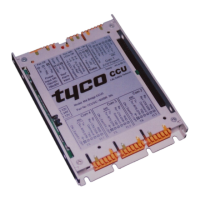