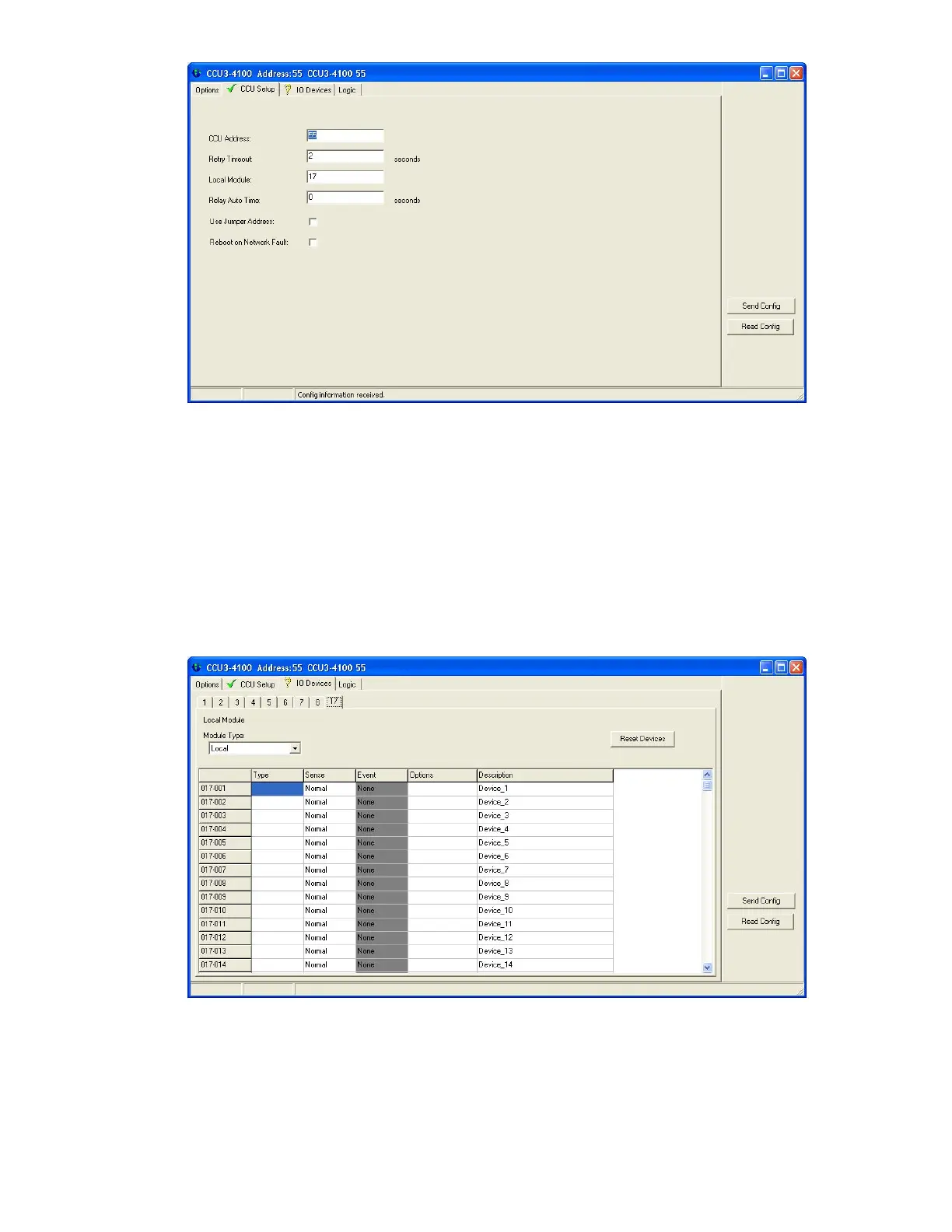19 of 35 REF: CCU3/C-4100.DOC REV: M September 26, 2005
Figure 17. CCU Setup
Change the CCU Address. Then press the “Send Config” button. Please
remember that the Local Module is set to “17”. It is a factory setting. Do not change
this value, unless a fire panel you are connecting to is address 17. After changing
the address, you will need to close the configuration page and re-scan the network
as the CCU will no longer respond to configuration commands sent to the old
address.
7 Use Jumper Address and Reboot on Network Fault are options for CCU1s, not
for CCU3s.
5.2. IO Devices
Figure 18. IO Devices
The CCU3 not only passes messages through the CCUNet it also is capable of
generating some events itself. The devices, which raise events, are arranged into
modules. Each module represents a board that the CCU3 controls, such as a
CCU3/IO expansion board, which may be plugged in. The local module (usually
17) contains the devices for the CCU3 board itself. Devices in the local module