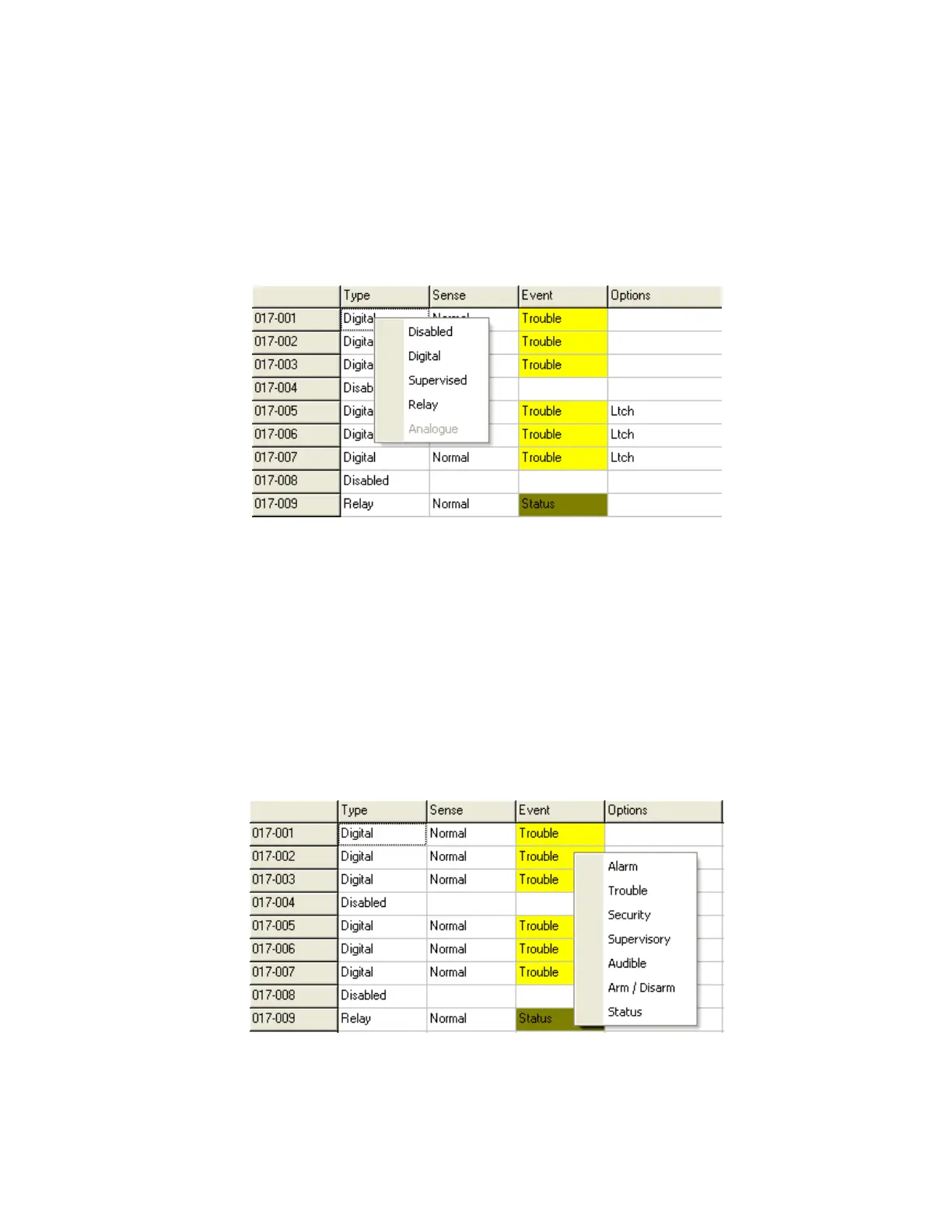20 of 35 REF: CCU3/C-4100.DOC REV: M September 26, 2005
correspond to different inputs, for instance 001 to 004 correspond to the status of
the 4 comports. Each comport may be in supervision (Normal) or Supervision Fault
(Off-Normal).
You need to set up IO Devices if you want a fault to come through XLG when one
or more comports is in fault. In CCU3/C-4100, only 3 comports are in use, Com 1,
2, and 3. So you can disable Com 4.
Click on “17” tab for the local module.
Press Read Config to get the configuration for the currently displayed module.
Module Type should be Local.
Figure 19. Type
When you right click on Type, you will see 4 options. Digital means there are 2
states, Normal or Off Normal. Supervised means 3 states, Normal, Off Normal or
Supervision fault. Supervised is only used for CCU-IO modules. So here, you need
to set up 017-001 (COM1), 017-002 (COM2), and 017-003 (COM3) as Digital. 017-
009 is for the relay on the CCU3. For Ground fault indication set 017-005 (COM1),
017-006 (COM2), and 017-007 (COM3) to Trouble and set Options to Latching. If
you are not using the relay, you can leave 017-009 disabled.
The next thing to do is set Event. Whatever event you set here will come through to
XLG when that comport is in the Off Normal state. Right click on Event column,
and choose one of 7 events. If you set it to Trouble, you will see a Trouble event in
XLG when the comport is in the Off Normal state. ( Figure 20 )
Figure 20. Event
Press the Send Config button after you have made all the changes.