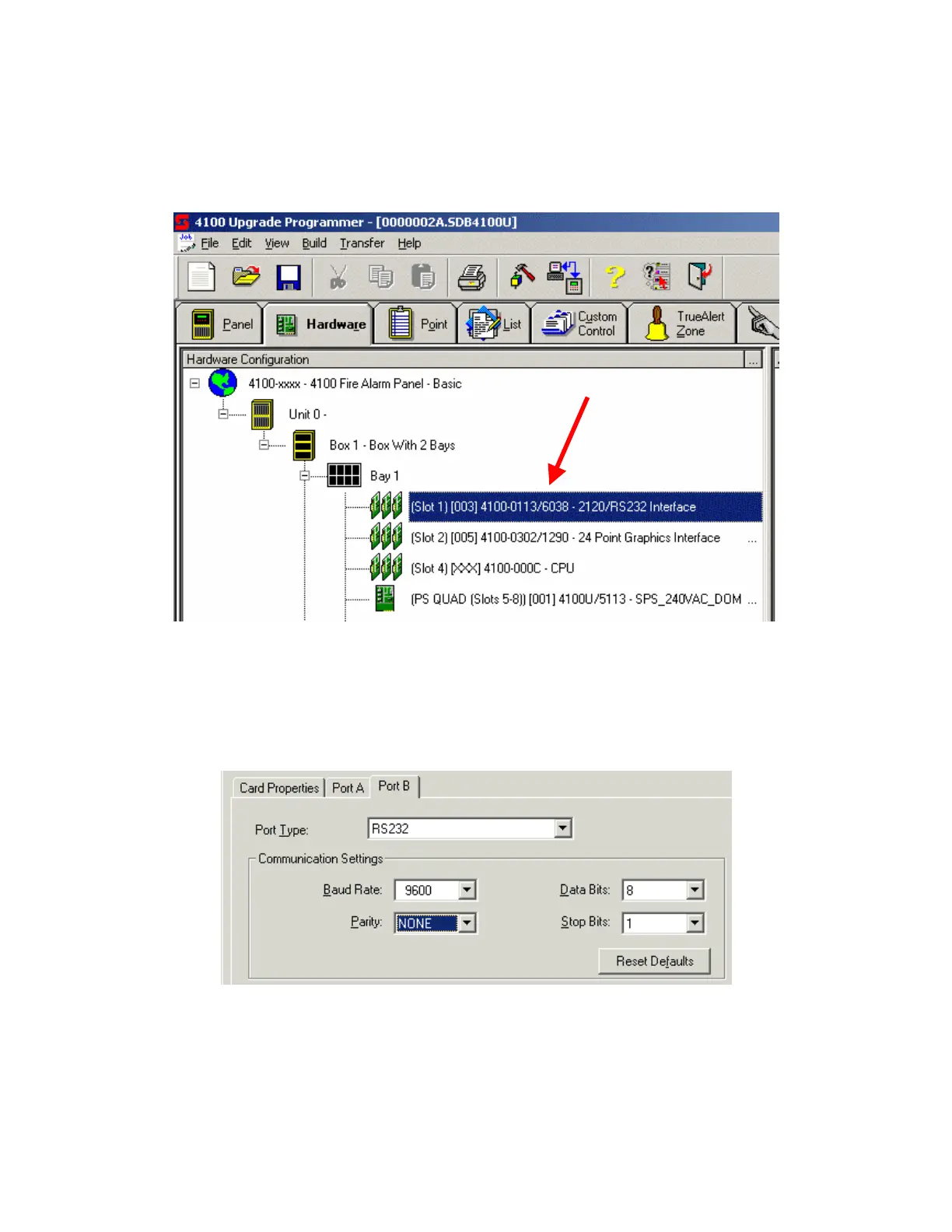8 of 35 REF: CCU3/C-4100.DOC REV: M September 26, 2005
3.2.2. 4100 Programming PC – Software Configuration
In order for the 2120/RS232 Interface to work with XLG C/S there are a number of
configuration options that need to be set. You may choose Port A or Port B on the
card to connect to XLG C/S. Port A being the terminal block on the top and Port B on
the bottom. Figure 6 below shows a project where a panel has the 2120/RS232
Interface card in Box1 - Bay1- Slot1 - Address3.
Figure 6. 2120/RS232 Interface Card.
Select the properties for the 2120/RS232 Interface card by right clicking on it and left
clicking ‘Properties’. Go to the port tab you wish to configure to connect to XLG C/S
(PortA or PortB). Use Figure 7 below to set the Communication settings that XLG C/S
requires in order to communicate with the panel.
Figure 7. Port Communication parameters.