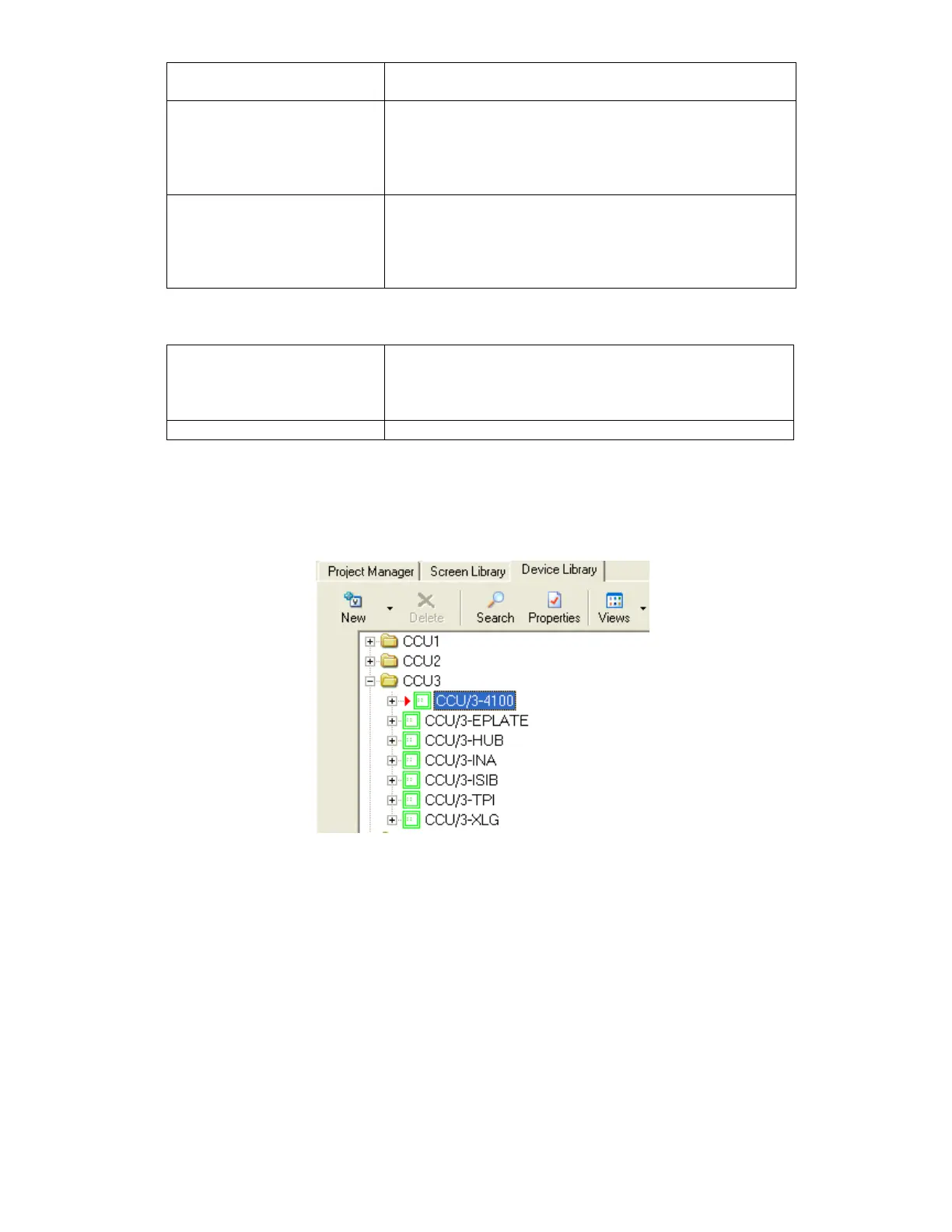24 of 35 REF: CCU3/C-4100.DOC REV: M September 26, 2005
Example: TIME,8:00 <Enter>
Set the time to 8:00
TYPE,<arg> TYPE,<arg>
Type(print) a report to the computer port.
Example: TYPE,ALOG <Enter>
Send alarm log to computer port
WALK WALK,<arg1>,[<qual>],[<qual>],[<qual>],[<qual>]
Set and display system walktest status
Example: WALK,1,ON <Enter>
Initiates Walktest on group 1
The following commands are used to log in and out of the fire panel.
LON,<username>,
<password>
LON,<username>,<password>
Log On.
Example: LON,FRED,12345
LOF Log off.
6.3. Configuring the CCU/3-4100
Refer to XLG C/S Site Configuration manual for setting up XLClient, XLServer and
CCUNET.
Figure 21: XL Maintenance Device Library
Place a CCU/3-4100 device (icon) from the Device Library (XLMaint.exe) at the XLG
site. After placing the icon, right click on the icon, and select Property. Property Editor
window will come up.