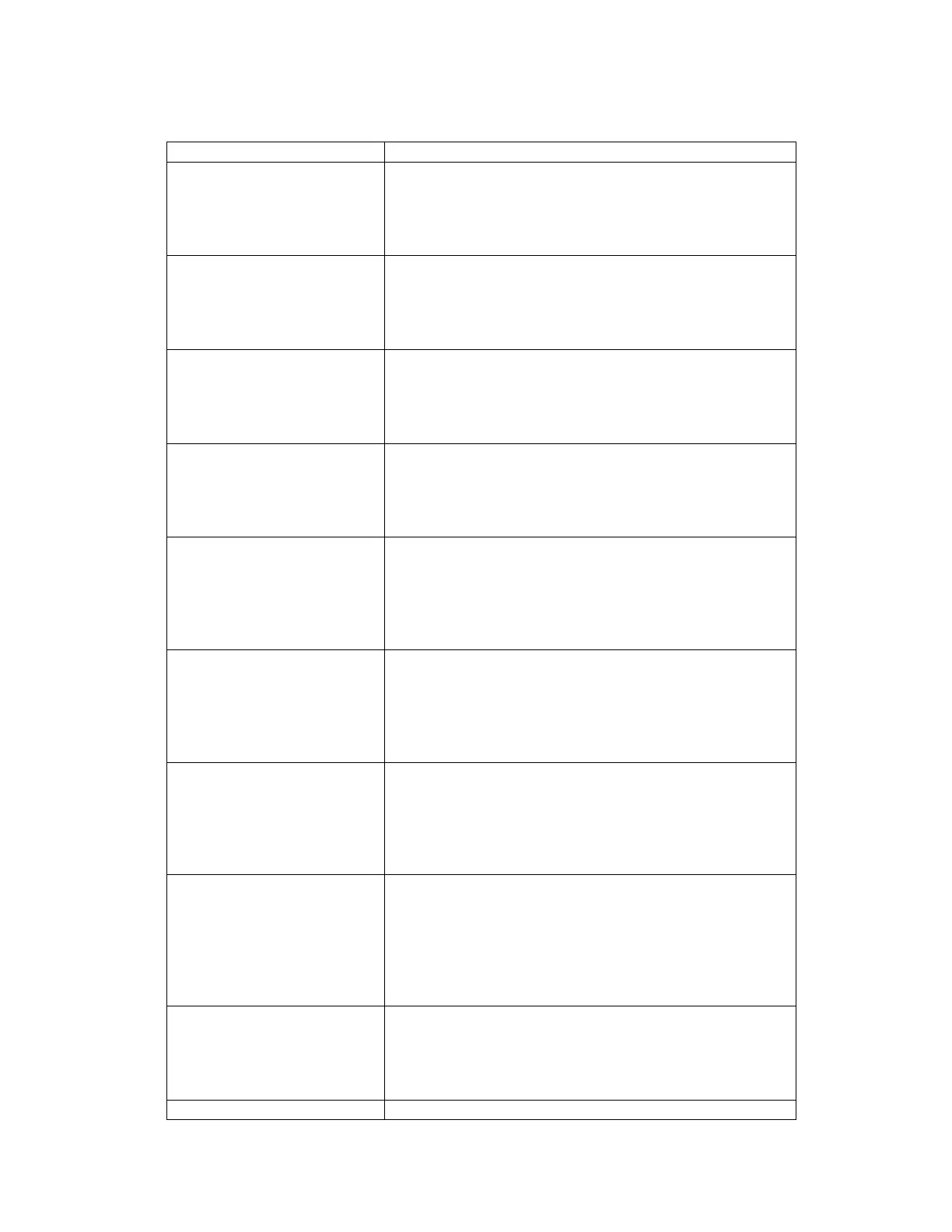22 of 35 REF: CCU3/C-4100.DOC REV: M September 26, 2005
6.2. Commands
Commands that are used in XL Graphics for the Simplex 4100 panel are:
Commands Description
ACK CTRL - A
Acknowledge highest priority abnormal point. For
example, if there are both alarms and troubles in the
system, CTRL-A will first acknowledge alarms and
subsequent CTRL-A input will ack the troubles.
ACK,<point>,[<qual>] ACK,<point>,[<qual>]
Acknowledge a single point.
Example: ACK,SIG3,T <Enter>
Acknowledge trouble at point SIG3
BYPASS,<point>,[<state>] BYPASS,<point>,[<state>]
Disarm/arm security monitor points in the system
Example: BYPASS,ZN2 <Enter>
Disarm point ZN2
CLEAR,<qual> CLEAR,<qual>
Clear history logs and TrueAlarm device history
Example: CLEAR,ALOG <Enter>
Clear the Alarm Historical Log
CLIST,[<point>],[<qual>] CLIST,[<point>],[<qual>]
Returns the current point status for either one point, or
all abnormal/on points in condensed (computer) format
Example: CLIST,2:ZN1 <Enter>
Get the current status for point 2:ZN1
CT,[<time><date>] CT,[<time><date>]
Set and display the system time and date in computer
format
Example: CT,0800xxxxxxxxxx <Enter>
Set time to 8:00 and display it
DAB,<point>,[<state>] DAB,<point>,[<state>]
Disable/enable points in the system.
NOTE: Replaces DISABLE command
Example: DAB,SIG3 <Enter>
Disable point SIG3
DIAG,[node][keyword] DIAG,[node][keyword]
Perform network diagnostic functions and view
diagnostic information
Example: DIAG,3 <Enter>
Performs a data dump of the diagnostics data
kept locally for the node 3
DISARM,<point>,[<state>] DISARM,<point>,[<state>]
Disarm/arm security monitor points in the system
Example: DISARM,IO4,OFF <Enter>
Arm point IO4
HELP,[<command>] HELP,[<command>]