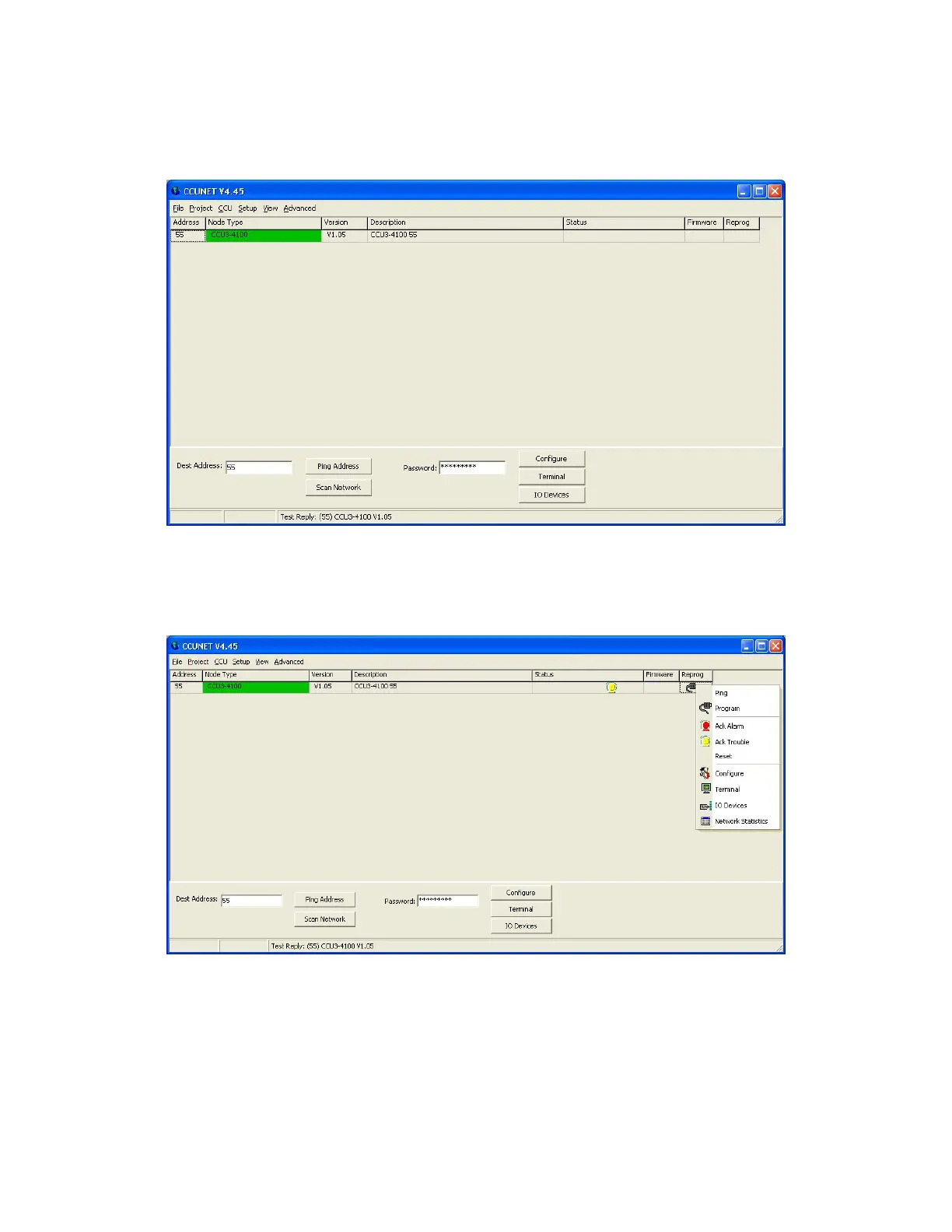33 of 35 REF: CCU3/C-4100.DOC REV: M September 26, 2005
Appendix A. Upgrading the firmware
Occasionally new versions of firmware are released and it may be necessary to
upgrade the firmware on the CCU3. Follow the instructions below to upgrade the
firmware.
Figure 32: CCUNET program
When you press the Ping button, you should see all the CCU modules in the
network. (Figure 31) You will notice the current firmware version is displayed. To
reprogram the CCU3, right-click on the Reprog column of the appropriate CCU3.
Figure 33: Reprogram option
Click on ‘Program’. The confirmation window will pop up.
When you click on Yes, reprogramming will start.
Wait until the programming successful message appears.