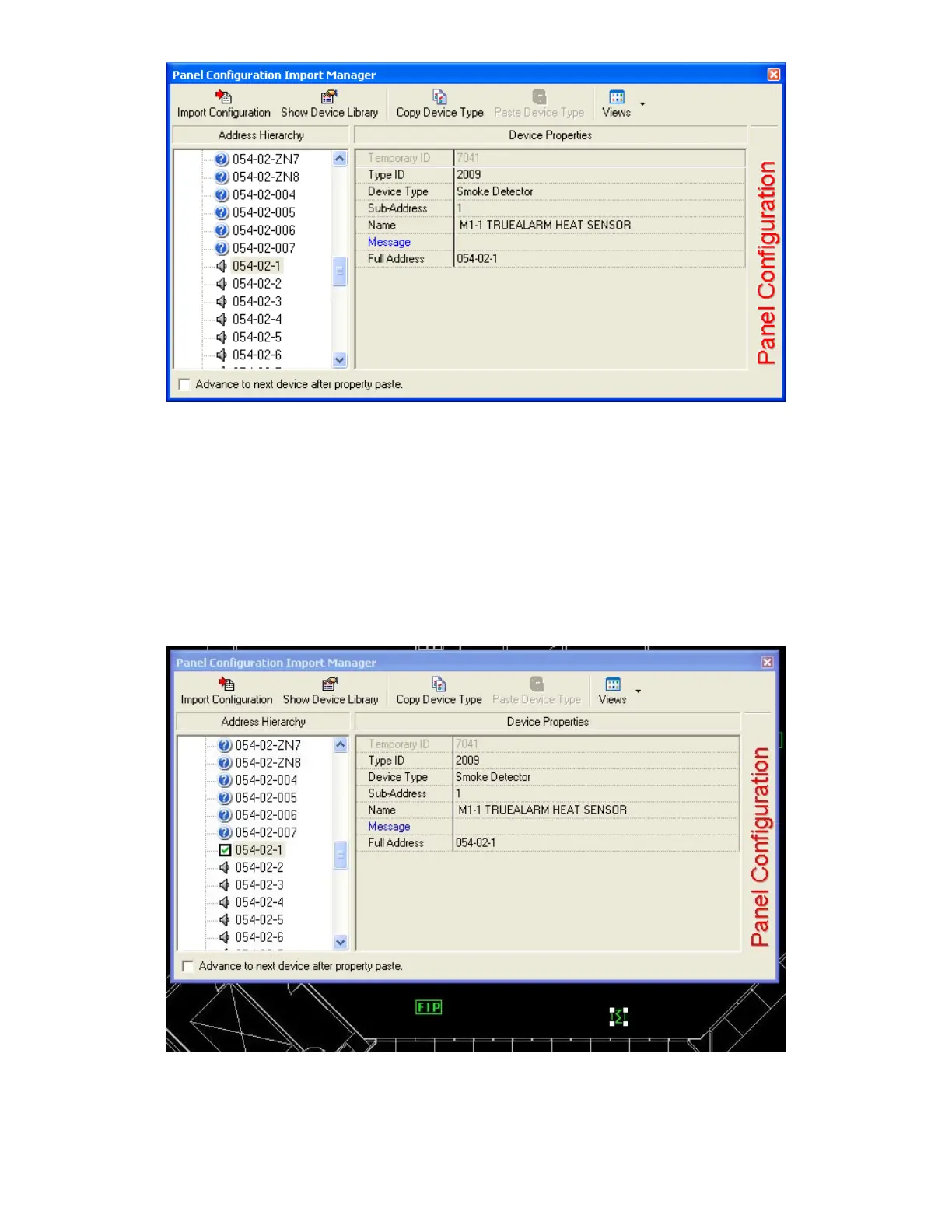32 of 35 REF: CCU3/C-4100.DOC REV: M September 26, 2005
Figure 30: Panel Configuration Import Manager.
You will notice that all of the devices have the “?” icon as the device type is unknown.
To set the correct device types:
•
Select the device in the Address Hierarchy which you wish to update.
•
Drag the correct device type from the Device Library onto the Address
Hierarchy panel.
When the type is set correctly the icon will no longer be “?”. To place the icon, simply
drag its’ icon from the Panel Configuration Import Manager onto the appropriate
screen. The icon in the Panel Configuration Import Manager will change to a tick to
indicate that the device icon has been placed.
Figure 31: Placing an icon.