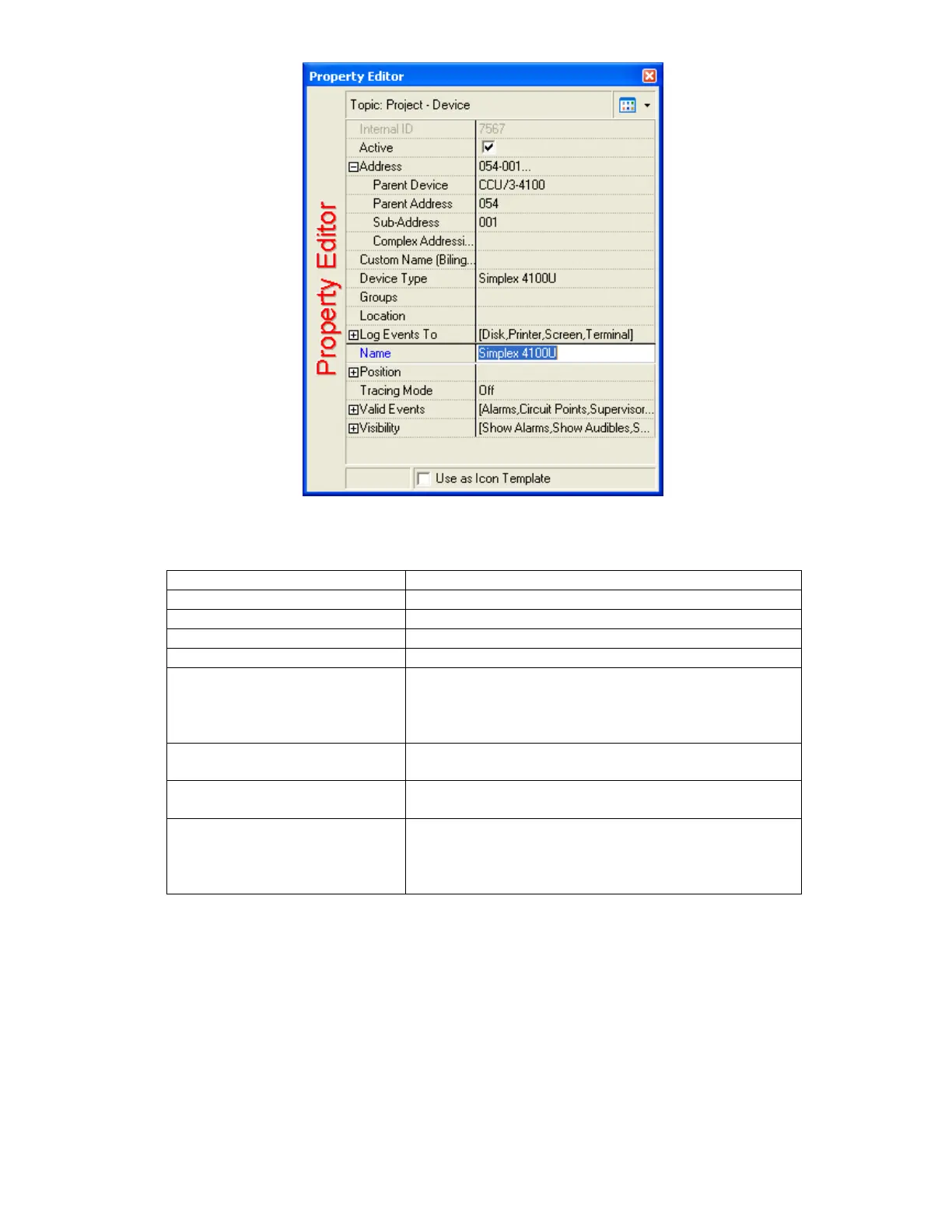31 of 35 REF: CCU3/C-4100.DOC REV: M September 26, 2005
Figure 29: CCU/3-4100 Icon Property.
Edit its’ properties in the Properties Editor window.
Property Description
Active Should be ticked to make the CCU active.
Parent Device Select the CCU3/C-4100 from the drop down list.
Sub-Address Panel Address of the 4100U.
Location Type in the location of the CCU3/C-4100. Optional.
Name You can use this as a description. e.g. Type in
Engineering Building Simplex 4100U, this name will
appear in Text mode and the History page in
XLClient if it has an event.
Custom Name (Bilingual) If your XLG is bilingual, type in the non English
description here.
Valid Events If you want to ignore any event types from the Fire
Indicator Panel, un-tick them here.
Visibility When you don’t want to see the event displayed on
the icon, un-tick that event.
Note: It will still come through in the Status bar but
the icon will not change.
The fire panel will have many devices on it, which will need to be added to XLG C/S.
To assist in this task, it is possible to import the report file generated by the 4100
Programmer, to automatically add all of the devices to XL Maintenance.
Right-click the placed FIP icon and select Import Panel Report. Load the report file
generated from the 4100 Programmer (e.g. xlg.txt). This should add all of the
devices, their addresses and descriptions as they appear on the panel. XLG C/S
however, cannot determine the device type for all of the devices; this still has to be
done manually.