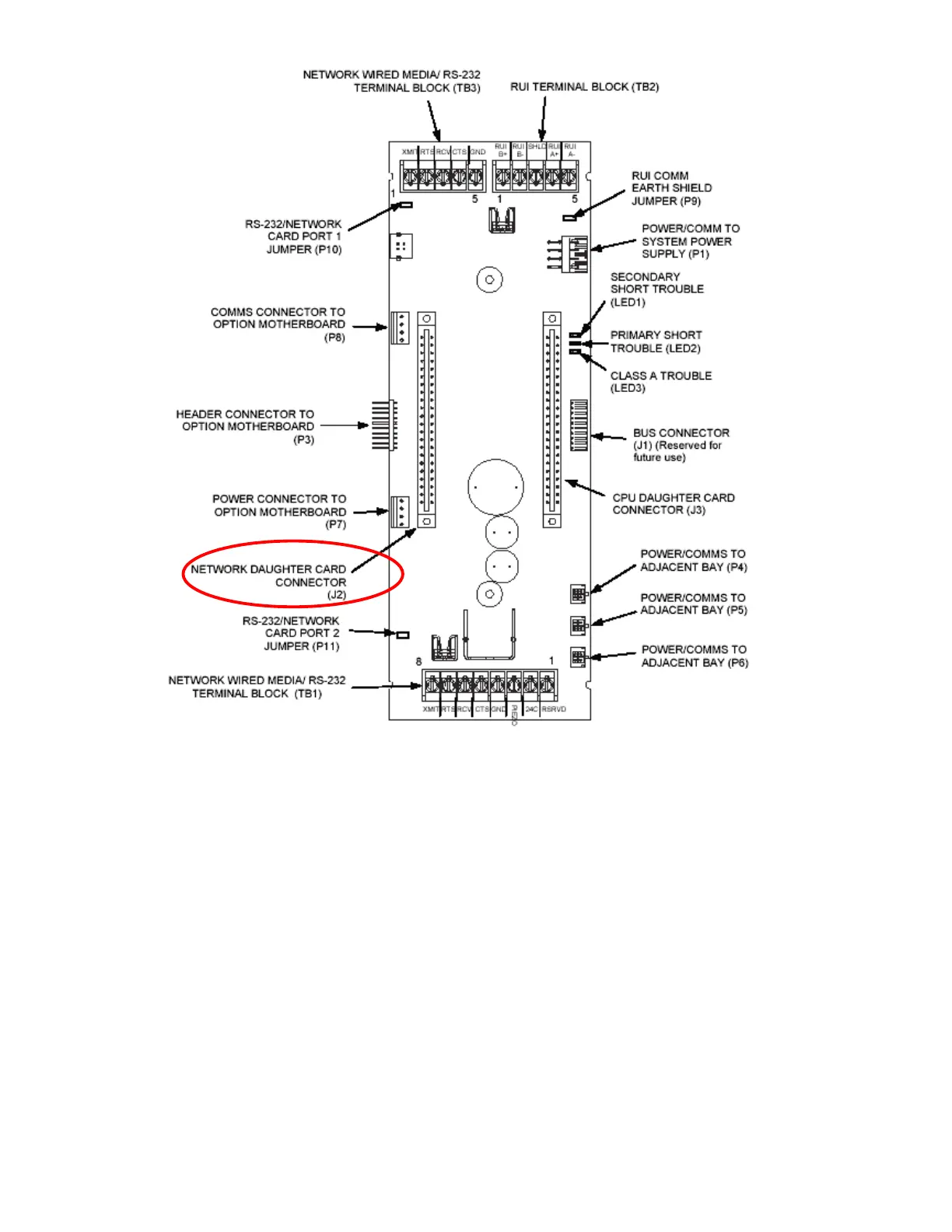6 of 35 REF: CCU3/C-4100.DOC REV: M September 26, 2005
Figure 4. 4100U CPU Motherboard type 566-227C(Network/RS-232 to be installed
on left)
Different panels have different motherboards and hence different configurations.
For example an Australian CPU motherboard, type 565-274, for a 4100A has a
number of identical slots that may house the 2120/RS-232 Interface card. Both
TB1 and TB2 (bottom and top) are 8 terminal headers therefore care must be
taken when using table 1 to ensure correct connection.
NOTE 1: Ensure the RS-232 card EPROM is part # 740-684 and is version 2.06.
NOTE 2: Either Port A or Port B can be configured for COMPUTER port use. It is
recommended that Port B be used as Port A is normally configured for modem
use.
NOTE 3: Ensure you have connected the RS-232 cable wires to the correct
Terminal Block.
NOTE 4: Ensure that the SUPV jumper on the RS-232 card is set to disabled.