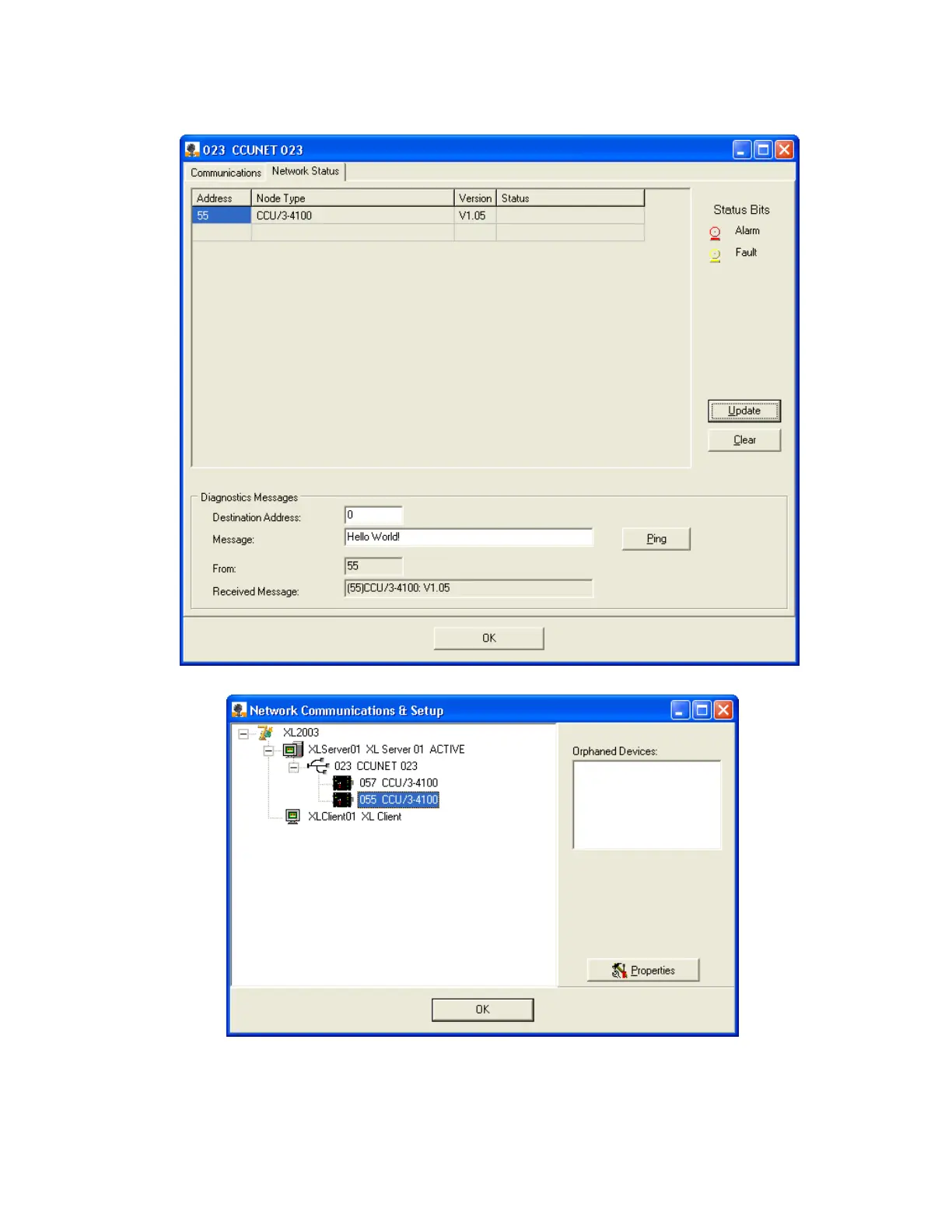28 of 35 REF: CCU3/C-4100.DOC REV: M September 26, 2005
If the configuration options have been set correctly then in the ‘Network Status’ tab a
complete list of CCUNet boards will be described (as seen below). As displayed there
is one device on the CCUNet which is a CCU3/C-4100 with a CCUNet address 55.
Figure 25: CCUNet device list
Figure 26: CCUNet device list
When you click on CCU/3-4100 and then the Properties button, the CCU3/C-4100
configuration options window will be shown.