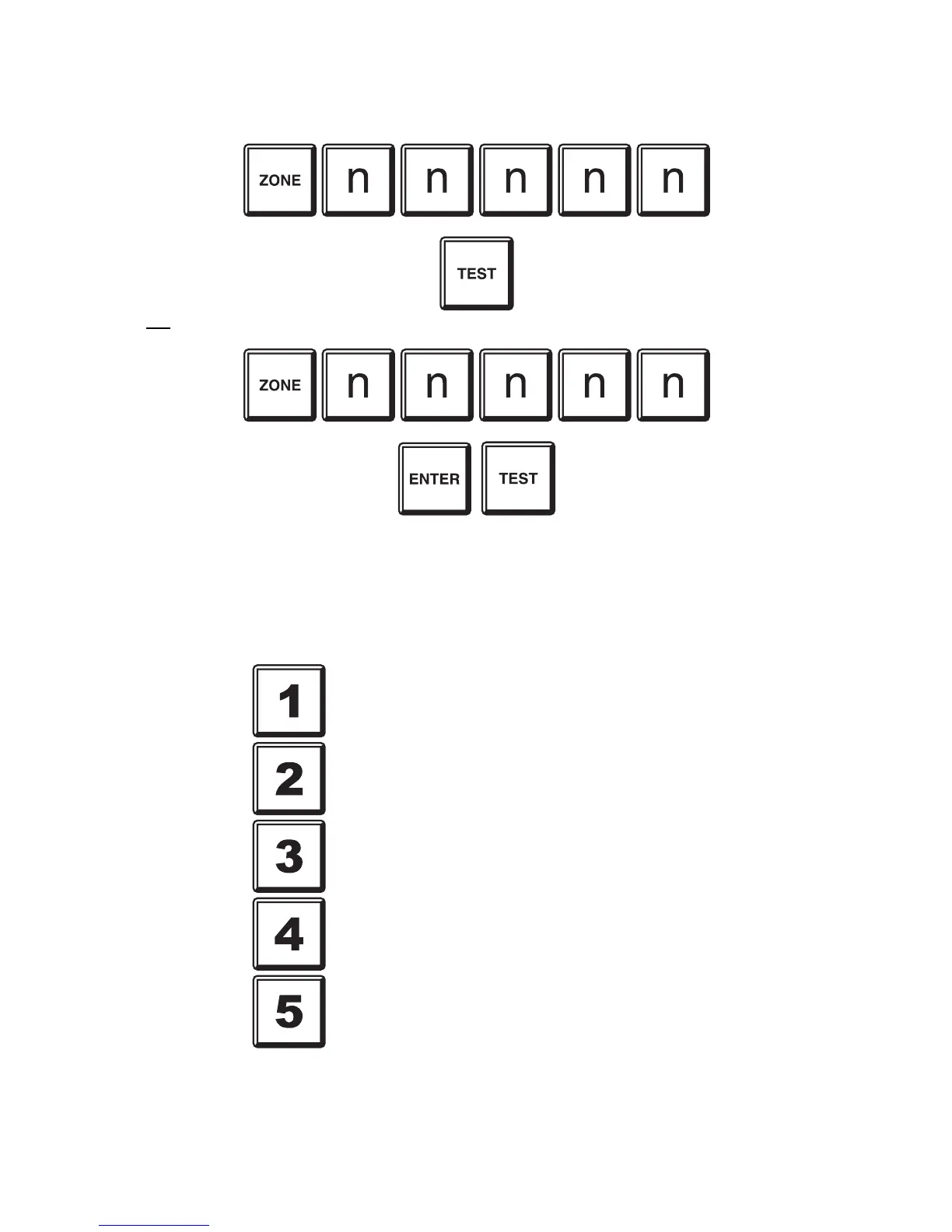F4000 LCD Operator's Manual Document No: LT0117
Operating Instructions - Zone Functions
Page 7-4 19 April 2002 Issue 2.38
From other information displays or the base display, press:
OR
Where nnnnn is the number of the network zone to be tested. (Refer Section 2.5.1 for
networked zone numbering).
If nnnnn is a network zone, the network test prompt is displayed, querying for the type of test
to be performed:
Press
for alarm test
for fault test
for operate test
for auto reset test
to abort a test in progress
The F4000 will then send the test command to the FIP with the selected zone on it.
