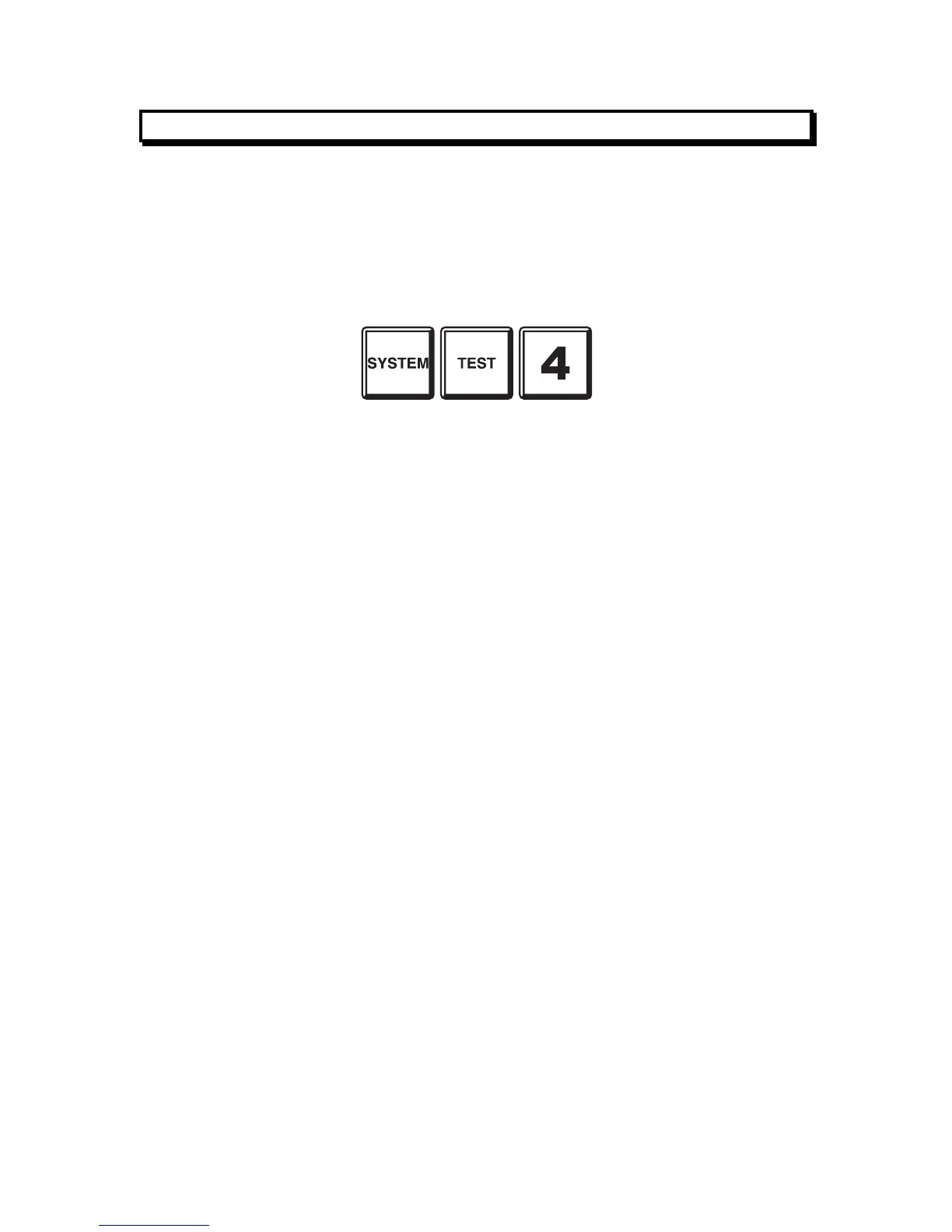F4000 LCD Operator's Manual Document No: LT0117
Operating Instructions - System Functions
Page 6-6 19 April 2002 Issue 2.38
6.4 LCD/LAMP (LED) TEST
6.4.1 FUNCTION
To momentarily turn all indicators on to visually inspect that they are working correctly, and
to test operation of the LCD.
6.4.2 OPERATING SEQUENCE
From any information display or base display, press:
Note: For a networked panel after pressing SYSTEM a prompt will be given requesting
whether the local panel or a remote panel should be tested. For the remote panel
option a further prompt will be given for the SID of the remote panel. Enter the SID of
the remote panel to be tested.
The display test can also be started by the TEST SYSTEM DISPLAYS command sequence.
For testing the LCD: - a test pattern is displayed, activating all LCD elements
on the first line. The "ACK" key must be pressed to
continue the test.
- When "ACK" is pressed, the same test pattern is
displayed on the second line of the LCD. The "ACK"
key must be pressed again to complete the test.
For testing the system status indicators and display boards:
- The internal and external System Status indicators are
turned ON.
- Each board of 16 Zone Indicators are then successively
turned on and off.
- Visually check that every indicator is turned ON at
some stage during this process.
- If any LED indicator does not light when the rest of the
board is, please call service.
NOTE: Any boards configured to be Relay Driver Boards will not be tested during the
Lamp Test.
On New Zealand mode FIPs a Lamp Test can also be started by momentarily shorting the
LAMP TEST- input on the display extender board input to 0V.
F4000 V2.31(N) or later can be programmed to activate the fault or alarm sounder when the
system status indicators are being tested.
