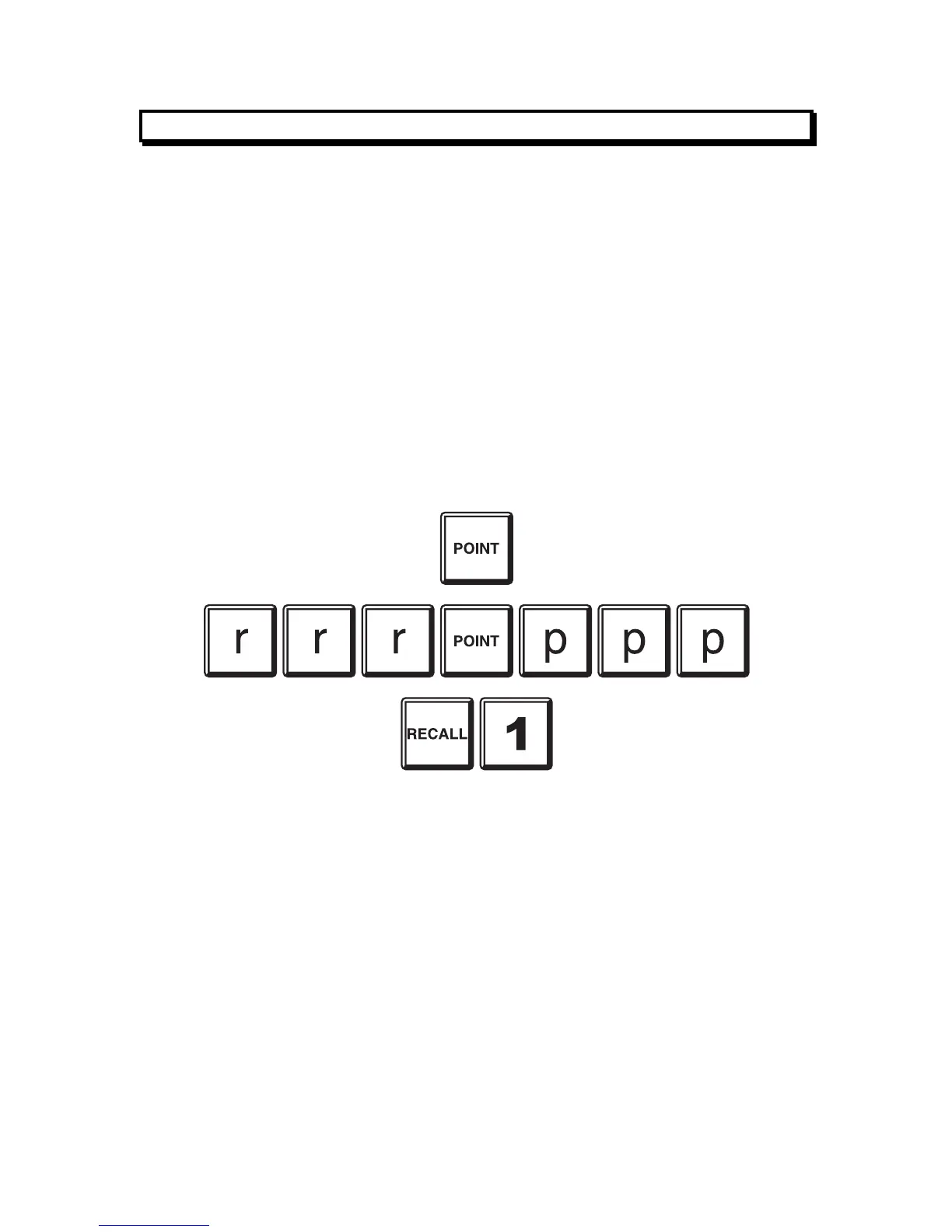F4000 LCD Operator's Manual Document No: LT0117
Operating Instructions - Point Functions
Page 8-2 19 April 2002 Issue 2.38
8.1 ANALOGUE RECALLS
8.1.1 FUNCTION
Allows an operator to recall the status or analogue values for a particular point, or, with AAR
or MPR support, search for those points meeting a specified criteria, e.g. in dirty alert or in
pre-alarm.
When viewing a recall for a specific point, pressing the 1, 2, 3 or 4 keys will make the recall
show Status, Analogue Values, Analogue Levels and % Dirty, respectively, for that point.
This functionality is not available when running Point Status or Point % Dirty searches.
In the following Point Functions, if the point number is not entered, then the first configured
point will be automatically used.
8.1.2 OPERATING SEQUENCE - SPECIFIC POINT STATUS
Valid for ADR/ARR/AAR/MPR points.
To recall a specific point's status, press:
where rrr is the responder number
ppp is the point number
The FIP will poll the AAR, MPR or local ADR/ARR database for the status of the point, and
display it. Only those states that are active are displayed. The LCD briefly shows an
asterisk, "*", in the top right hand corner of the display when new data has arrived.
The possible displays for a point are:
PreAlm - the point is in pre-alarm.
Alarm - the point is in alarm.
Fault - the point is in fault.
Dirty - the point is in Dirty Alert.
Scan1 - the AAR or MPR cannot communicate with the point on Line 1.
Scan2 - the AAR or MPR cannot communicate with the point on Line 2.
NodeF - the AAR or MPR cannot communicate at all with the point.
Isol - the point is isolated.
CBF - the output device has failed to operate.
Normal - the point is none of the above.
