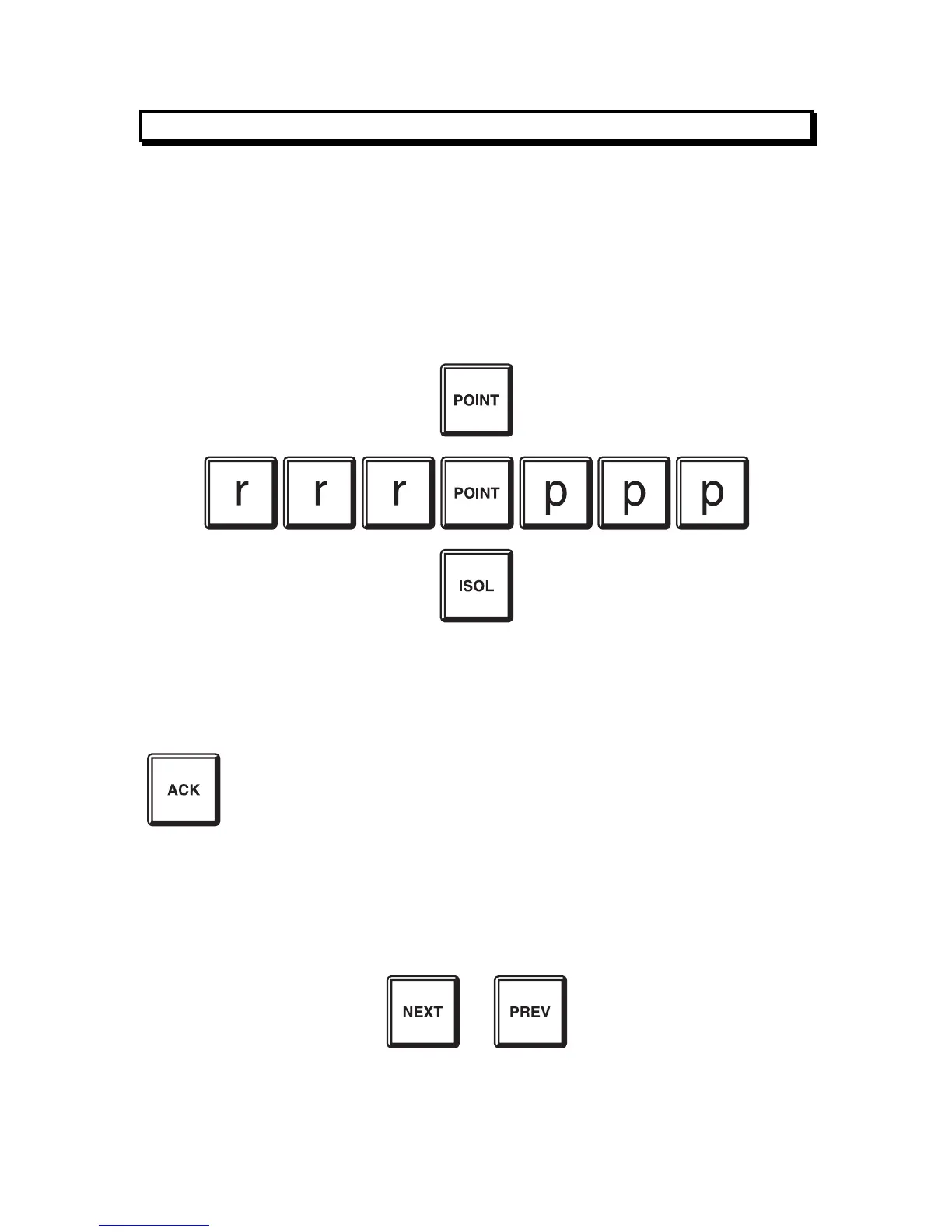F4000 LCD Operator's Manual Document No: LT0117
Operating Instructions - Point Functions
Page 8-16 19 April 2002 Issue 2.38
8.4 POINT ISOLATION
8.4.1 FUNCTION
Allows an operator to isolate points on an MPR. The isolation status is stored and
maintained at the MPR, and is recallable on the FIP display.
An isolated point continues its normal operation, except that its status does not affect any
circuits or zones.
8.4.2 OPERATING SEQUENCE
To isolate a point, press:
where rrr is the responder number
ppp is the analogue point number
The LCD displays the current alarm, fault and isolate status for the point. To change the
isolate state, press:
The display will show that the command has been sent to the MPR.
When confirmation has been received from the MPR, the LCD display reverts to a point
status display. It may take a few seconds for the new point isolate status to be shown.
The point selected can be stepped forwards or backwards by pressing:
OR
