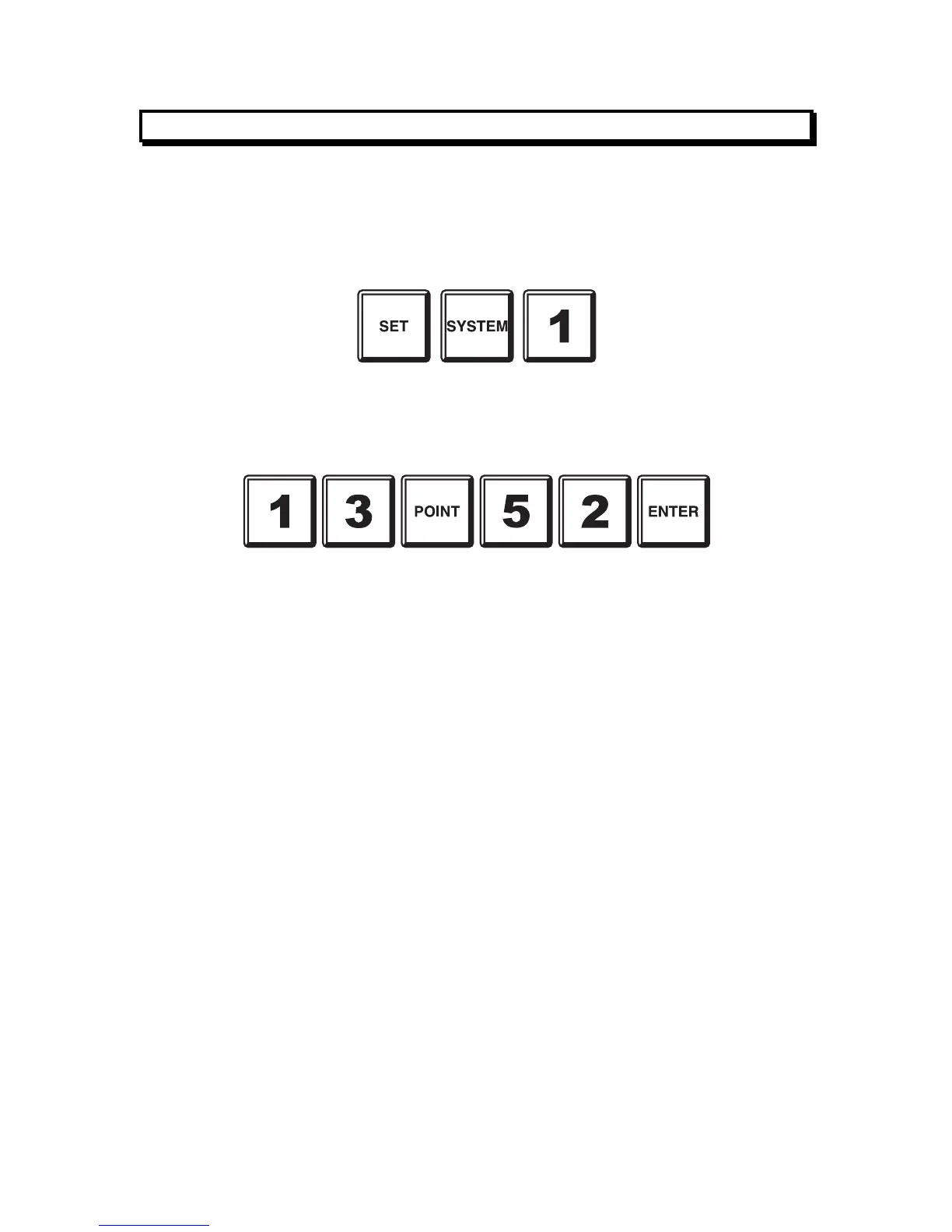Document No: LT0117 F4000 LCD Operator's Manual
Operating Instructions - System Functions
Issue 2.38 19 April 2002 Page 6-17
6.9 SET SYSTEM TIME
6.9.1 FUNCTION
Allows an operator to set the time in the real-time clock within the FIP.
6.9.2 OPERATING SEQUENCE
To set the time, press:
The current time is displayed. Enter the new time, in 24 hour format. To separate the hours
from the minutes, press the POINT key.
E.g. To set the time to 13:52, press:
If the time is in the correct format and is a valid time, the FIP real time clock will be set to the
new time. The display reverts to the SET SYSTEM menu, so that other changes can be
made, if desired.
6.9.3 NOTES
Due to hardware limitations, the seconds of the real time clock cannot be set via the LCD.
Whenever the time is set, the seconds are forced to zero. Consequently, the time should be
entered before the next minute occurs, and the "ENTER" key pressed at the start of that
minute.
F4000 V2.30 onwards can be programmed for automatic daylight saving adjustment of the
real-time clock.
On a network one panel may be set up as the time/date master. Setting the time or date at
this panel will result in the new time/date being sent to other panels on the network. The
time/date master will also send out the time/date to other panels at 11:30pm each day and
on daylight saving changes.
