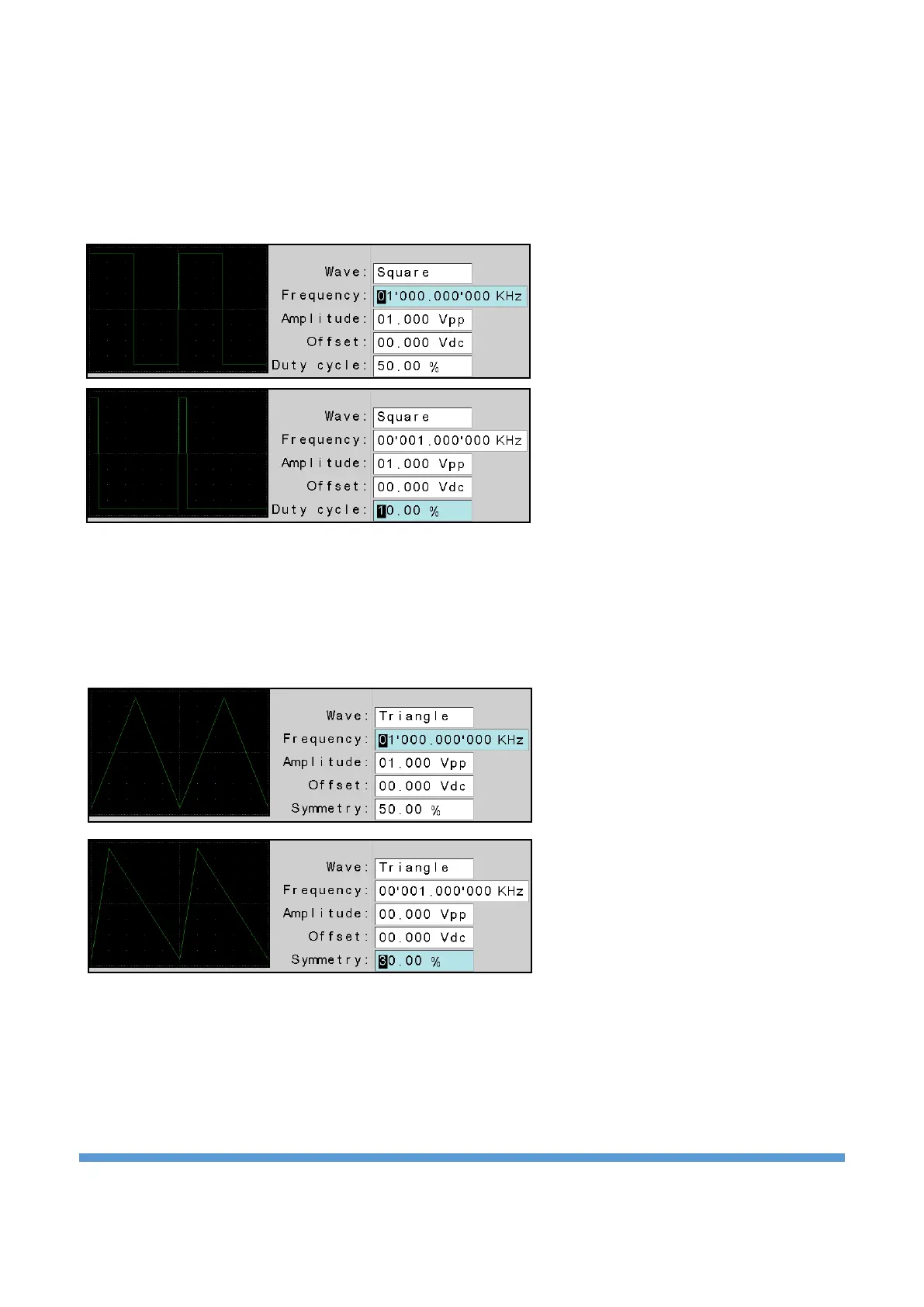5.2. Square wave
Click the “Square” button for a square wave. At this time, you can set the parameters for the square
waveform. For the adjustment methods, see the explanations in the "Sine wave" section. In the square
wave form, the duty cycle is active. When the duty cycle value is changed, the waveform changes
accordingly on the screen. Its adjustable range is between 5% and 95%.
Duty cycle: %50
Duty cycle %10
5.3. Triangle wave
Click the “Triangle” button for the triangle wave. At this time, you can set the parameters for the triangle
waveform. For the adjustment methods, see the explanations in the “Sine wave” section. When the
symmetry value is changed, the waveform changes accordingly on the screen. Its adjustable range is
between 5% and 95%.
Symmetry: %50
Symmetry: %30