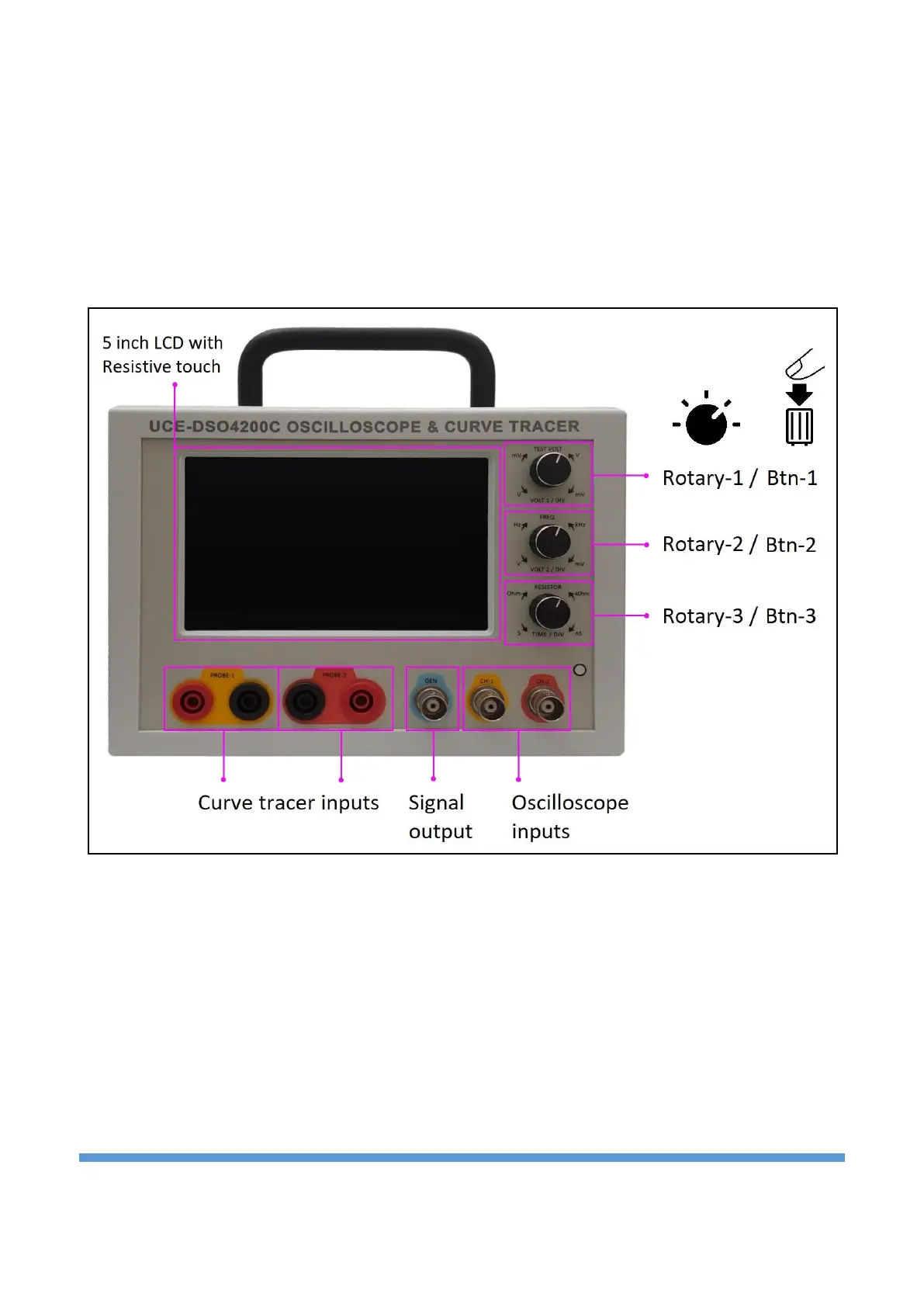2. Device Overview
There is a 5-inch LCD on the device. LCD has resistive type touch. While general control of the device can be
made on the screen, it is also possible to perform basic controls more quickly with 3 rotary encoders.
Additional features are gained with the buttons on the rotary encoder.
At the bottom of the device, there are curve tracer measurement tips. These are 4mm banana compatible
probe inputs. There is one BNC connector for signal generator output and 2 BNC connectors for
oscilloscope measurement input (Figure 1).
Figure 1. Front view of the device
There is an HDMI output on the right side of the device. It is used to mirror the LCD image to any monitor,
projector or TV. The USB connection is used to communicate with a computer (Figure 2).
There is a power input on the back of the device. The power supply of the device is provided by a 12V - 2A
adapter. The device is turned on and off with the power switch (Figure 2).