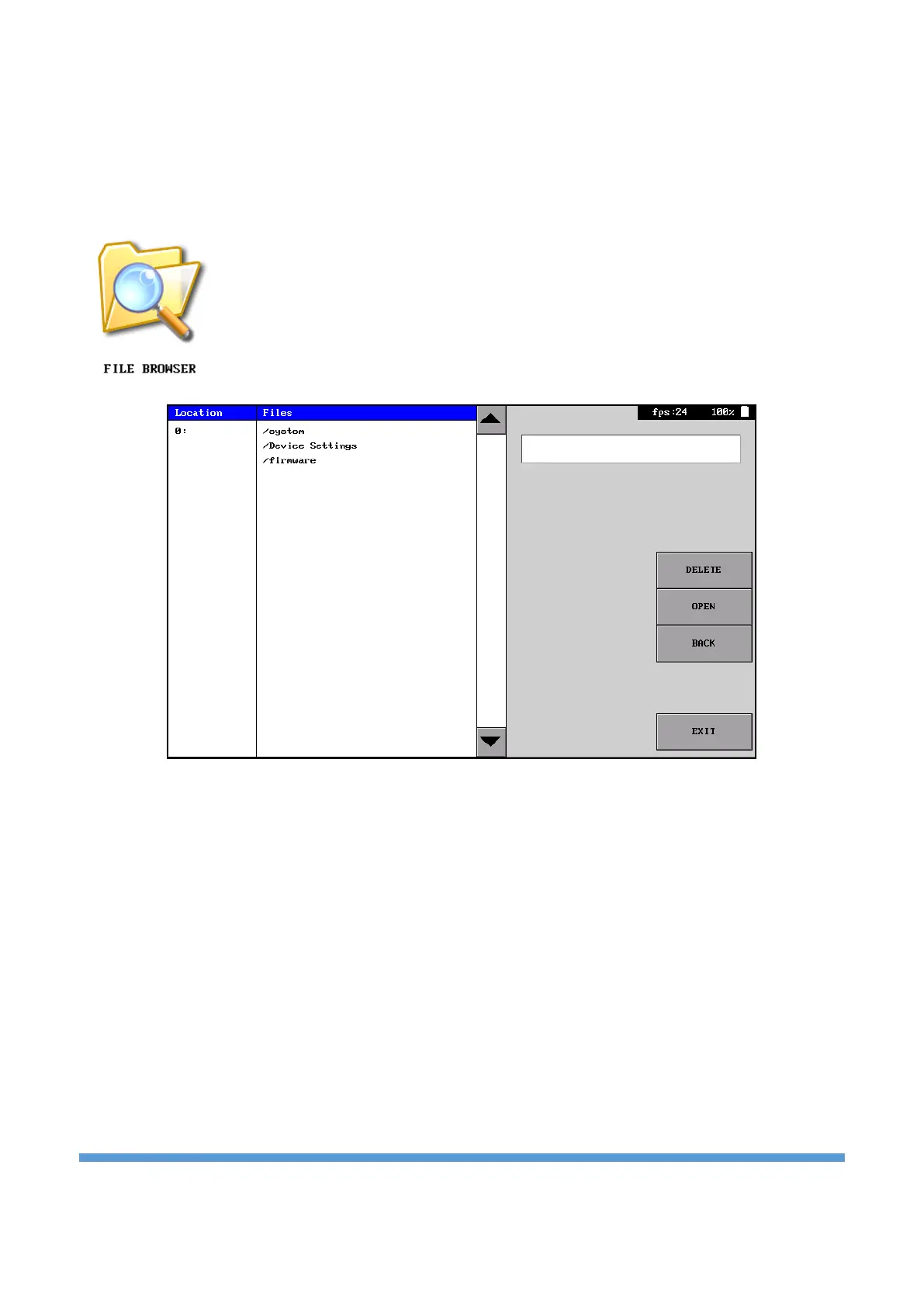8. File Browser
The file browser menu is the menu where the files in the internal memory are managed. Access to the
menu is provided by clicking the “FILE BROWSER” icon in the “Main Menu”. Its general view is as in Figure
14.
File browser icon
Figure 14. File view menu overview
At the top of the screen, there are two sections named “Location” and “Files”. Files are listed in the Files
section and the location of these files is also listed in the Location section. The main disk directory is “0:”.
Names starting with a slash “/” in the Files section represent folders.
There are some buttons on the right side of the screen. These buttons;
DELETE: Deletes the selected file or folder. However, the “DELETE” button must be clicked a second time to
complete the deletion process.
OPEN: Opens the selected file or folder.
BACK: Returns back to the previous directory.
EXIT: Exits the file browser menu.