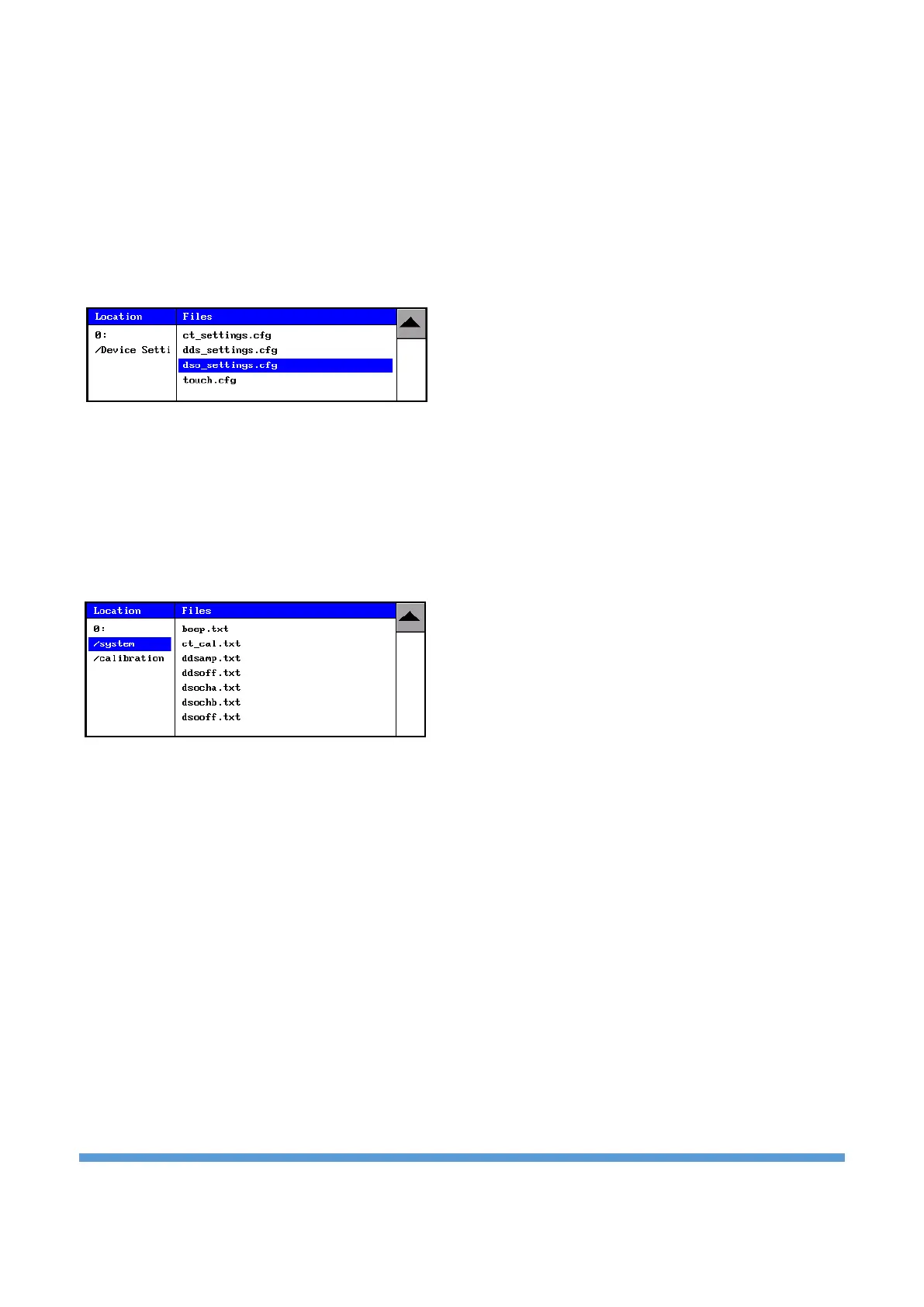Selecting a file, folder or directory:
In order to process on a file, it must first be selected. There are different methods of selecting a file or
folder.
• Clicking with the touch pen on one of the items listed in the Files menu.
• Left click on the item if the mouse is actively using it.
• Rotating the Rotary-2 encoder. Rotating clockwise selects the just below item, while rotating
counterclockwise selects the just above item.
File or folder selection
The listing in the Location section shows the location of the files. In the example below, the location of the
files listed in the Files section is “0:/system/calibration/”.
There are two methods of selecting a directory;
• Clicking with the touch pen on one of the items listed in the Location menu.
• Left click on the item if the mouse is actively using it.
Directory selection
Open file or folder:
In order to process with an item, that item must first be selected. To open after it is selected;
• Clicking the “OPEN” button,
• Double-clicking if the mouse is actively used,
• Pressing the Rotary-2 button.
If the selected item is a folder, that folder is opened and the files under it are listed in the Files section and
the name of the folder is added to the Location section. If it is a file in a supported format (txt, bmp, jpg,
gif), the file is displayed.
Open directory:
When the “BACK” button is clicked, the previous directory is accessed. But if one of the items listed in the
Location section is selected and the “OPEN” button is clicked, that location can be opened quickly.