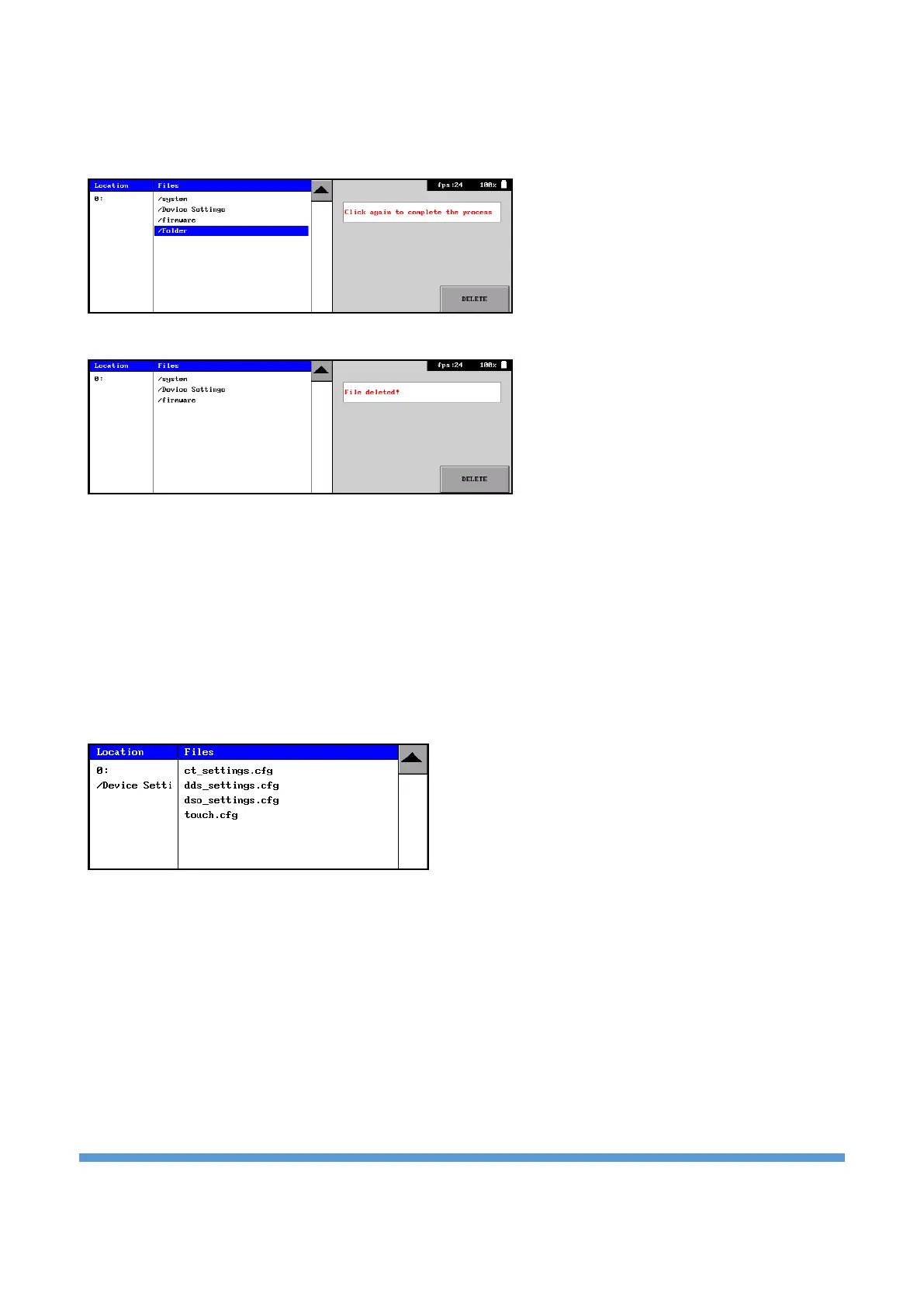Delete a file or folder:
To delete an item, it must first be selected. Then click the “DELETE” button. The information that the
“DELETE button must be clicked again to complete the operation” is displayed on the screen.
Clicking the “DELETE” button a second time deletes the item.
Device Settings folder:
The “Device Settings” folder in the “0:” main directory is where the device settings files are saved.
• ct_settings.cfg file is in the curve tracer menu,
• dds_settings.cfg file is in the signal generator menu,
• dso_settings.cfg file is in the oscilloscope menu,
• touch.cfg screen touch,
If these files are deleted, the device will load the factory default settings on first boot. If the screen touch
file is deleted, screen calibration is requested at startup.