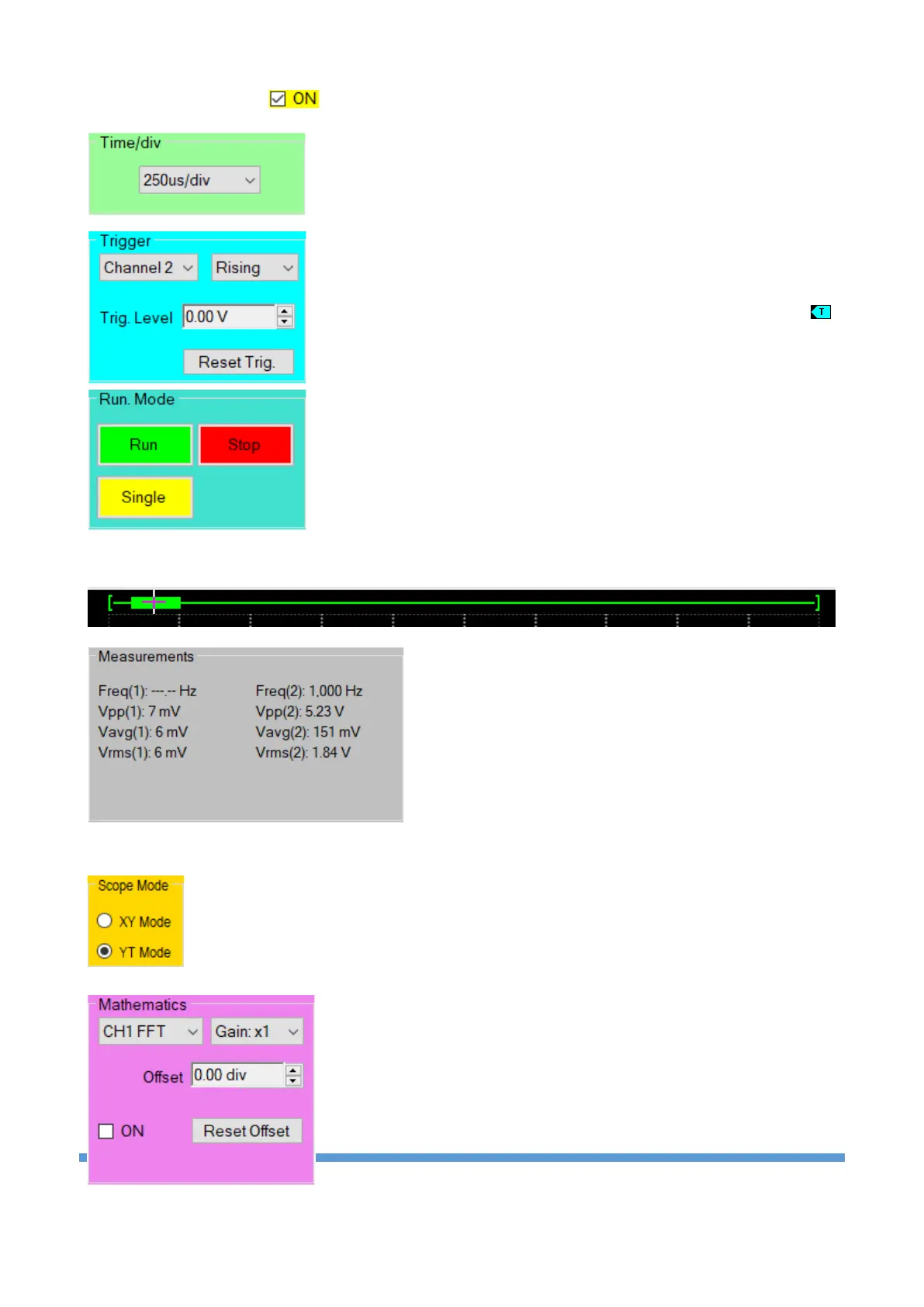To activate the channel, is checked (unchecked to make it passive).
The horizontal time base is set in this section. When the parameter is
clicked, the desired value is selected from the drop-down list.
In the trigger section; settings such as the channel where the trigger will
be made, the trigger edge, the trigger level is made. The trigger level can
be adjusted by clicking the up-down arrows next to the “Trig. Level”
parameter. Similar to the offset adjustment, the trigger reference ( )
can be adjusted by dragging it with the mouse. When the “Reset Trig.”
button is clicked, the trigger level is set to 0V.
The operating mode is detailed in the device usage. See section 3.5 for
detailed information. It is possible to select three different operating
modes by clicking the buttons here. In Stop operation, the position of the
displayed waveform in the buffer is visible at the top of the screen. By
holding down the left mouse button and dragging the green box, it is
possible to see the sampled but not displayed data on the screen.
Automatic measurement values of channels are displayed
in this field. The values marked with (1) are the data of
channel-1, the values marked with (2) are the data of
channel-2.
It is the selection of the time base mode described in section 3.6.
The “ON” checkbox is marked to activate the Mathematics menu. At the
top, the mathematical operation is selected and the gain adjustment is
made. The “Offset” parameter can be adjusted to position the math
channel on the screen. Parameter setting is made as +4 and -4 div. When
the “Reset Offset” button is clicked, the offset value is set to 0 div.