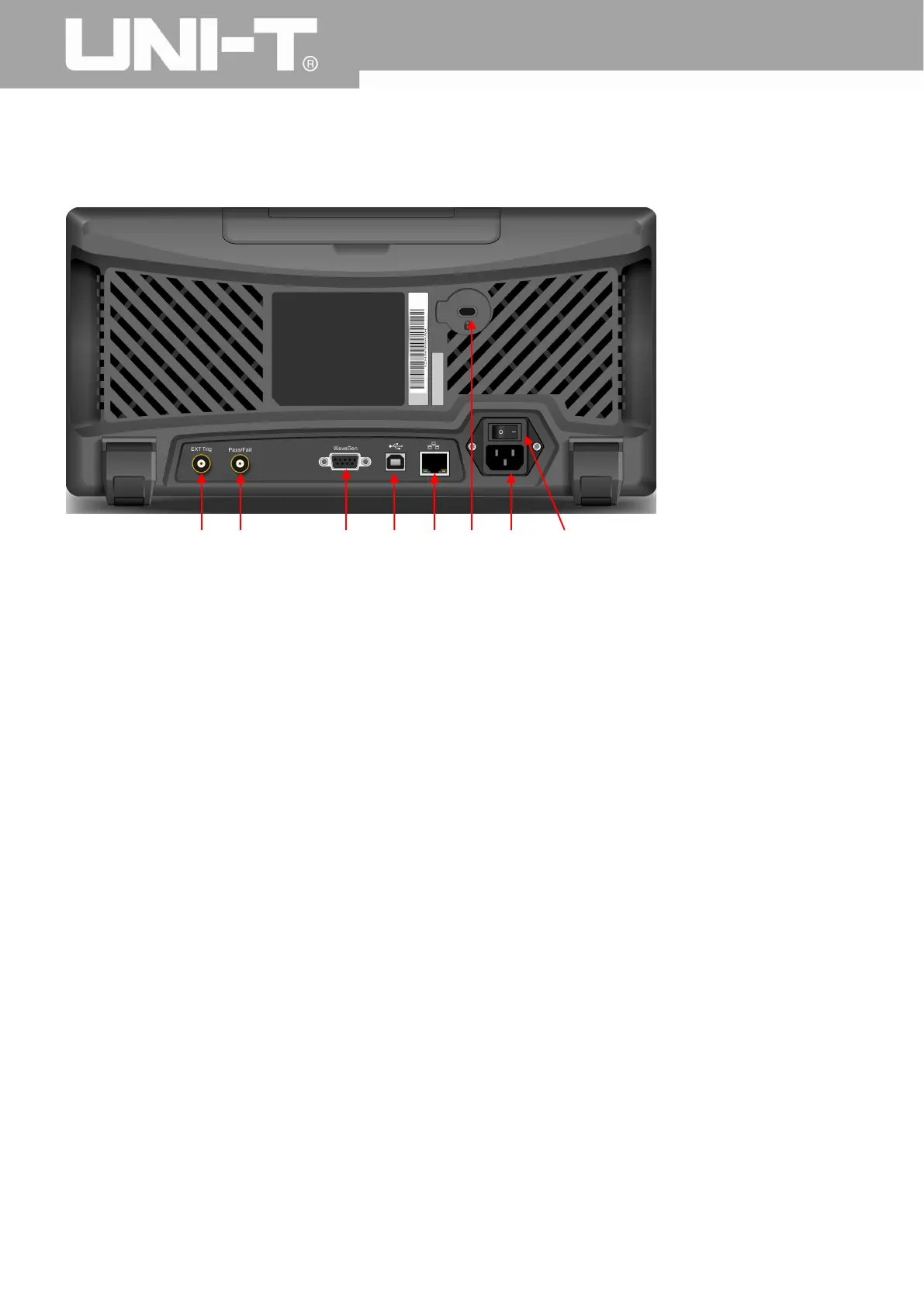UPO2000CS series User Manual
14
1.4 Rear Panel
①. EXT Trig:External trigger input
②. Pass/Fail:Pass/fail test output, also supports Trig_out output
③. WaveGen:Function/arbitrary waveform output (optional)
④. USB Device:USB device interface, can be used to communicate with the PC
⑤. LAN:The oscilloscope can be connected to the LAN network for remote control
⑥. Safety Lock: Optional safety lock (sold separately) can be used for theft prevention
⑦. AC Power Socket:AC power terminal, power supply cord is provided within the accessory package (100 ~
240 V, 45 ~ 440Hz)
⑧. Power Switch: Main power switch, when turned on, press the power on/off button on front panel to turn on
the oscilloscope
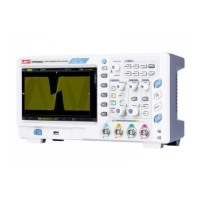