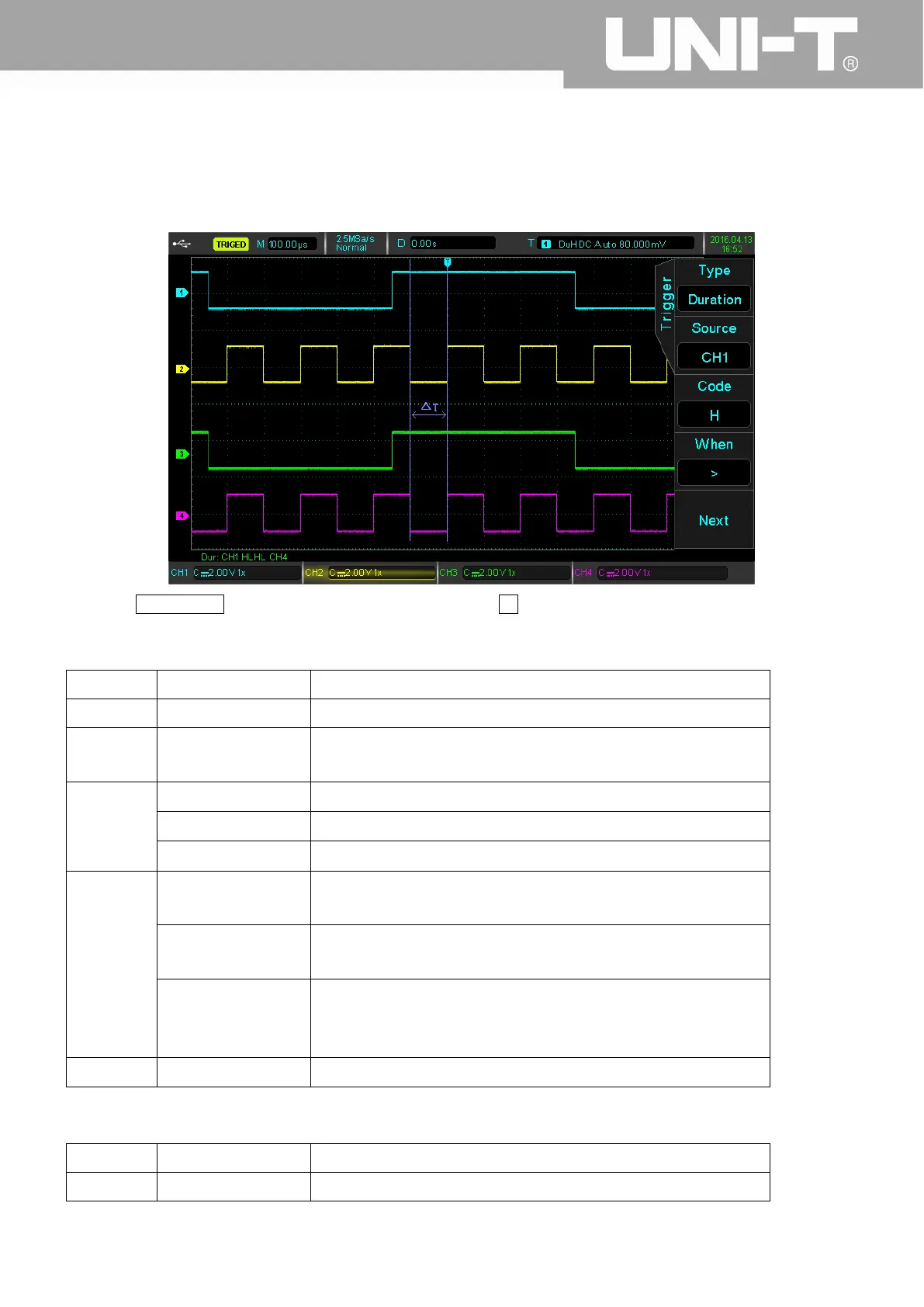UPO2000CS series User Manua
33
3.10 Duration Trigger
The duration trigger occurs when the time interval of a pulse △t matches the duration set time. The code pattern is
the combination of the channel logic "AND", the value of each channel can be H (high), L (low), or X (ignored).
Press the TRIG MENU button to enter the trigger menu. Press F1 to select trigger type, use the multipurpose knob
to select to duration trigger mode.
Duration Trigger Menu:
Functions Options Descriptions
Type Duration
Source 1
CH1, CH2, CH3,
CH4
Set any one of the CH1~CH4 as a trigger signal
Code
Pattern
H When signal level is higher than the trigger level
L When signal level is lower than the trigger level
X Ignores selected channel to be part of the code pattern
Condition
> Triggers when code pattern duration is larger than set time
duration
< Triggers when code pattern duration is smaller than set time
duration
<> Triggers when code pattern duration is smaller than set time
duration’s upper limit and larger than set time duration’s lower
limit
Next Page Enters Duration Trigger Menu (2)
Duration Trigger Menu (2)
Functions Options Descriptions
Time Normal Set condition to > or < time
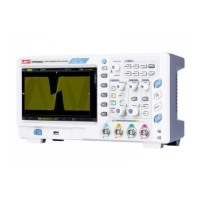