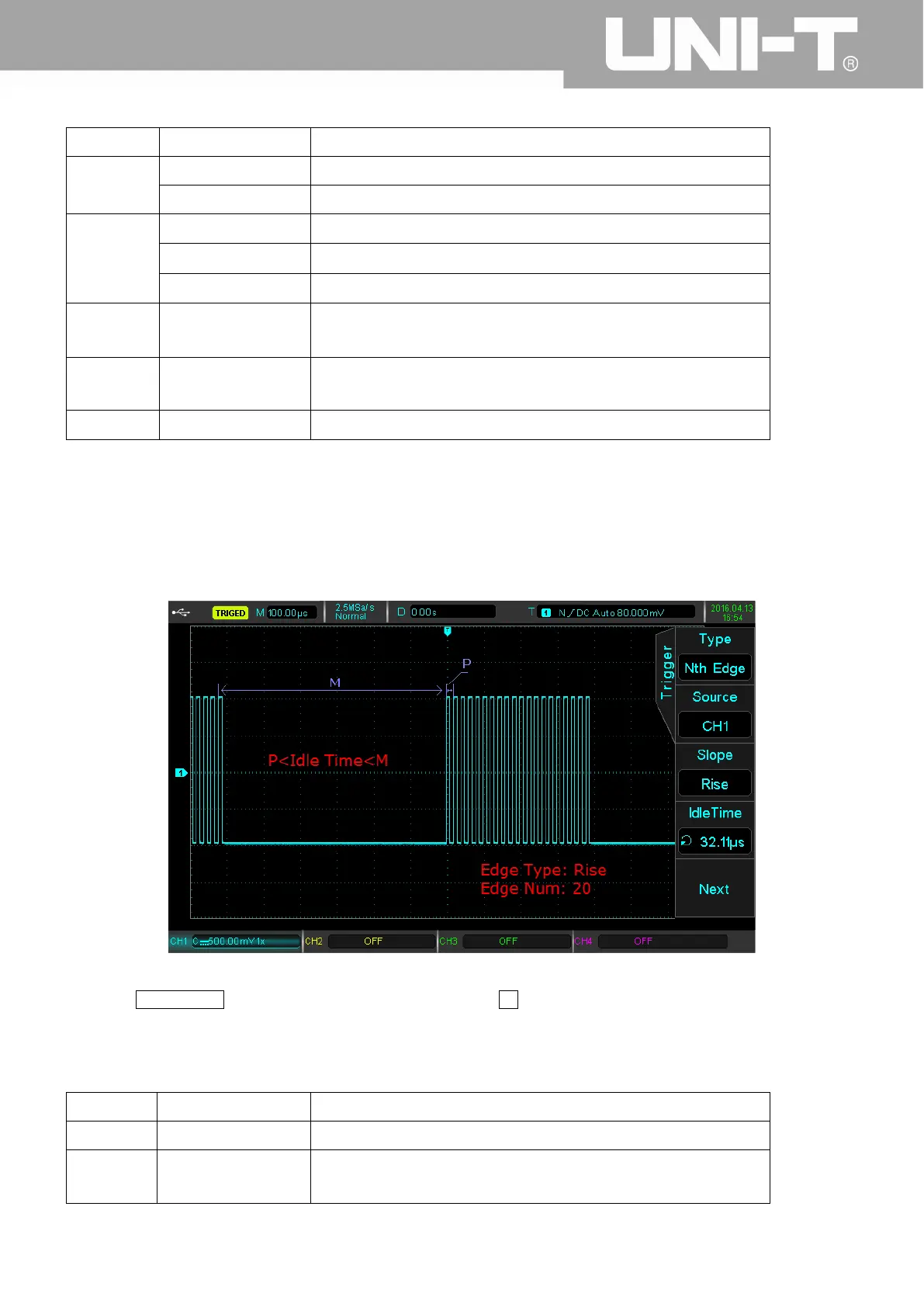UPO2000CS series User Manua
35
Functions Options Descriptions
Clock
Edge
Rising Set clock edge to rising
Falling Set clock edge to falling
Setup/Hold
Setup Triggers when setup time is smaller than set time
Hold Triggers when hold time is smaller than set time
Setup&Hold Triggers when Setup AND Hold time are smaller than set time
Time
Set setup, hold, and setup&hold time to be in the range of
8ns~10s
Trigger
Setting
Enters trigger setting menu
Return Return to setup/hold trigger main menu
3.12 N-Edge Trigger
The N-edge trigger occurs after the Nth edge after a specified free time. For example, in the waveform below, trigger
occurs after a specified free time and the second rising edge. The idle time is P < free time < M, where M is the time
between the first rising edge and the next rising edge, P is the maximum time between the rising edges.
Press the TRIG MENU button to enter the trigger menu. Press F1 to select trigger type, use the multipurpose knob
to select to N-edge trigger mode.
N-edge Trigger Menu
Functions Options Descriptions
Type N-Edge Trigger
Data
Source
CH1, CH2, CH3,
CH4
Set any one of the CH1~CH4 as a trigger signal
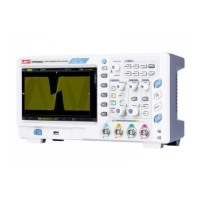