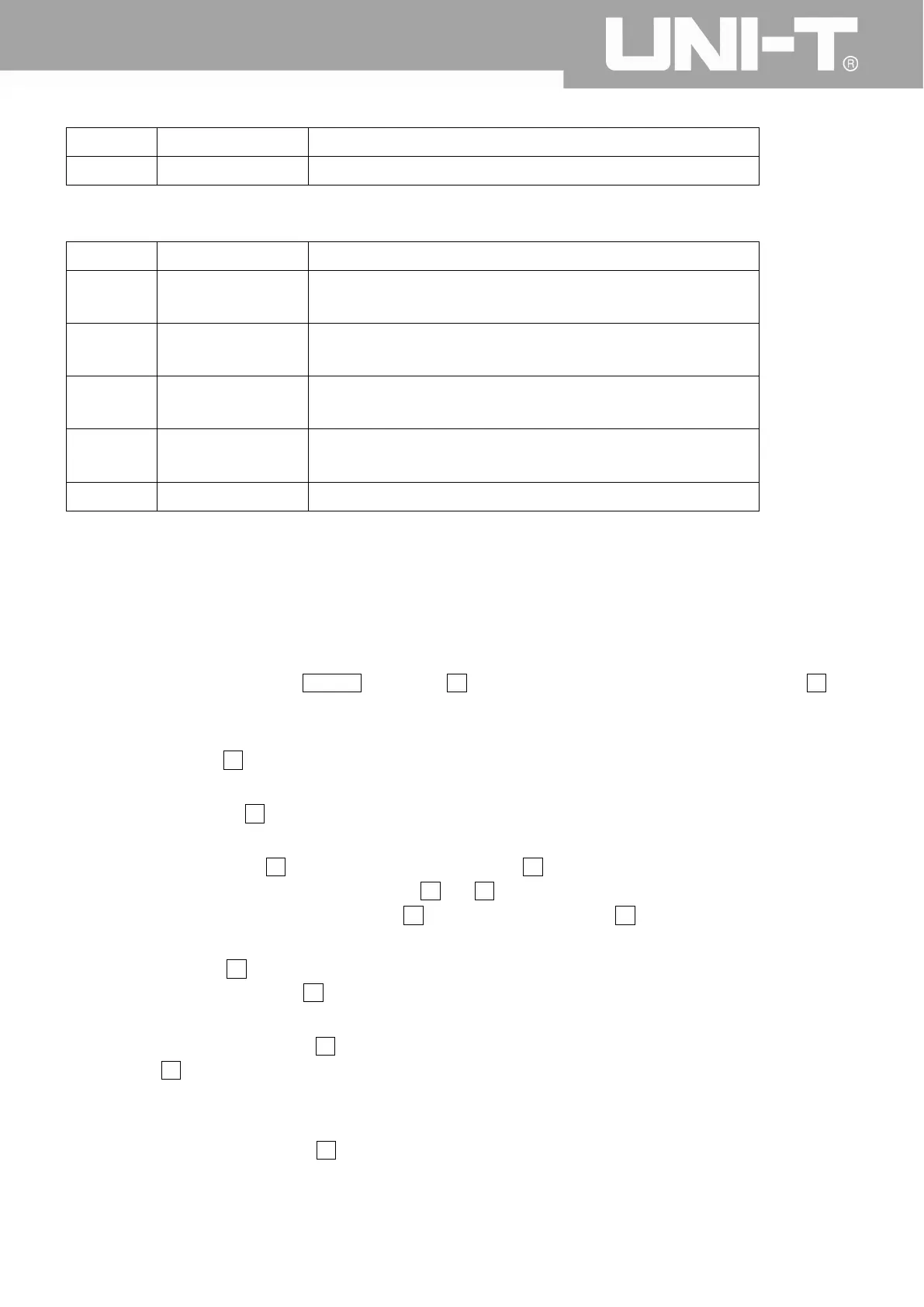UPO2000CS series User Manua
77
Threshold Use the multipurpose knob to select stop condition threshold
Return Return to previous menu
Template Settings Menu
Functions Options Descriptions
Reference
Waveform
CH1、CH2、CH3、
CH4
Select a channel CH1~CH4 with horizontal and vertical
tolerance as template
Horizontal
Tolerance
1~255 Use the multipurpose knob to select the horizontal tolerance
Vertical
Tolerance
1~255 Use the multipurpose knob to select the vertical tolerance
Create
Template
Create template with above conditions
Return Return to previous menu
(2) Application Example
CH1 1kHz, 3V square wave input, observe results of pass test below:
① To enter the test menu: Press UTILITY, then press F5 to enter auxiliary menu second page, then press F2 to
enter the test menu.
② Set the test: press F1 to enable the test set
③ Set the source: press F3 to set the source to CH1
④ Template settings: press F5 to enter the next page, then press F3 to enter the template settings menu. Press F1
to select the reference waveform to CH1; press F2 and F3, set the level threshold with the multipurpose knob to
10, set the vertical threshold to 5, then press F4 to create a template, press F5 to return to the test menu
⑤ Stop setting: press F2 to enter stop setting menu, set the stop type to pass count, and set the threshold to 10
with multipurpose knob, press F5 to return to the test menu
⑥ Set the output conditions: press F5 to return to the first page of the test menu, set the output condition to ‘fail’
using the F2 key
⑦ Open display information: press F4 to set display information to open
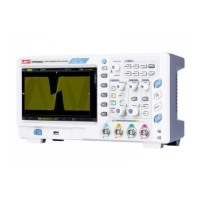