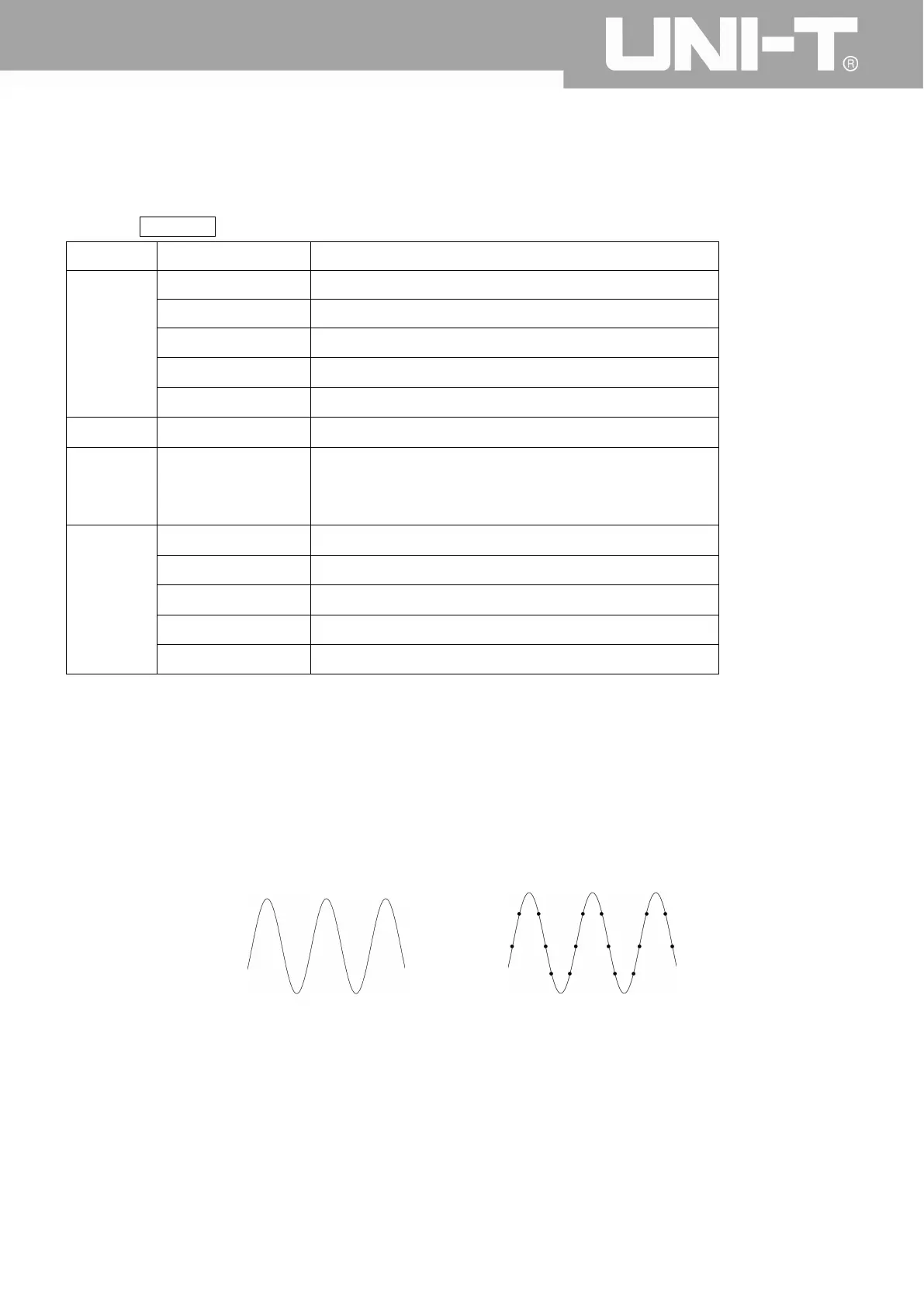UPO2000CS series User Manua
57
Chapter 6 Set Sampling System
Sampling is taking analog input and converts into a discrete points using analog to digital converter (ADC).
Press the ACQUIRE key to enter the sample menu.
Functions Options Descriptions
Sampling
Mode
Normal
Peak
High Res
Envelope
Average
—— ——
Average 2~8192
In average sampling mode,use Multipurpose knob to set
average time, number can be in the range of 2
n
, where n
is 1~13
Storage
Depth
Auto Automatic storage depth
28k Set storage depth to 28kpts
280k Set storage depth to 280kpts
2.8M Set storage depth to 2.8Mpts
28M Set storage depth to 28Mpts
6.1 Sampling Rate
(1) Sampling and Sampling Rate
When the analog signal is sampled, the sample is then converted into digital data. The digital data is collected as the
waveform is being recorded, and the recorded data is then stored in the memory.
Analog Singal Sampling Points
Sampling rate refers to the time interval between two sampling points. The maximum sampling rate of the
UPO2000CS series is 1 GS/s.
The sampling rate will be affected by the timing scale and the change of storage depth. UPO2000CS oscilloscopes
sampling rate is displayed in real-time at the top of the screen in the status bar. The horizontal SCALE knob can
adjust the horizontal timebase or modify the memory depth.
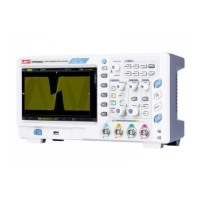