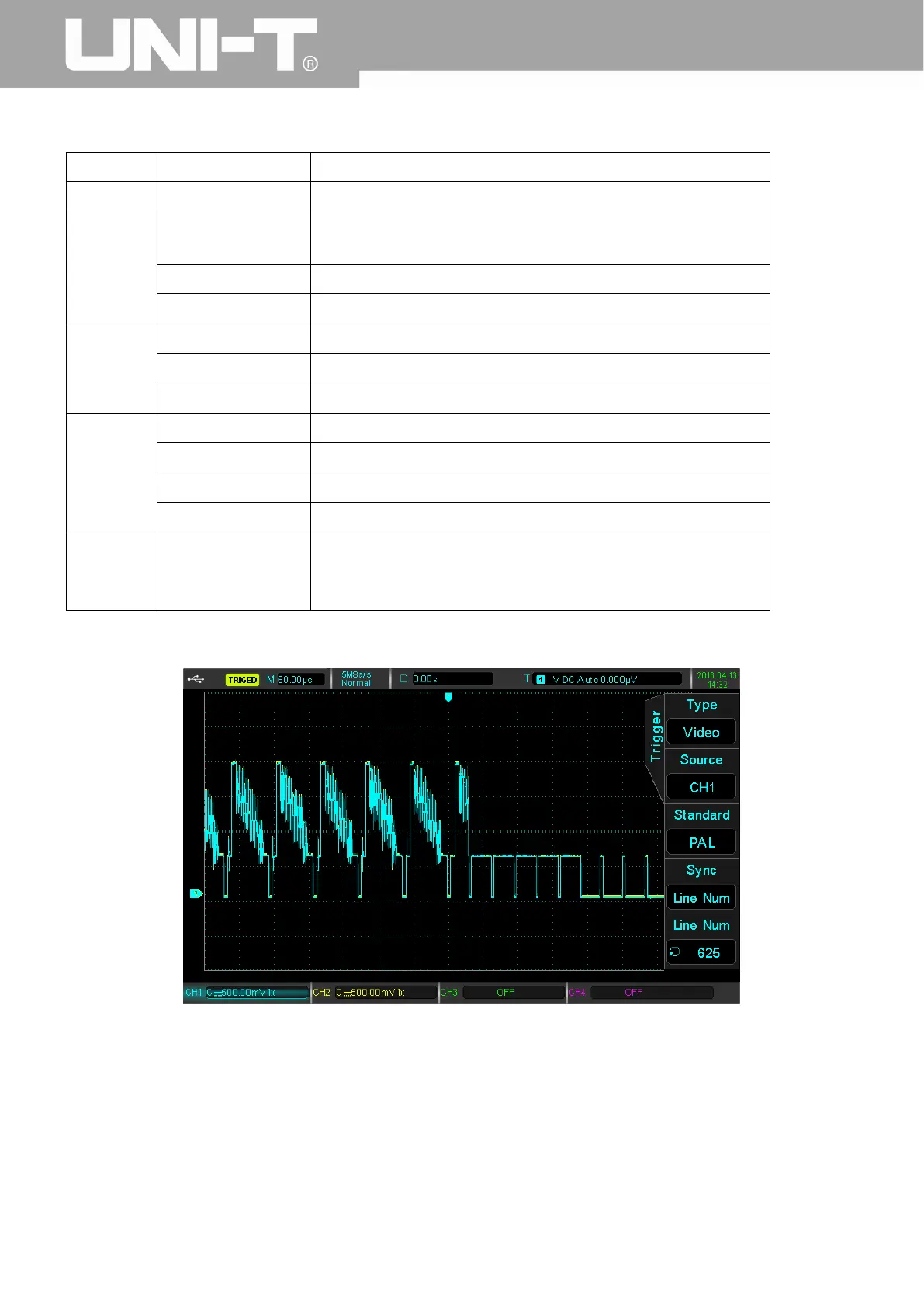UPO2000CS series User Manual
26
The video trigger menu with descriptions are shown below:
Functions Options Descriptions
Type Video
Source
CH1, CH2, CH3,
CH4
Set any one of the CH1~CH4 as a trigger signal
EXT、EXT/5 Set external trigger or external trigger/5 as the source
AC Line Set AC line as trigger
Format
PAL Uses PAL format video signals
NTSC Uses NTSC format video signals
SECAM Uses SECAM format video signals
Video
Sync
Even field Set the video to sync and trigger on even field
Odd field Set the video to sync and trigger on odd field
All lines Set the video to sync and trigger on all lines
Specific lines Set the video to sync and trigger on specific lines
Specific
Lines
When video sync is set at specific lines, use the multipurpose
knob can adjust the number of lines: For PAL/SECAM: 1~625
lines. For NTSC: 1~525 lines
Video Line Sync
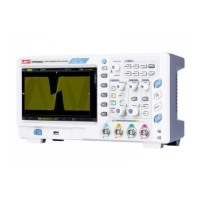