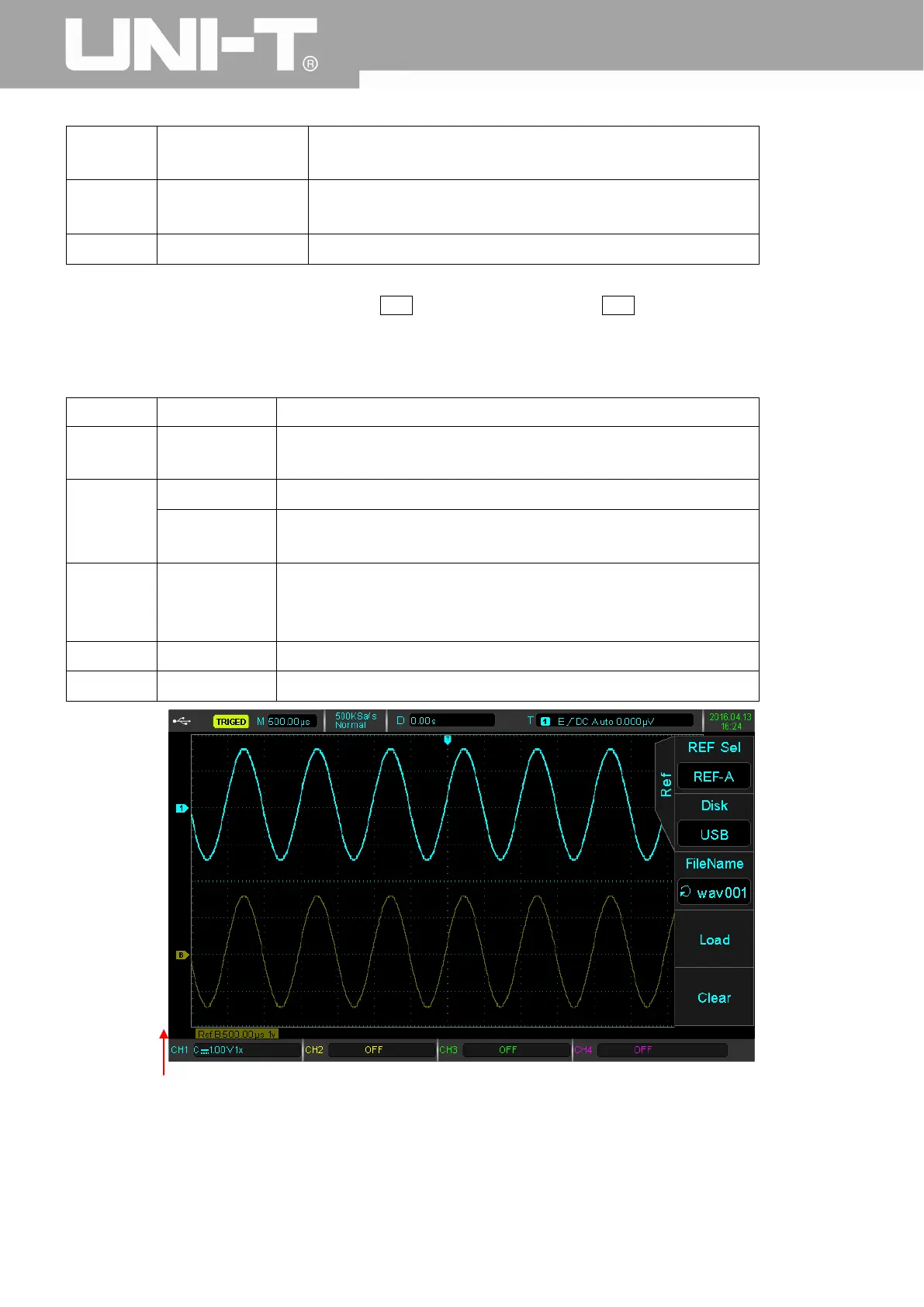UPO2000CS series User Manual
72
USB CSV
When Save is pressed, waveform will be saved to external USB
device in CSV format
Filename
Filename can be chosen with the multipurpose knob. Names
can be chosen from wav001, wav002, …., wav225
Save Saves the waveform to selected disk
After the waveform is saved, you can use the REF key for callback. Press the REF key to enter the waveform
callback menu.
Waveform Callback Menu
Functions Options Descriptions
Reference
Ref-A、Ref-B
Ref-C、Ref-D
Select from any of the four references to callback waveform
Disk
DSO When Save is pressed, waveform will be saved to the oscilloscope
USB
When Save is pressed, waveform will be saved to external USB
device
Filename
Filename to be called back can be chosen with the multipurpose
knob. Names can be chosen from wav001, wav002, …., wav225
and must be consistent with saved name
Callback Callback previously saved waveform and display on screen
Clear Close current REF waveform
Fig. 10-1 Waveform Callback
After callback, the Ref waveform will be displayed in the lower left corner, including timing scale and amplitude shift.
At this point you can use the vertical and horizontal control knob to adjust the ref waveform’s position, time base,
and amplitude shift.
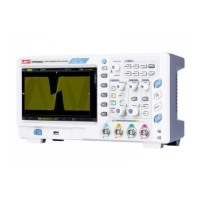