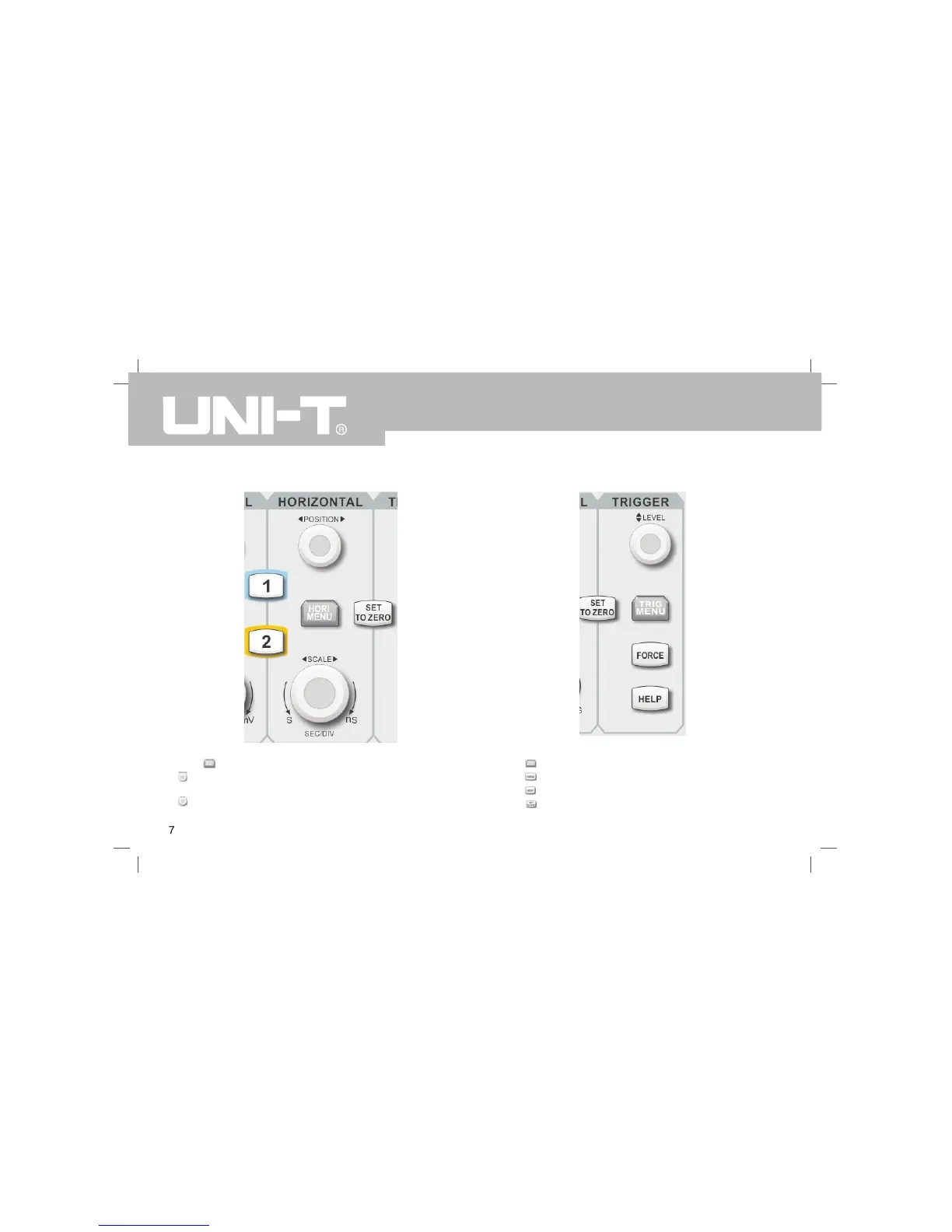(2) Level Control
①.Press buttom to display window extension and holdoff time.
②. Horizontal Position Knob:used to adjust the horizontal position of
the current channel waveform.
③. Horizontal Scale Knob:used to adjust the vertical scale of the current
waveform. The vertical scale has 1, 2, and 5 steps.
(3) Trigger Control
① Trigger Level Knob:used to adjust the currently selected trigger level.
② Press to pop-up the trigger menu.
③ Press to force generate a single trigger event .
④ Press to display the built-in help information .
⑤ Press to center the trigger level, trigger position, and channel position
simultaneously.
UTD2000CEX-II User Manual