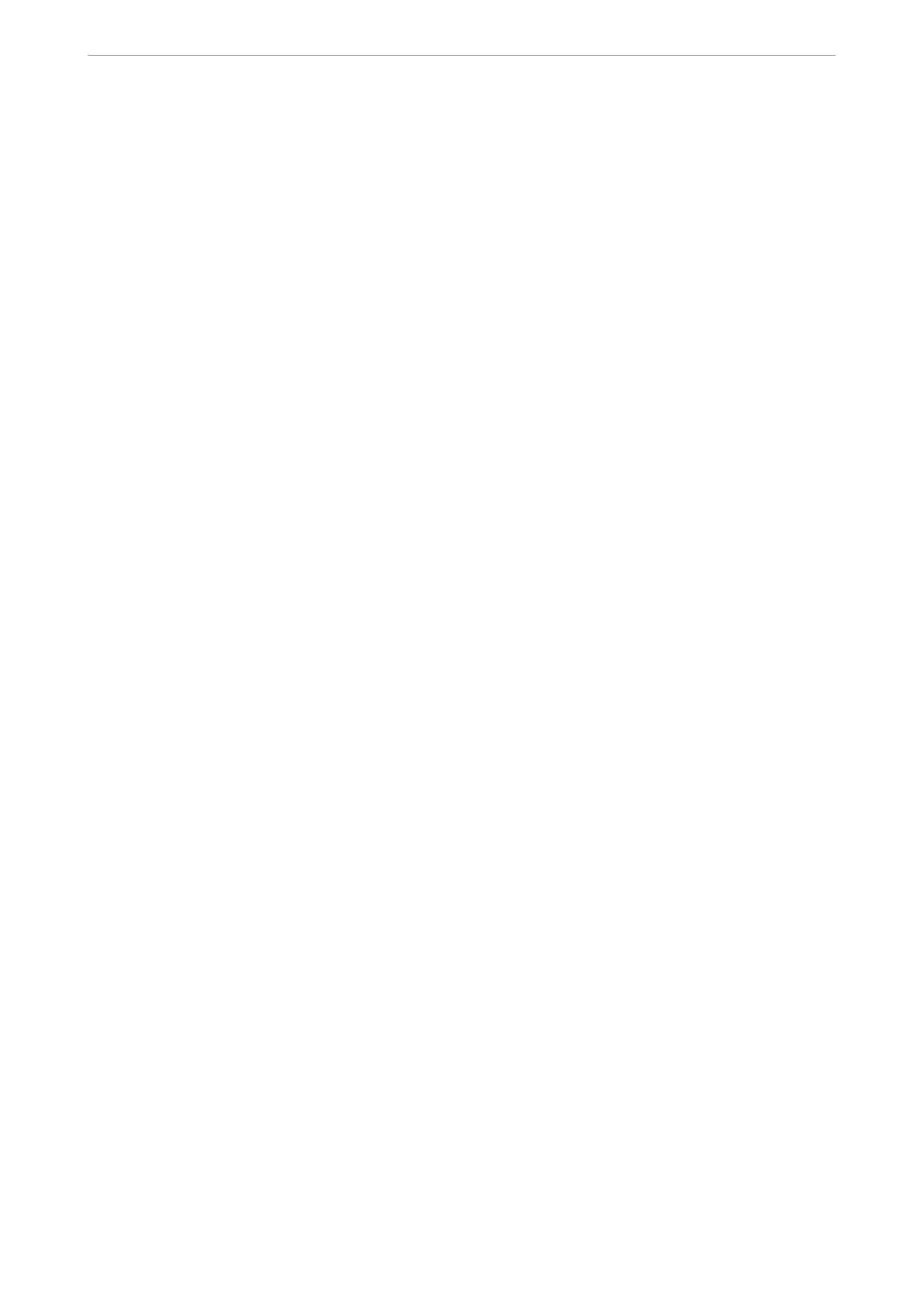Programming Manual UTG900E Series
Instruments.uni-trend.com
The query returns 1
:CHANnel<n>:LIMit:ENABle
Command Format
:CHANnel<n>:LIMit:ENABle {{1 | ON} | {0 | OFF}}
:CHANnel<n>:LIMit:ENABle?
Function
Set the amplitude limiting ON/OFF of specified channel.
<n>: Channel No., n value 1, 2.
Return Format
The query returns the amplitude limiting status of specified channel.
Example
:CHANnel1:LIMit:ENABle ON
Set the amplitude limiting of channel 1 ON
:CHANnel1:LIMit:ENABle?
The query returns 1
:CHANnel<n>:LIMit:LOWer
Command Format
:CHANnel<n>:LIMit:LOWer {<voltage>}
:CHANnel<n>:LIMit:LOWer?
Function
Set the lower amplitude limit of specified channel.
<voltage> means the voltage, and its unit is the specified unit of current channel.
<n>: Channel No., n value 1, 2.
Return Format
The query returns the lower amplitude limit of specified channel, using scientific notation to return.
Example
:CHANnel1:LIMit:LOWer 2
Set the lower amplitude limit of channel 1 to 2V
:CHANnel1:LIMit:LOWer?
The query returns 2e+0
:CHANnel<n>:LIMit:UPPer
Command Format
:CHANnel<n>:LIMit:UPPer {<voltage>}
:CHANnel<n>:LIMit:UPPer?
Function
Set the upper amplitude limit of specified channel.
<voltage> means voltage, and its unit is the specified unit of current channel.
<n>: Channel No., n value 1, 2.
Return Format
The query returns the upper amplitude limit of specified channel, using scientific notation to return.
Example
:CHANnel1:LIMit:UPPer 2
Set the upper amplitude limit of channel 1 to 2V
:CHANnel1:LIMit:UPPer?
