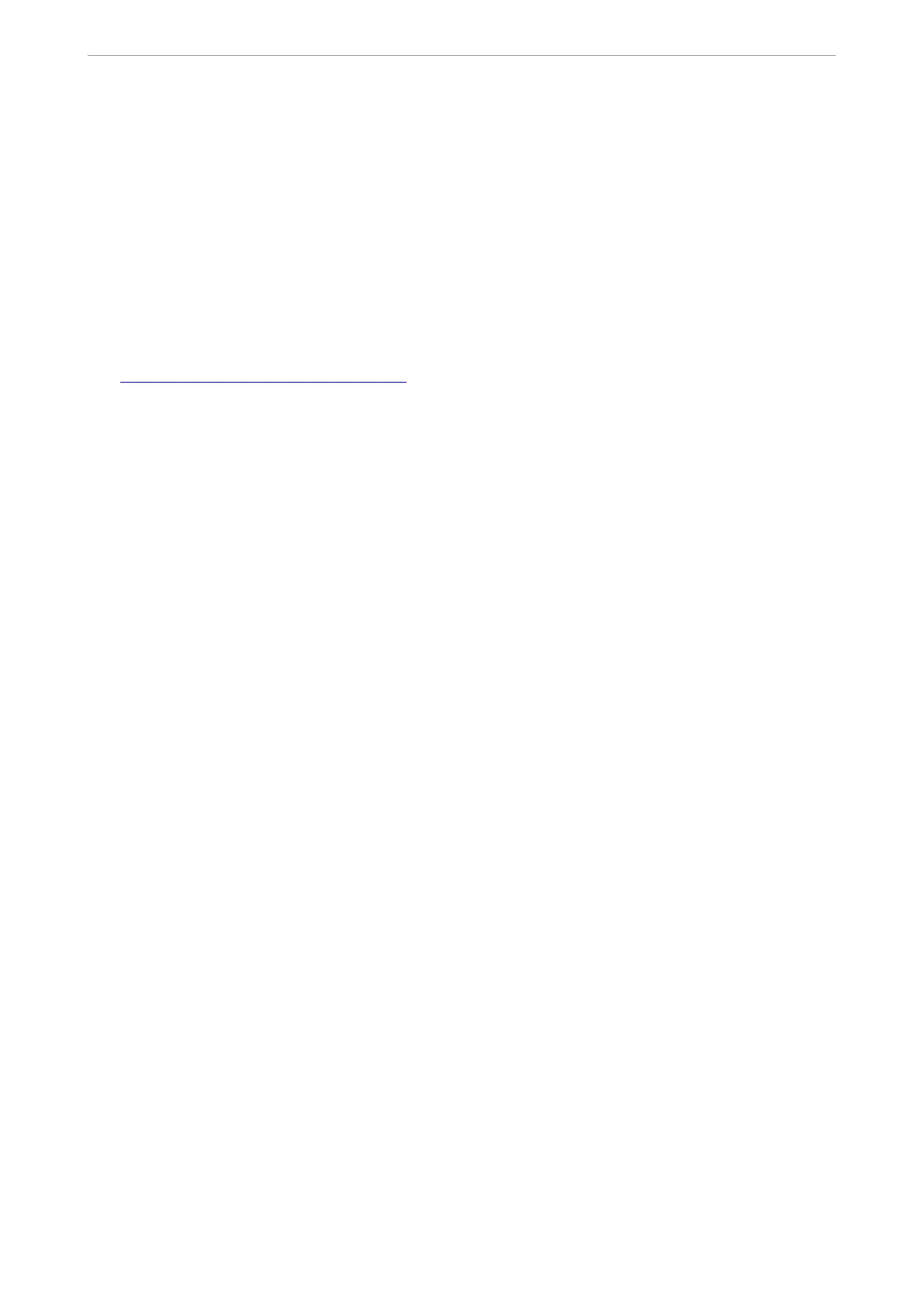Programming Manual UTG900E Series
Instruments.uni-trend.com
clear vt;
End
Python Example
Condition: Windows System & Python3.8 & PyVISA 1.11.0.
Description: Access the device through the USBTMC and TCP/IP, and send "*IDN?" command in the
NI-VISA to check the device information.
Steps
1. Firstly install the Python, then open its script compiling software, and create a new test.py file.
2. Install PyVISA through the pip install PyVISA command, please refer to
https://pyvisa.readthedocs.io/en/latest/ if any questions.
3. Source Code
a) USBTMC Example
import pyvisa
rm = pyvisa.ResourceManager()
rm.list_resources()
my_instrument = rm.open_resource('USB0::0x5345::0x1234::SN20220718::INSTR')
print(my_instrument.query('*IDN?'))
b) TCP/TP Example
import pyvisa
rm = pyvisa.ResourceManager()
rm.list_resources()
my_instrument = rm.open_resource('TCPIP0::192.168.20.11::inst0::INSTR')
print(my_instrument.query('*IDN?'))
