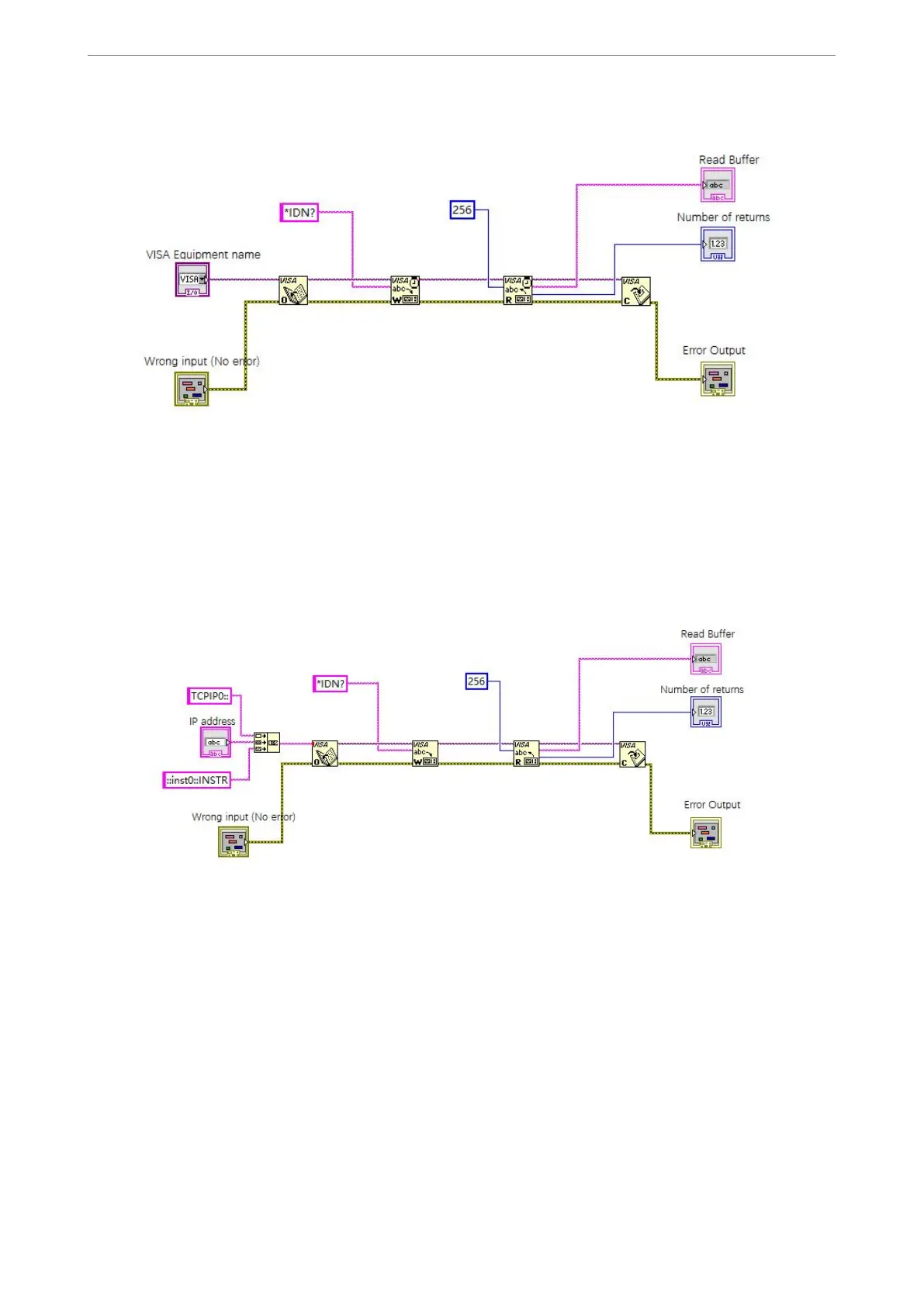Programming Manual UTG900E Series
Instruments.uni-trend.com
followings showed.
5. Communicating with device through the TCP/IP is similar to USBTMC, set the VISA writing and reading
to be synchronous I/O, and the LabVIEW to be asynchronous I/O by default. Right-click the node, and
select the "Synchronous I/O Mode>>Synchronous" in shortcut menu to write or read data synchronously,
as followings showed.
MATLAB Example
Condition: Windows System & MATLAB.
Description: Access the device through the USBTMC and TCP/IP, and send "*IDN?" command in NI-VISA
to check the device information.
Steps
1. Open the MATLAB software, and click the File>>New>>Script in the Matlab interface to create a new M
file.
2. Source Code
a) USBTMC Example
