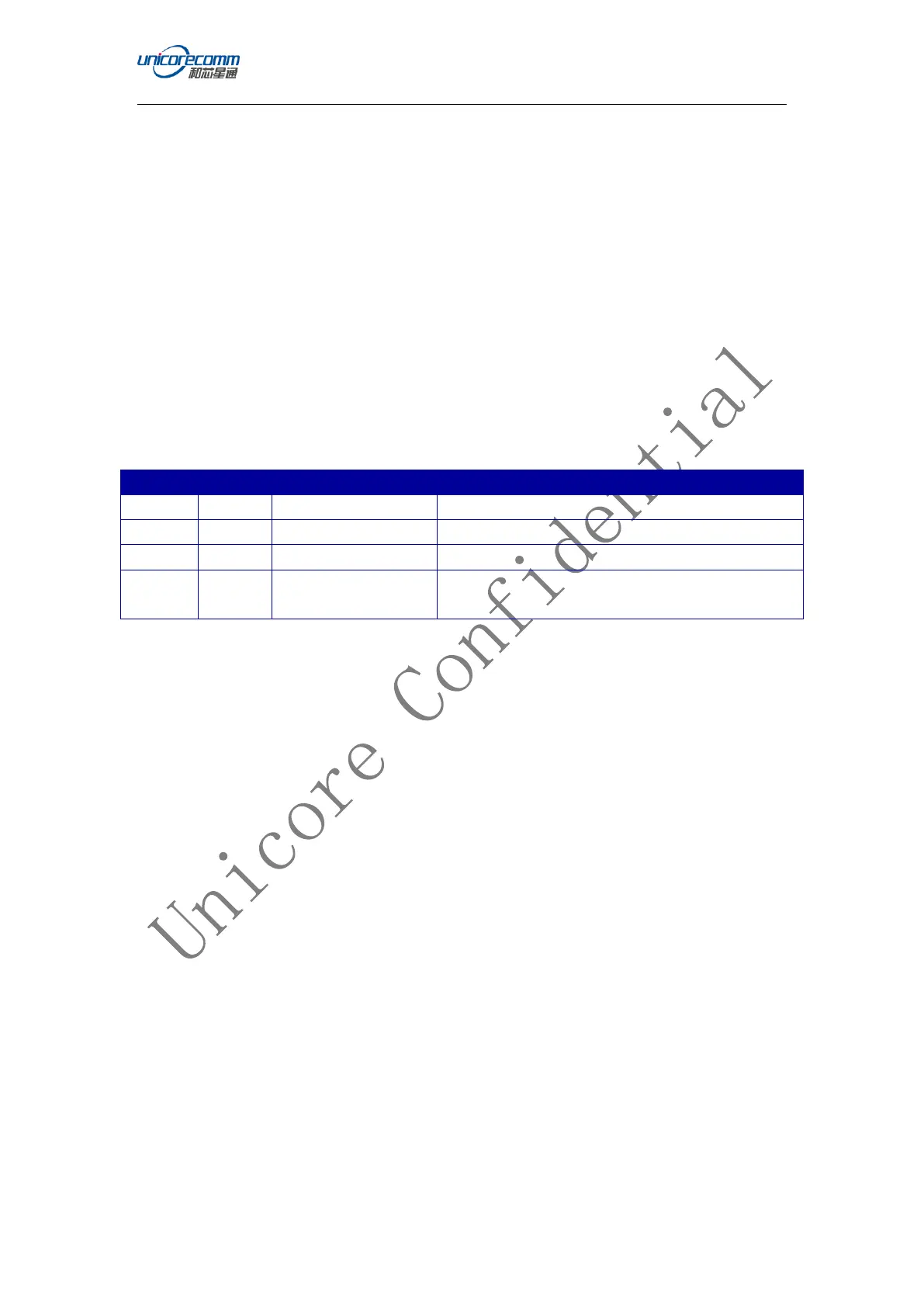Command and Log Reference
23
Input Example:
Disable receiver tracking GPS/BDS/GLO/GAL satellite system:
MASK GPS/BDS/GLO/GAL
Enable receiver tracking GPS/BDS/GLO/GAL satellite system:
MASK -GPS/BDS/GLO/GAL
Set cut-off angle of the receiver tracking satellite:
MASK 10
Set cut-off angle of GPS/BDS/GLO/GAL satellite:
MASK 10 GPS/BDS/GLO/GAL
Disable the receiver to track BDS B1 signal:
MASK BDSB1
Enable the receiver to track BDS B1 signal:
MASK -BDSB1
Table 5-1: GNSS System and Frequency Band
Three frequencies of GPS satellites: L1、L2、L5
Three frequencies of BDS satellites:B1、B2、B3
Two frequencies of Glonass satellites:L1、L2
Three frequencies of Galileo satellites:E1、E5a、
E5b
5.2 UNMASK Set Satellite System
This command is used to set the satellite systems, satellite frequencies, satellite
cut-off angle.
Command Format:
UNMASK /system frequency/
Abbreviated ASCII Syntax:
UNMASK [satellite system frequency]
Input Example:
Enable receiver tracking GPS/BDS/GLO/GAL satellite system:
UNMASK GPS/BDS/GLO/GAL
6. LOG COMMAND
6.1 NMEA 0183 ASCII log output
This command is used to log current position, velocity, heading of the receiver.
Command Format: