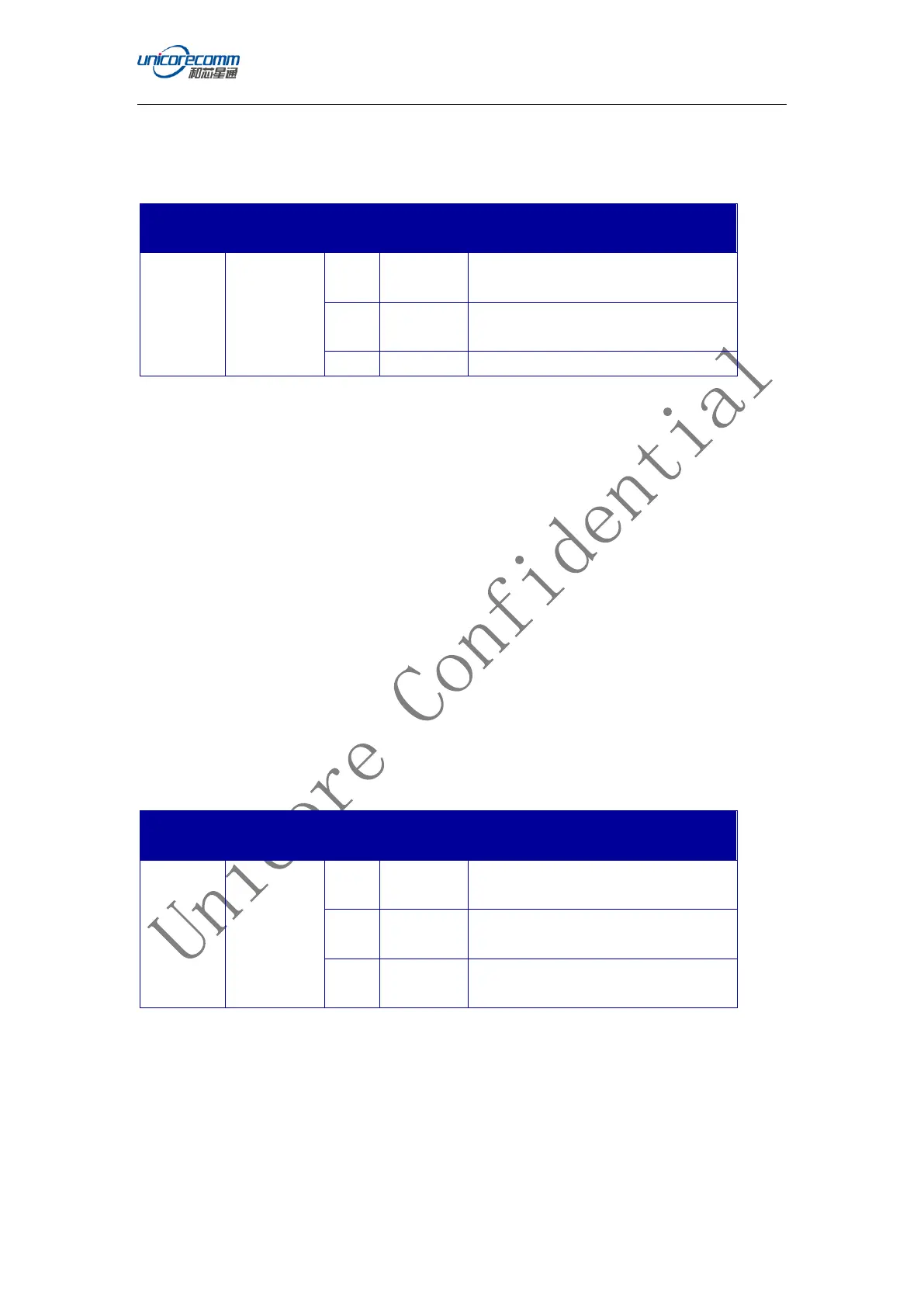Command and Log Reference
11
MODE BASE 1 40.45628476579 116.2859754968 58.0984
Table 3-2: Base Station Mode with Fixed Coordinates
3.1.2 Fixed Base Station with ECEF Coordinate
Set fixed ECEF coordinate of the base station antenna to make the receiver work
in the base station mode. After setting the fixed coordinates, the position information
(GPGGA) output by the receiver will always display the fixed coordinate, including the
base station position information in the RTCM correction data.
“[ID]” in the command is the base station ID. The value for ID is a positive integer
between 0 and 1023.
Command Format:
MODE BASE [ID] [X Y Z]
Input Example:
MODE BASE -2160489.0276 4383620.1006 4084738.1110
MODE BASE 1 -2160489.0276 4383620.1006 4084738.1110
Table 3-3: Base Station Mode with Fixed Coordinates
3.1.3 Base Station Mode without parameters
The base station mode without parameters: MODE BASE, when the BASE
command is not followed by any parameters, the receiver will start the default base
station configuration. The default configuration of the base station is: output MSM4
messages in RTCM3.2 from the receiver’s COM2 port, and average coordinates of the