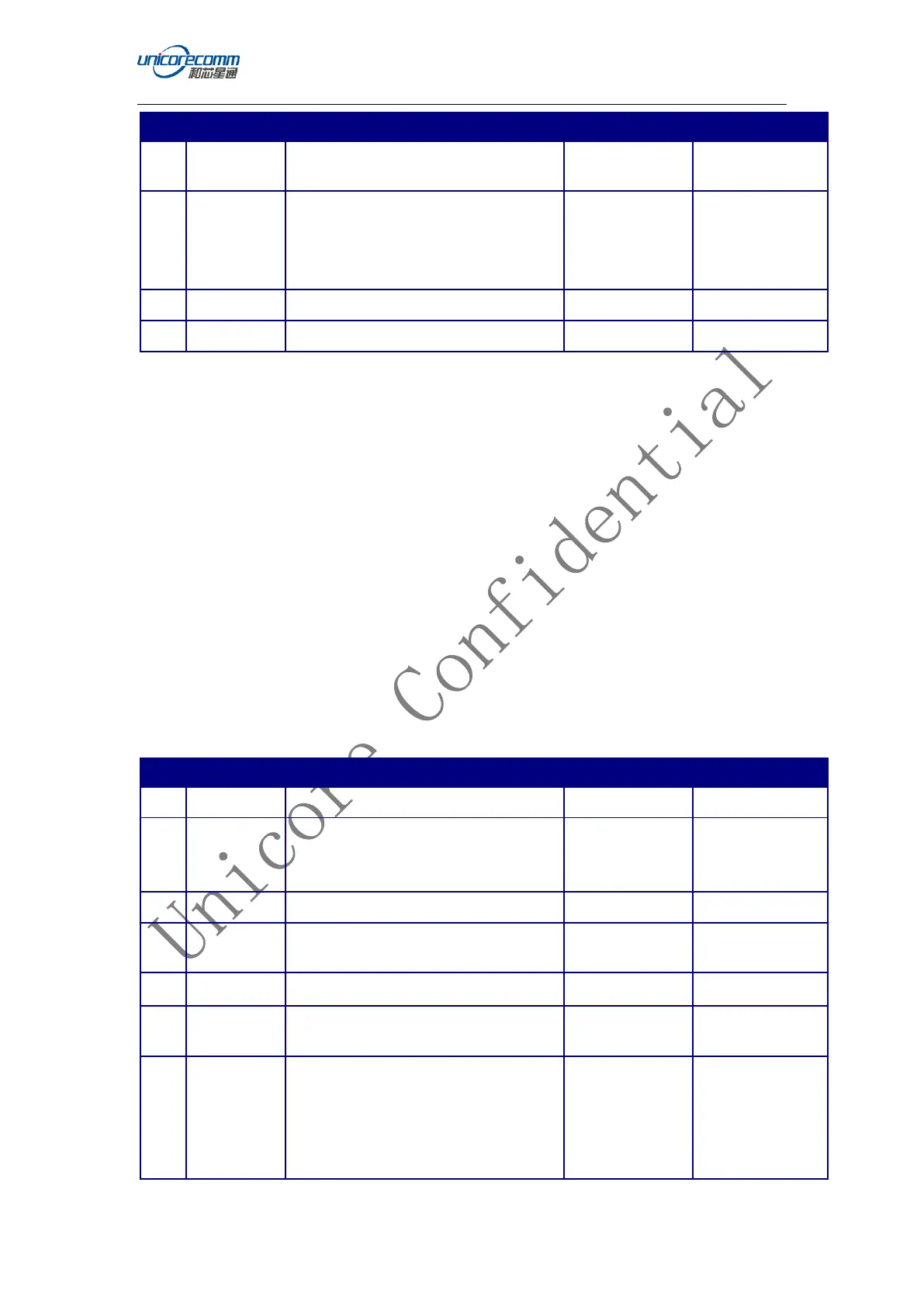6.1.4 BDSGGA BDS Fix Data Output
This command is used to log time, BDS system positioning fix data of the receiver.
The message begins with “$BDSGGA”.
Recommend Input:
Output 1Hz BDSGGA message from current serial port:
BDSGGA 1
Output 1Hz BDSGGA message from com2:
BDSGGA COM2 1
LOG output:
$BDSGGA,025754.00,4004.74102107,N,11614.19532779,E,1,18,0.7,63
.3224,M,-9.7848,M,00,0000*58
Table 6-5: BDSGGA Message Description
Quality indicators of positioning
results:
0 = Positioning not available or invalid
1 = Single point
2 = Pseudorange differential or SBAS