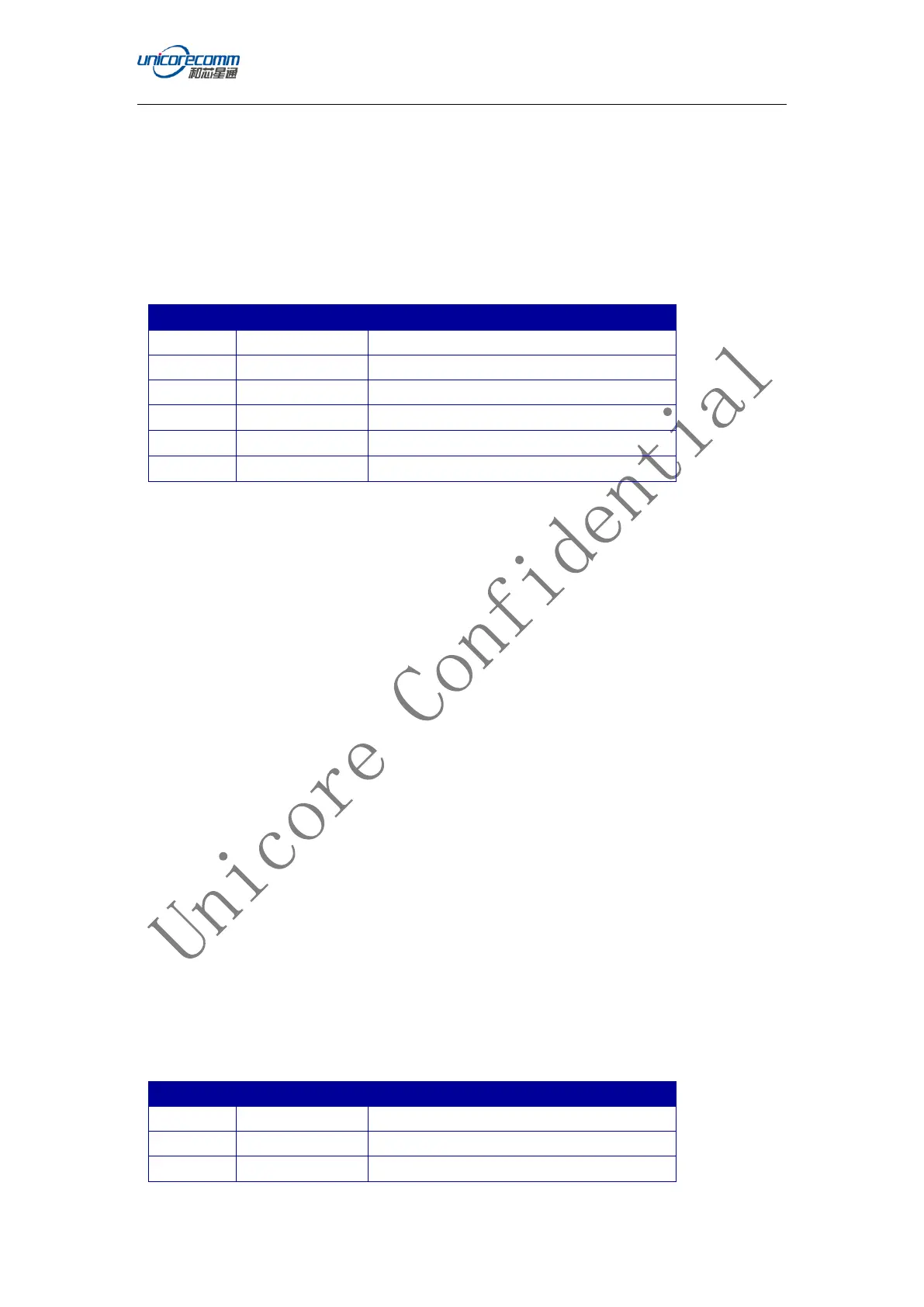Command and Log Reference
9
2. Unicore Command Types Introduction
The Unicore commands for High precision GNSS board and modules can be
catageoriezed into the following types. Unicore UB4B0,UB482 boards and UM4B0,
UM482, UM440 modules comply with the command reference.
Table 2-1: Command Types
3. MODE Command
MODE command is used to set the working mode of the receiver. The receiver’s
working modes include base station mode, rover station mode, moving base mode,
heading mode, TDIF mode, ARTK mode, high precision timing mode, and precision
point position (PPP) working mode.
The above working modes are mutually exclusive. That is, the receiver can only
work under one mode of the above working modes. Re-enter a new command to the
receiver, the receiver will be reset according to the latest input mode (mode).
Rover station working mode receivers can automatically identify the RTCM data
format protocol, and users need not specify the RTCM difference input data type.
Command Format:
MODE [mode][parameters]
Abbreviated ASCII Syntax:
MODE BASE 40.45628476579 116.2859754968 58.0984
MODE ROVER
MODE MOVINGBASE
MODE HEADING
MODE HEADING
Table 3-1: Receiver Work Modes List