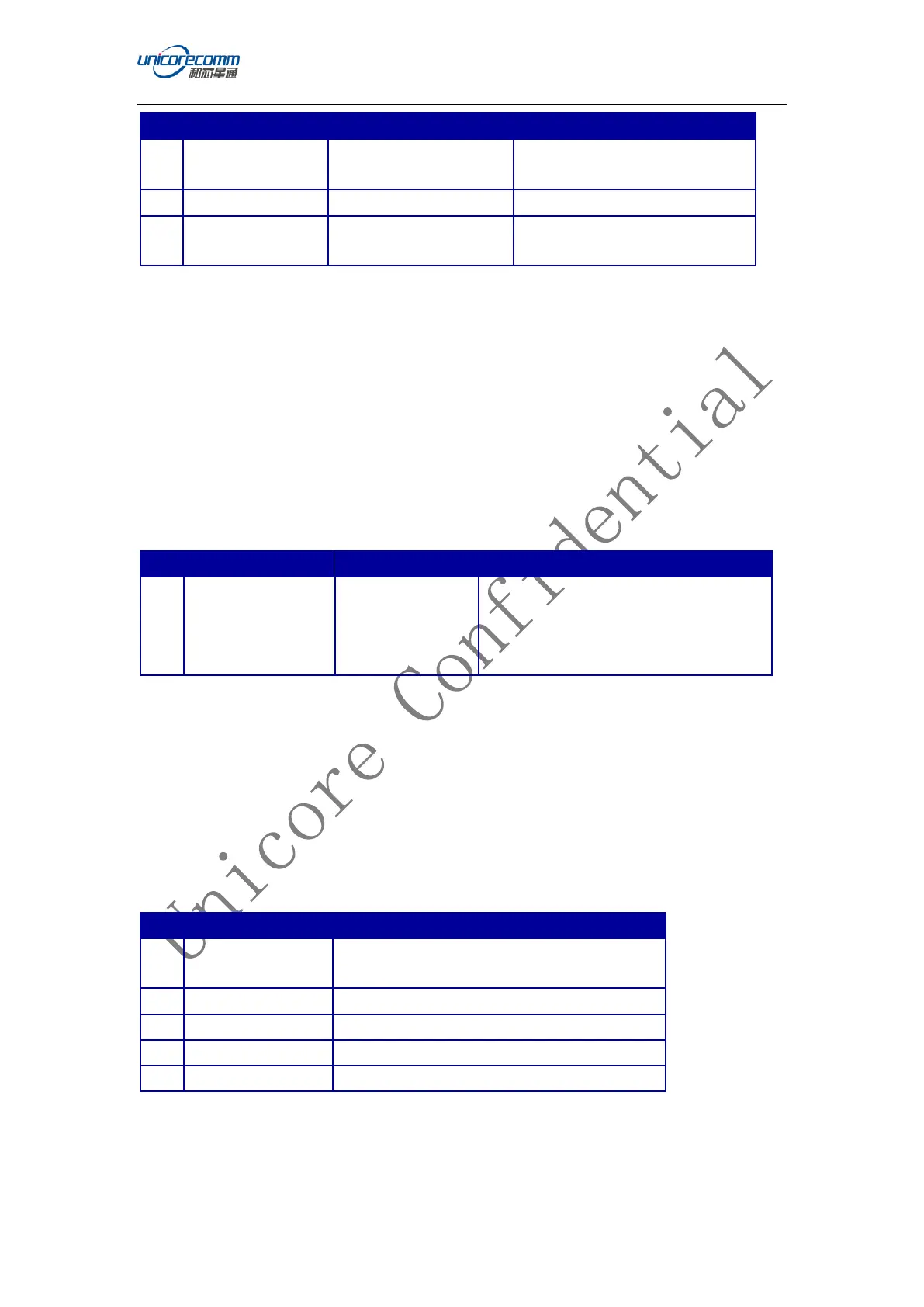Command and Log Reference
68
Serial port to be stopped
Name of the message to be
stopped
8.2 Freset Clear selected data from NVM and Reset receiver
This command clears all user specified configurations, satellite ephemeris,
position information, factory settings stored in non-volatile memory and force to reset
receiver.
This command will not clear parameters set by NETCONFIG.
Abbreviated ASCII Syntax:
FRESET
Table 8-2: Freset Command
Erase all stored data, including the
ephemeris 、 almanac and any other
configurations, and leads to restore the
factory default settings.
8.3 Reset Reset configuration
This command used to reset the receiver, or configure the hot start, cold start,
and warm start of the receiver.
Abbreviated ASCII Syntax:
RESET
Table 8-3: Reset Command
Reset the stored GPS ephemeris
Reset the stored position
Reset the ionospheric and UTC information