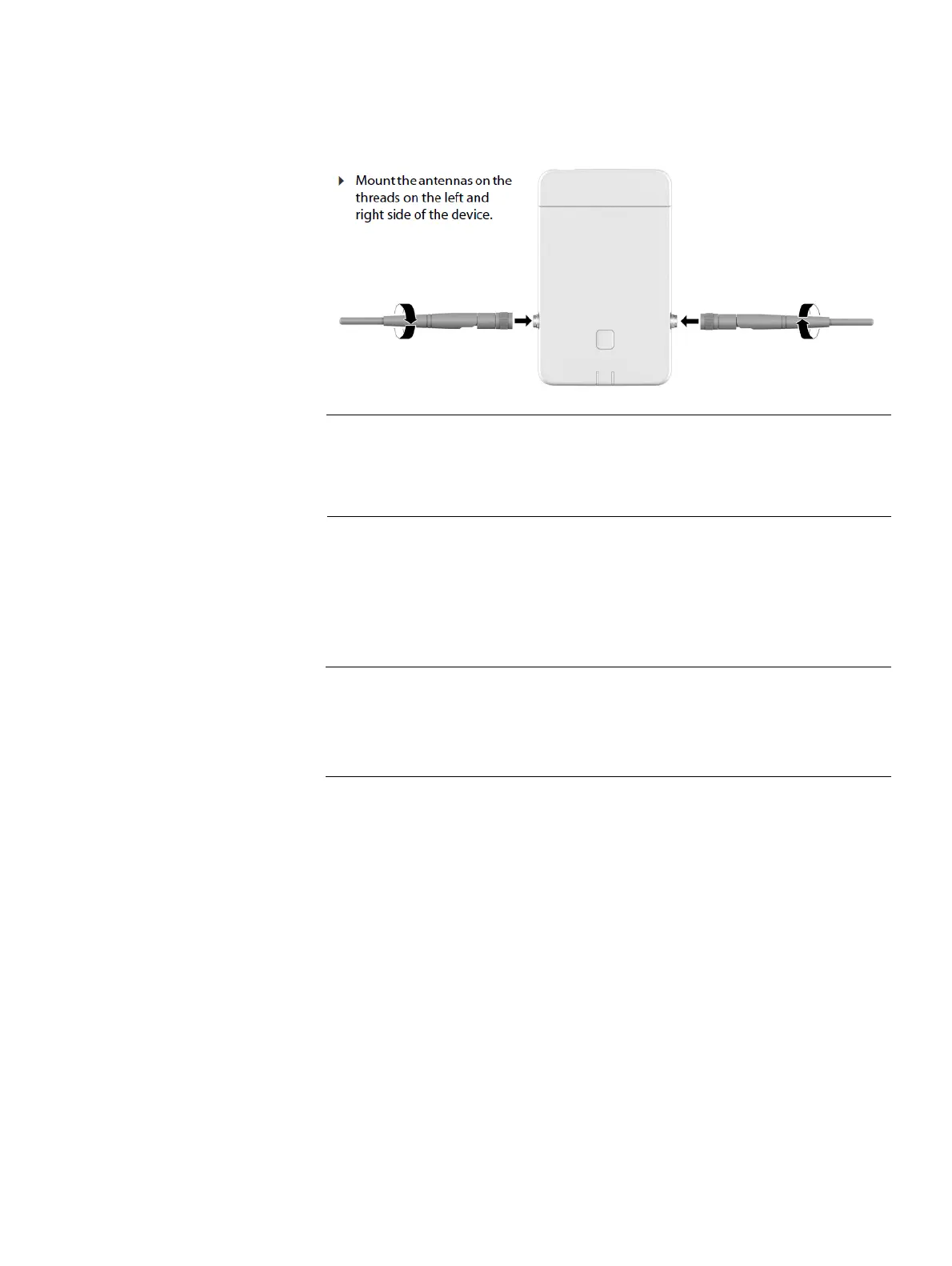c03.fm
Planning a OpenScape Cordless IP System
Installing Base Stations
A31003-C1020-S100-03-7620, 12/2017
OpenScape Cordless IP V2, Service Documentation 51
NOTE: In case you connect other external antenna models or types please take
care that the maximum allowed transmission power is not exceeded. If in doubt,
you can lower the transmitting power by the web interface option Reduce TX
power by 8dB for external antenna operation for this device.
3.5.2 Where Not To Install DECT IP base stations
Security zones
Areas designated by the customer as security zones, such as, intensive care
units in hospitals or areas behind fire doors.
• Ambient temperature/humidity
– Ambient temperature from +0
°
C to +40
°
C
Avoid direct sunlight.
– In damp places, such as bathrooms, laundry rooms, or in the immediate
vicinity of heat sources (for example, heaters).
• Radio area restriction
–In wall recesses or on thick or concrete and metal walls, if the radio supply
area is behind them.
– A base station mounted on a steel or concrete pillar cannot supply the
radio area which lies behind the pillar.
• In lowered ceilings of metal (conductive materials, for example, carbon
fibres).
