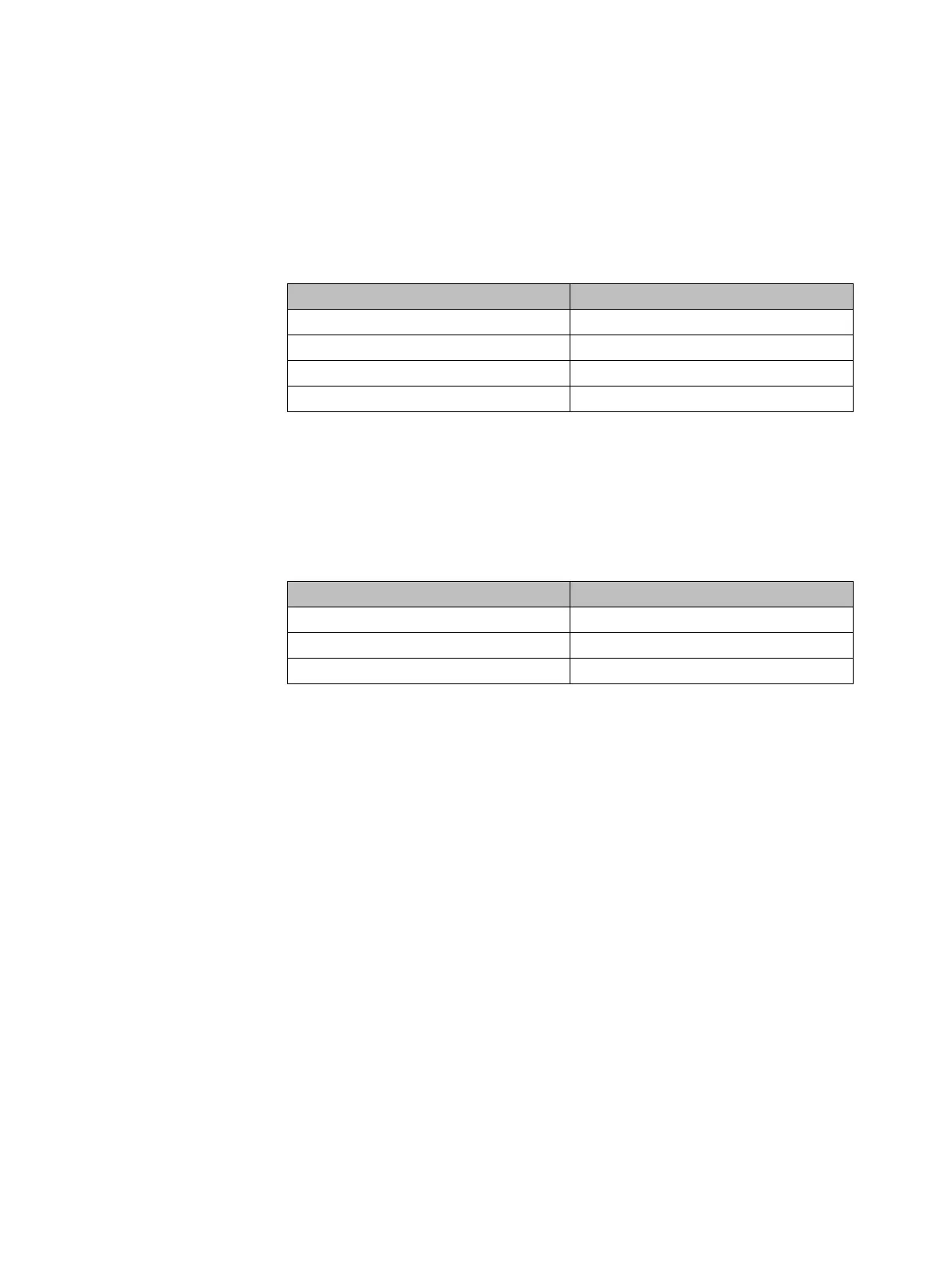Configuration Hints for PBXs
c05.fm
OpenScape Business (OSBiz)
A31003-C1020-S100-03-7620, 12/2017
64 OpenScape Cordless IP V2, Service Documentation
5.1.2 INT-DM Configuration
Please perform the following configuration settings at the INT-DM.
Under Settings>Provider or PBX Profiles> click on the edit button
Save all modifications with [Set].
5.1.3 Station Configuration - OSBiz
The following values are used as a sample for this configuration instruction:
The configuration of the OSBiz is done via Web browser (Web Based
Management - WBM).
1. Please log in to the OSBiz, start the Web Based Management in Expert mode
and navigate to the page "WBM - Expert mode - Station - IP Clients - SIP
Clients".
2. Select a free entry (after the base configuration of the OSBiz with the
Assistant free entries should be available).
3. If no free entries are available, use the page "WBM - Expert mode - Stations
- Station - IP Clients - Edit subscriber", change the "Device Type" of a free
entry to "SIP Client" and store the modifications with [Apply]. Now a free SIP
User should be available on "WBM - Explorers - Stations - Station - IP Clients
- SIP Clients".
Entry Value (example)
Connection name or number OSbiz
Domain 192.168.0.93
Proxy Server Address 192.168.0.93
Registration Server 192.168.0.93
Parameter Value
Name 761 HcIP
Callnumber 761
Password 1234
