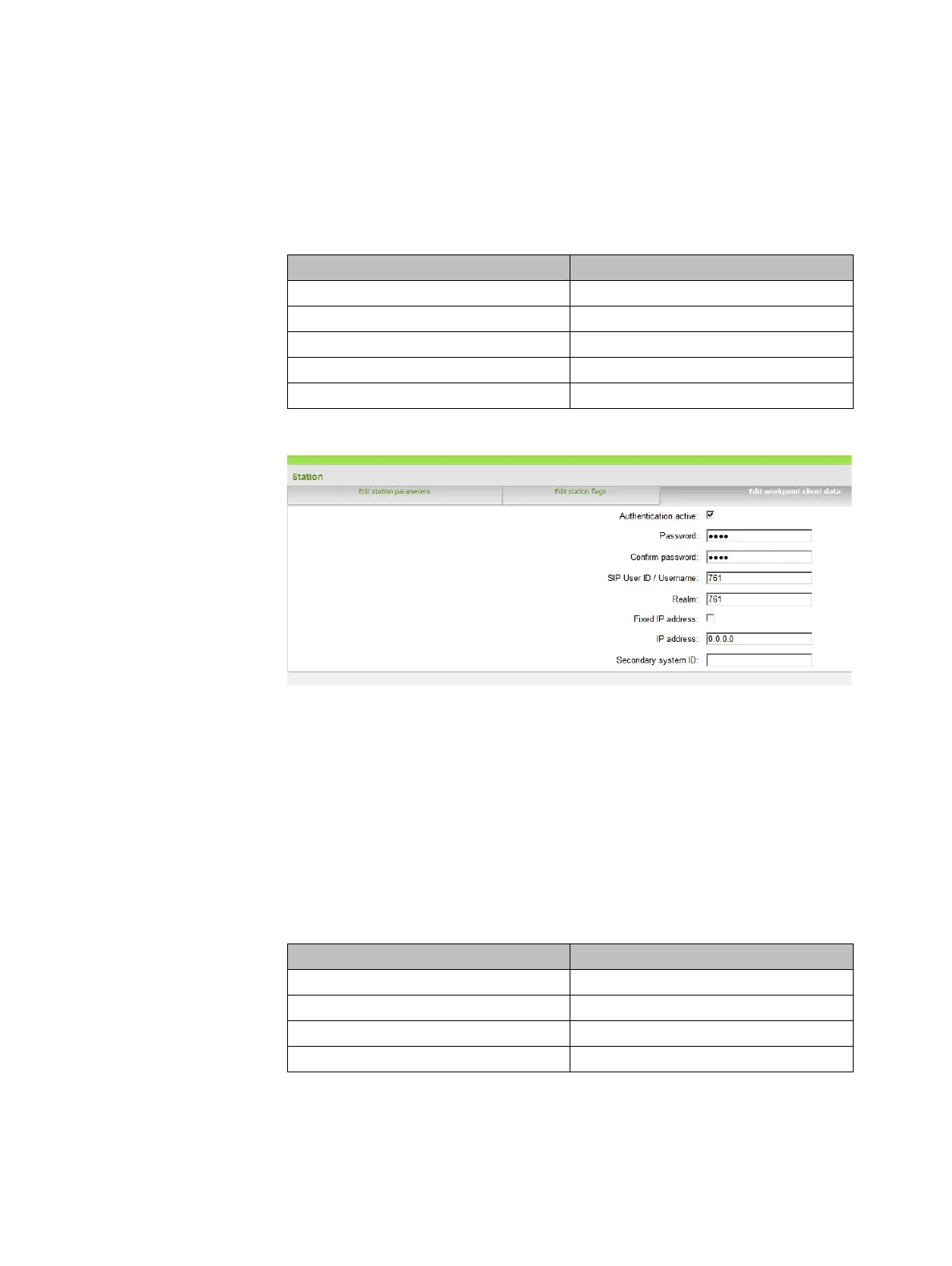Configuration Hints for PBXs
c05.fm
OpenScape Business (OSBiz)
A31003-C1020-S100-03-7620, 12/2017
66 OpenScape Cordless IP V2, Service Documentation
5.1.3.2 Step 2 - Workpointclient Data
Select the free entry and choose "Edit Workpointclient data".
Enter the following values in the input mask:
Please do not change the other values.
After that you should save the new configuration on the OpenScape with the
[Apply] Button at the bottom of the WBM.
5.1.4 Station Configuration - INT-DM
Please make the following configurations at the INT-DM:
Under Settings>Mobile Devices>Administration> click the add button
Add "Generate a random PIN or enter one manually"
Select for VoIP Provider: OSBiz
Save the modifications by clicking [Set].
Entry Value
Authentication active: [V]
Password: 1234
Validate password: 1234
User ID: 761
Realm: 761
Entry Value(example)
Authentication name 6120
Authentication password OSBiz6120
UserName: 6120
Display name: 6120
