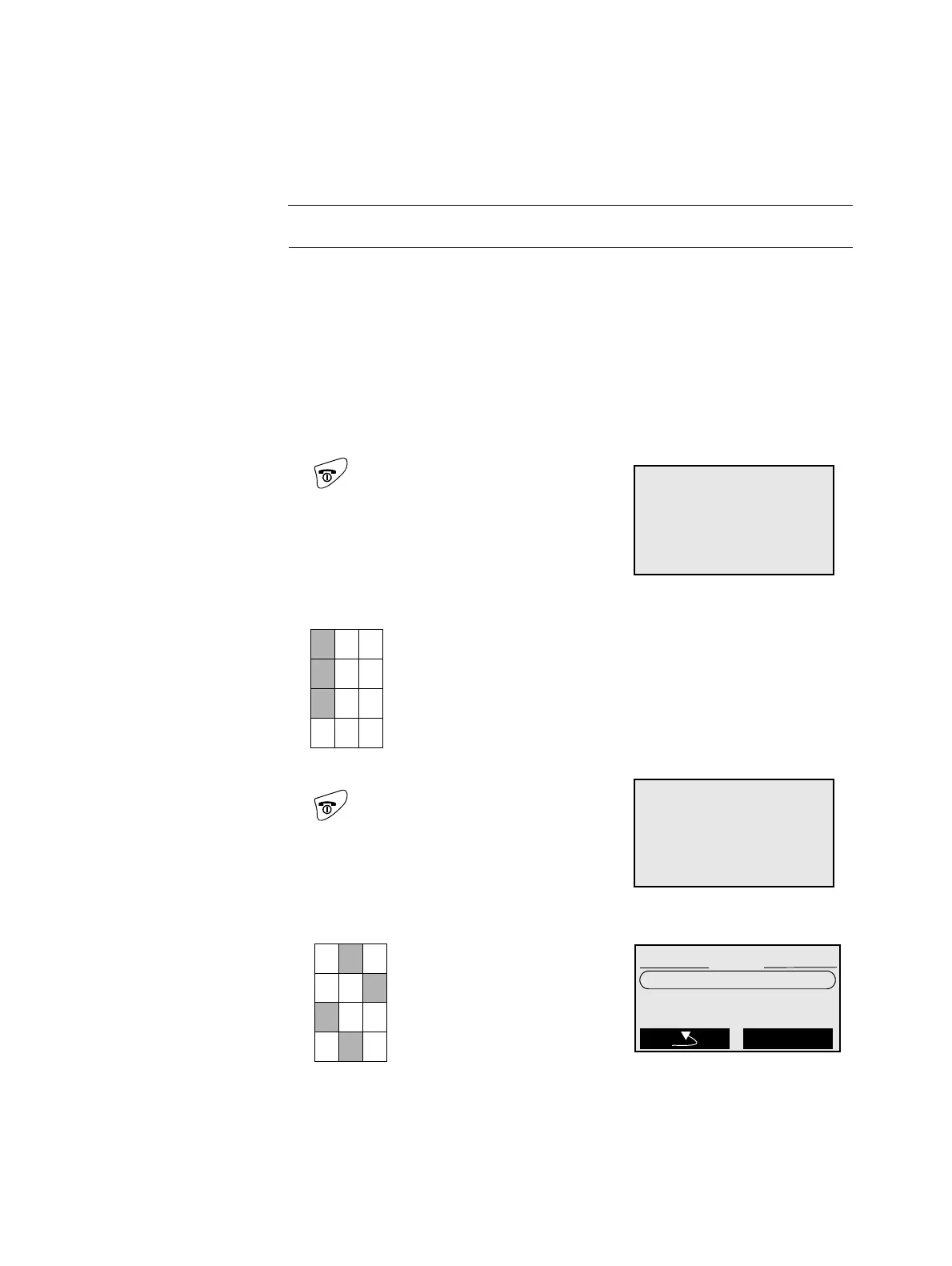Diagnosis and Maintenance
c07.fm
Testing the Radio Area
A31003-C1020-S100-03-7620, 12/2017
88 OpenScape Cordless IP V2, Service Documentation
7.2.2 Gigaset Family
NOTE: The default language for measuring mode is English.
7.2.2.1 Activating Measuring Mode
You must switch off the mobile telephone before you can activate measuring
mode.
Switch off the mobile telephone:
Press the on-hook key until
the confirmation beep is
heard (ascending tone
sequence).
Nothing is displayed
Switch the mobile telephone into service status:
Press keys 1, 4, and 7
simultaneously...
... whilst at the same time...
... pressing the on-hook key.
Activate the "Service" menu:
Enter code 76200.
Service
QS data
SW version
Speechpath test
Service 1
OK
