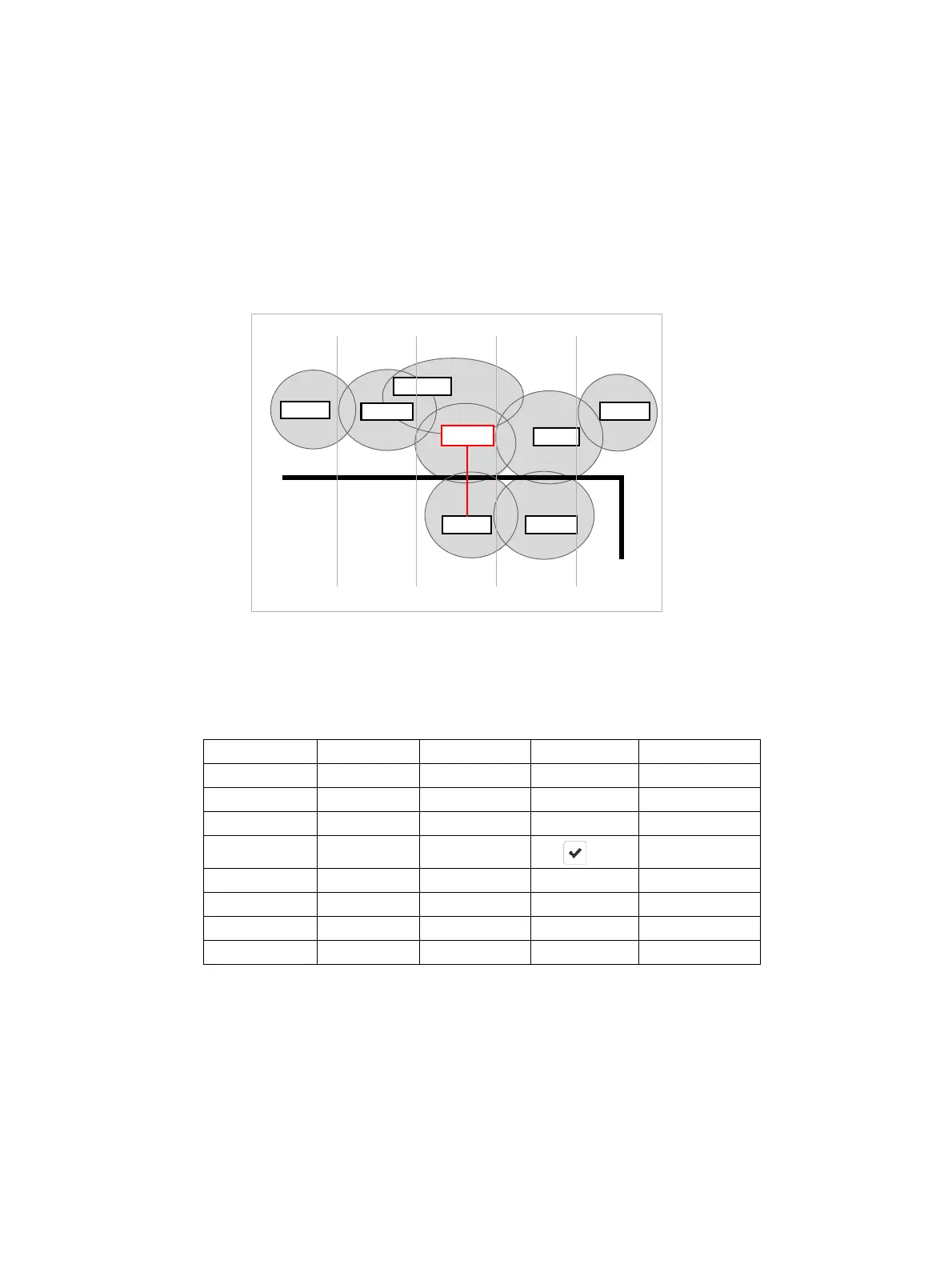P31003C1020M1000276A9, 01/2018
36 OpenScape Cordless IP V2, Administrator Documentation
Base stations
Base station synchronisation
Scenario 3: Mixed
Use such a configuration, if your environment is mainly able to synchronise via DECT but
there are particular circumstances which cannot always guarantee reliable DECT synchroni-
sation, e.g., a passage through a fire door.
For all base stations on levels lower than the LAN master you can individually decide whether
it should be synchronised via DECT or LAN.
Configuration: Mixed scenario. The base stations of the cluster are separated by a firewall. The overlap area
may be large enough for handover and dynamic channel selection but not for synchronisation.
Therefore the synchronisation between one base station on each side of the firewall takes
place via LAN. The other base station are synchronised via DECT. As the LAN master must
be on DECT level 1 the base station 4 is used as LAN master.
Base station Cluster DECT Level LAN Master Sync Slave
113 DECT
212 DECT
312 DECT
411
512 DECT
613 DECT
714 LAN
815 DECT
3212 3
DECT Level
base 6
base 1
base 5
base 7 base 8
base 2
base 3
base 4
LAN
45
DECT Level