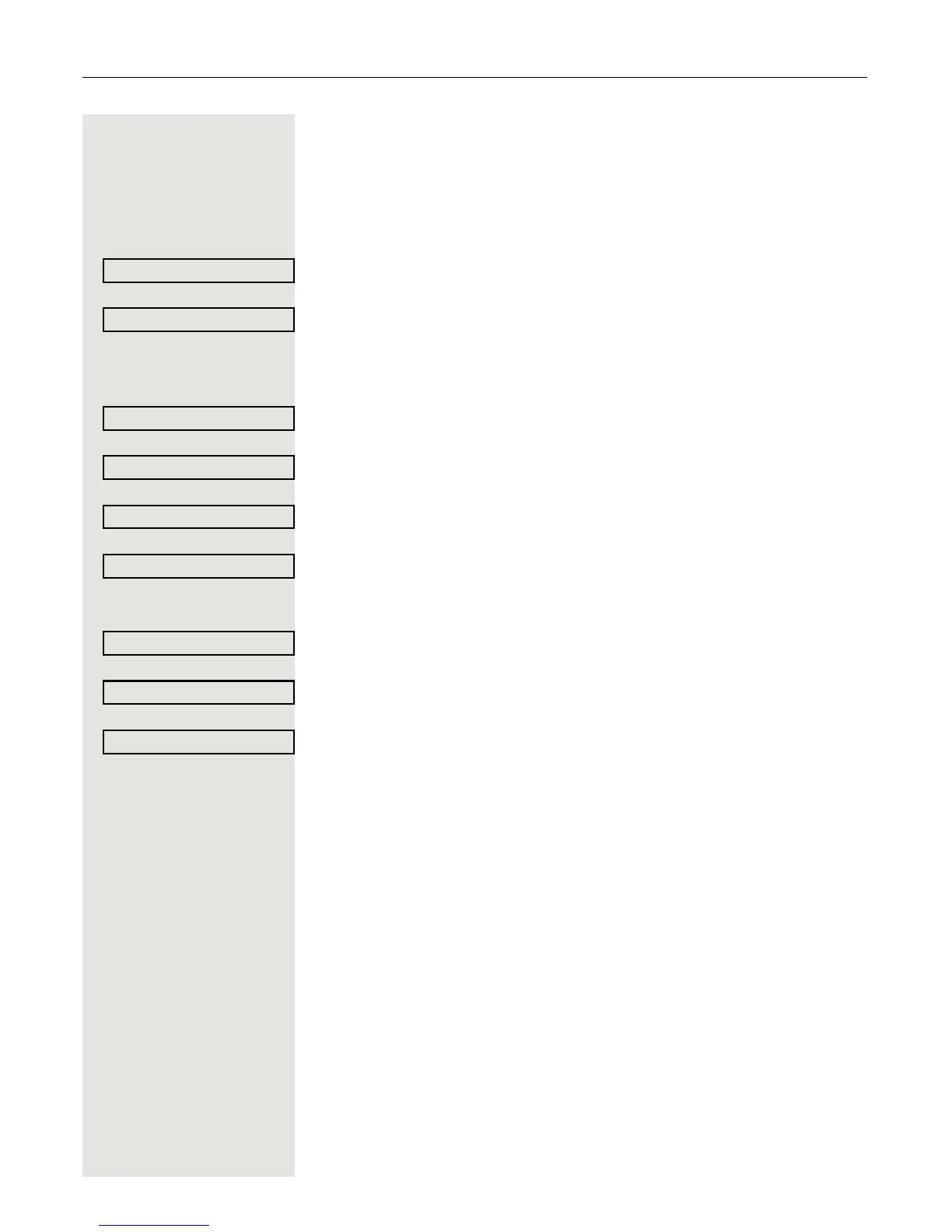Making calls with multiple lines 131
Setting the ringtone for lines
If special ringtones have been configured by service personal for lines, you can
adjust these here to suit your requirements.
z
You can also configure this setting via the WBM interface Page 197.
N Press the key shown.
Select and confirm the option shown.
Select and confirm the option shown.
if nec. j Enter and confirm the User password.
Select and confirm the option shown.
Select and confirm the option shown.
Select and confirm the option shown.
Select and confirm the required line (for example, line 1).
Selecting the ringer
Select and confirm the option shown.
Confirm the option shown. Select the required ringtone file
[
1
]
or pattern. You will
immediately hear the associated ringer melody. Confirm the current ringtone file.
Select and confirm the option shown.
