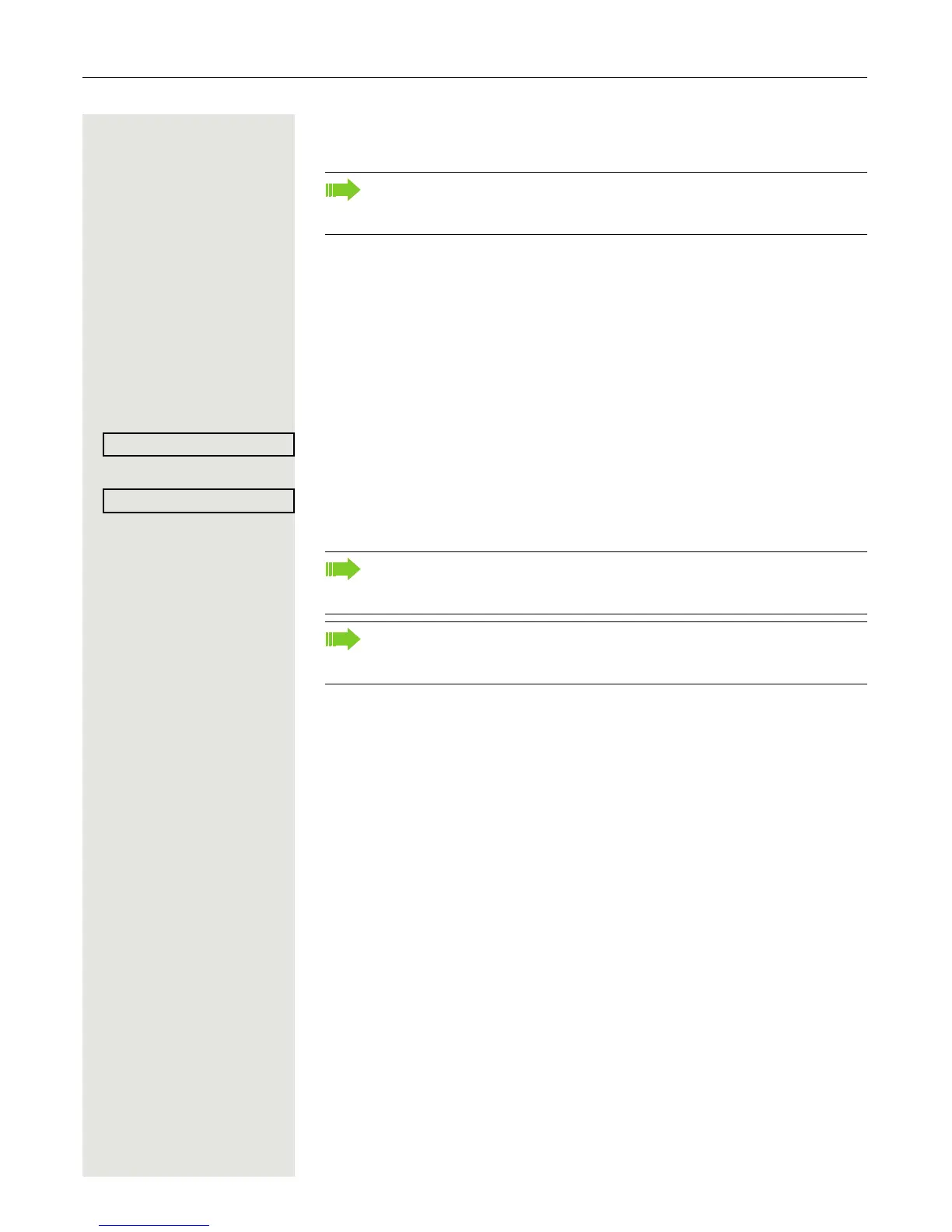Basic functions 43
Making calls
You can also use enhanced functions, such as call lists or the personal or cor-
porate directory, in order to call a subscriber Page 96.
Off-hook dialling
^ Lift the handset.
j Enter the station number. If nec. Correct input using the navigation keys
Page 18.
Confirm or wait until the dial delay expires (see Page 97).
or
Confirm
1
. ## represents the last number dialled.
The connection is set up.
If you selected the option "Busy When Dialling" Page 99, you will not be
interrupted by an incoming call. In this case, the caller hears the busy sig-
nal.
1. Please note the information in relation to the call journal on Page 46
If you are using a dial plan and Immediate dialling is set (see Page 45),
dialling is automatically performed as soon as the character string entered
matches an entry in the dial plan.
If a connection is temporarily unreachable, you will hear a special informa-
tion tone (short tone sequence). The fault can be rectified quickly, so try
again to dial this phone number after an appropriate time.
